Exact MAX 5.5.1 Offers New Functionality, Customer Requested Enhancements & Quality Fixes
Exact MAX® version 5.5.1 is now available for Exact customers to download from the Exact Customer Portal.
What's New in MAX 5.5.1?
Next Steps to Upgrade to MAX 5.5.1
Highlights of MAX 5.5.1
- 93 customer issues resolved
- 6 enhancements
Return to top
Customer Requested Enhancements
Exact MAX continues to seek out the feedback of our customers to help us determine what new functionality will provide you with the greatest benefit. Four of the six customer-requested enhancements contained within this latest version of MAX come directly from the feedback you provided to us through two important channels this year (Engage 2012 and the 2012 Exact MAX Product Survey). To view all the customer-requested enhancements, view the MAX Rollout Presentation.
- Enhancement 40.458.487 modifies the Shop Order Dialog to require supervisory rights to delete components that have already been issued.
- Enhancement 40.956.112 modifies the Sales Order Form and Shipment Form to highlight canceled and closed line items (view screen shot below).
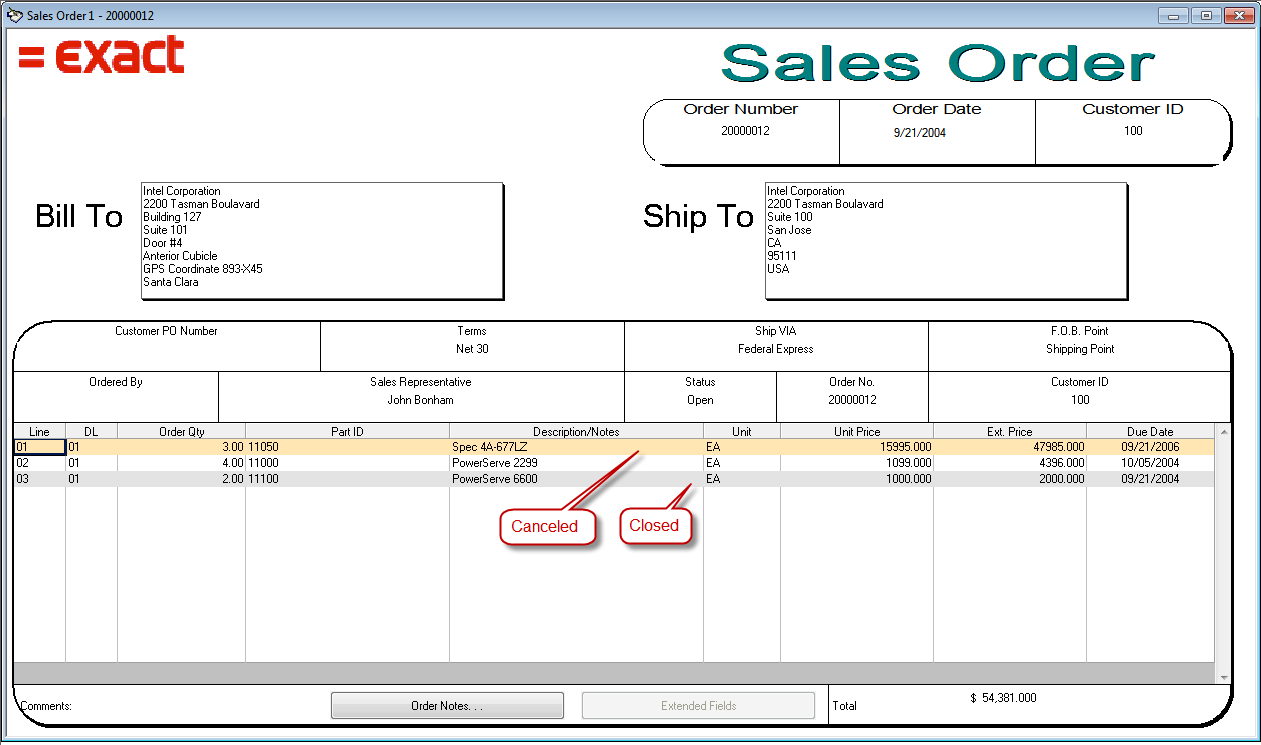
- Enhancement 40.329.800 modifies the Bill of Materials module part and BOM Notes to include a user/timestamp button (view screen shot below).
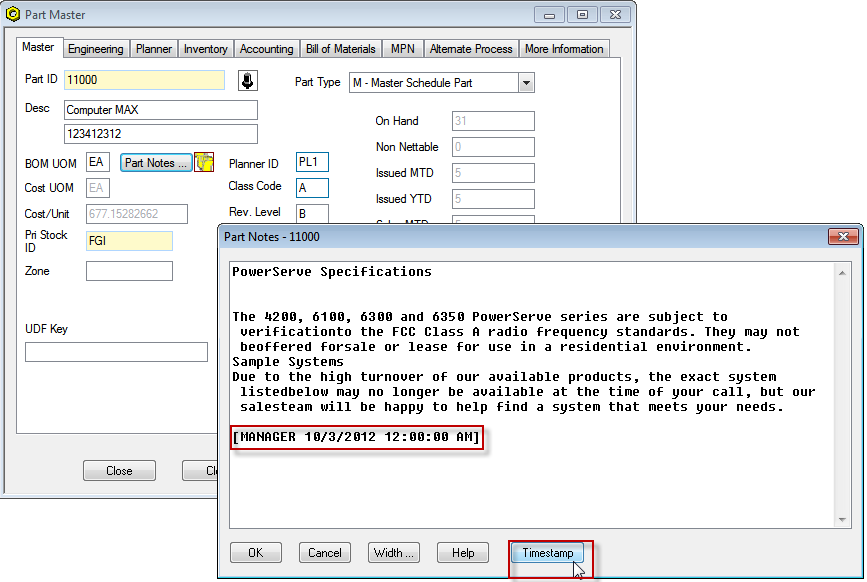
- Enhancement 42.991.144 modifies Purchase Order Preferences to include a preference to default the due date of non-inventory purchase order line items to the due date of the previous line (view screen shot below).
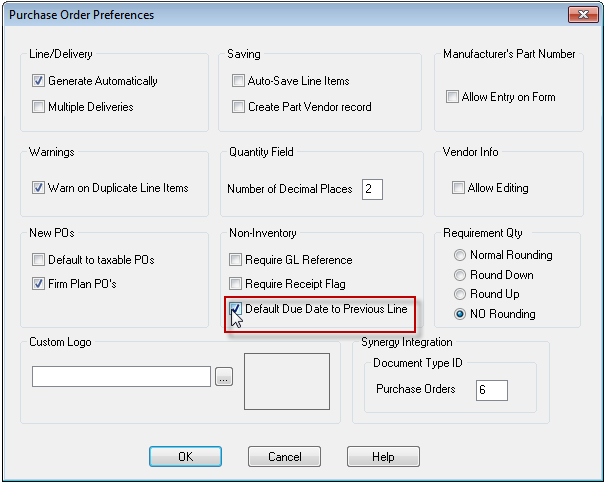
Return to top
Visual As-Built
MAX 5.5.1 features greatly improved capabilities for tracking as-built lot and serial number configurations. At the heart of the As-Built tracking is the Visual Lot and Serial Number Linker which uses drag and drop operations to create lot and serial structures.
Return to top
Recall Manager
Product recalls don't have to be complicated. Whether you have a lot of detail or only a little, Recall Manager can be used to provide all the possible destinations of recalled parts. Powered by "where used" queries, Recall Manager is simple to use and automates complex recall analysis by tailoring results to the information at hand.
MAX Recall Manager is a new feature that is available for purchase by customers who have upgraded to MAX 5.5.1. For more information, download a fact sheet or contact your MAX Account Manager.
Return to top
New Financial Integration Manager for QuickBooks
This new financial integration management option for MAX customers using Intuit QuickBooks® offers a real-time integration with QuickBooks accounting. This new option offers a user-friendly setup and data import utility, as well as several critical integration points between MAX and QuickBooks.
To learn more about this new feature, download a fact sheet and contact your MAX Account Manager.
IMPORTANT: MAX customers currently integrating with QuickBooks are advised to contact their Account Manager to discuss their individual needs prior to transitioning their existing MAX to QuickBooks integration to this newly available option.
Return to top
Synergy Compatibility with MAX 5.5.1
- Exact MAX 5.5.1 is compatible with Exact Synergy Enterprise version 240 through 249. Customers upgrading to 244 will require a new Synergy license.
- Exact InterConnect for MAX 5.5.1 is available with Synergy Enterprise 244 through 249.
Return to top
Ready to Learn More? Join a Webinar!
If you'd like to see a little more before upgrading, Exact MAX will host an online session on Thursday, October 18, at 2:00pm ET so you can learn all about this new release and begin planning your upgrade for a time that makes sense for your business.

Return to top
Review the MAX 5.5.1 Rollout Presentation for ALL the Details
For a comprehensive description of all customer-voted enhancements, new functionality, and specific quality fixes that have been incorporated into MAX 5.5.1, please review the latest version of the MAX 5.5.1 Rollout Presentation.
Return to top
Upgrading to Exact MAX 5.5.1
Need help with your MAX upgrade?
If you're ready to upgrade your MAX system, but you don't have the time or technical resources on hand to keep it under control, MAX Professional Services is here to help. Exact MAX offers a team of highly-qualified and experienced consultants to ensure your project is completed on time and within budget.
Contact your Account Manager for more information.
Thank you for being an Exact MAX Customer!
Return to top
Intuit and QuickBooks are registered trademarks of Intuit Inc.