How to disable the keyboard pop-up on a Windows CE mobile device
When using Pick-IT ASP in Internet Explorer, the SIP (software input panel, or virtual keyboard) will pop up when a textbox is activated. We cannot control this panel through Pick-IT.
There are two methods available to disable this SIP, depending on your mobile device model and operating system.
Method 1: setting in Internet Explorer
On the mobile device, go To: [Start , Settings, Control Panel , Internet Options] .
Select Tab: Advanced, option: Browsing and disable "automatic SIP":
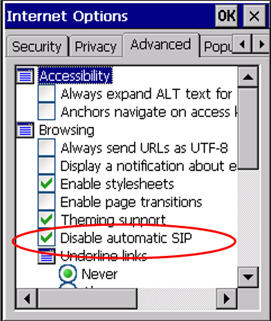
Method 2: changing registry setting
When method 1 does not work, you may try this method: changing a registry setting on the mobile device.
The following value should be changed on the mobile device:
[HKEY_CURRENT_USER\Software\Microsoft\Internet Explorer\Main]
"Disable Auto SIP"=dword:1
The effect is that the panel will no longer pop up automatically, but you can still choose the input panel manually.
To make this more easier (changing the registry involves some risk), a REG file which contains this fix, is attached to this document. Save this on your desktop, then make contact with your mobile device through Activesync and copy this file to the device. When saved in \System (LXE) or \Application (Symbol/Motoral) it should automatically be activated when performing a warm or cold boot. The first time you can just double click this file through the File Explorer on the mobile device.
Just restart Internet Explorer after applying this fix.
| Main Category: |
Support Product Know How |
Document Type: |
Support - On-line help |
| Category: |
On-line help files |
Security level: |
All - 0 |
| Sub category: |
temporary |
Document ID: |
19.332.656 |
| Assortment: |
E-WMS
|
Date: |
10-03-2011 |
| Release: |
|
Attachment: |
|
| Disclaimer |