Logging in to Shop Floor Control via Exact Synergy Enterprise
Menu path
Exact Synergy Enterprise login page à Shop floor control page
Introduction
Shop Floor Control (SFC) in Exact Synergy Enterprise fully utilizes data from the shop floor to communicate production statuses to relevant people, such as the master schedule planners, managers, or shop floor operators. This ability to gain real-time visibility into the progress of the job operations supports planners in balancing and prioritizing work based on the capacity available. With this, the planners and managers would also be well-prepared to address matters related to quality, resources, or changes to requirements.
With SFC, the shop floor controllers can:
- retrieve up-to-date information on the operations from Exact Globe Next and view them in Exact Synergy Enterprise, and
- perform SFC-related activities, such as registering the operations, issuing materials, and updating operation status in Exact Synergy Enterprise.
Roles and rights
To access this page, the Shop floor control role is required. In addition to that, the following requirements need to be met:
Exact Integration
You have to install Exact Integration for the synchronization of data between Exact Globe Next and Exact Synergy Enterprise. For more information, see How-to: Installing Exact Integration.
Exact Shop Floor Control
You have to install Exact Shop Floor Control to have the custom resolver and config file installed. For more information, see How-to: Installing Exact Shop Floor Control.
Exact Globe Next
- You have, at least, Exact Globe Next product update 406.
- You have the SE4000 – E-Production license in your Exact Globe Next.
- The Operations check box under the Operations section at System à General à Settings à Manufacturing settings is selected.
- At least one user must exist at System à HR & Security à People.
Exact Synergy Enterprise
- You have, at least, Exact Synergy Enterprise product update 251.
- You have the YA4010 – Shop floor control license in your Exact Synergy Enterprise.
The following flow chart details the log in process to use the SFC features:
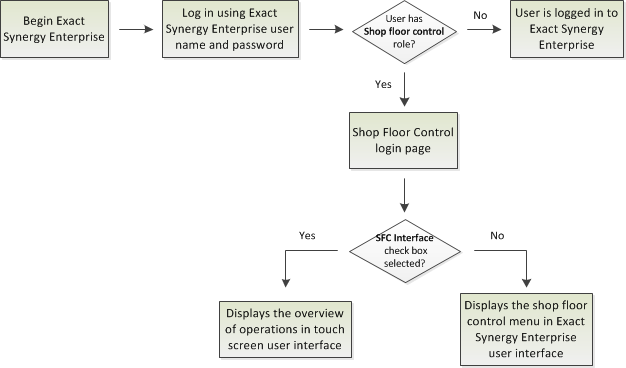
Notes:
- For more details on function rights, go to System à Setup à Security à Function rights.
- For more details on roles, go to System à Setup à Security à Roles.
What version are you using?
The information in this document is based on product update 251.
How do I log in to Shop Floor Control in touch screen user interface?
- Log in to your Exact Synergy Enterprise. If you have been assigned the Shop floor control role in Exact Synergy Enterprise, the Shop floor control page will then be displayed.
- Select the SFC Interface check box.
- At Operation, select an operation.
- Click Login. The Operation overview page will be displayed.
How do I log in to Shop Floor Control in Exact Synergy Enterprise user interface?
- Log in to your Exact Synergy Enterprise. If you have been assigned the Shop floor control role in Exact Synergy Enterprise, the Shop floor control page will then be displayed.
- Clear the SFC Interface check box.
- Click Login. You will be logged in to Exact Synergy Enterprise.
Tips and tricks
The following chart illustrates the flow of SFC-related activities in a touch screen user interface:
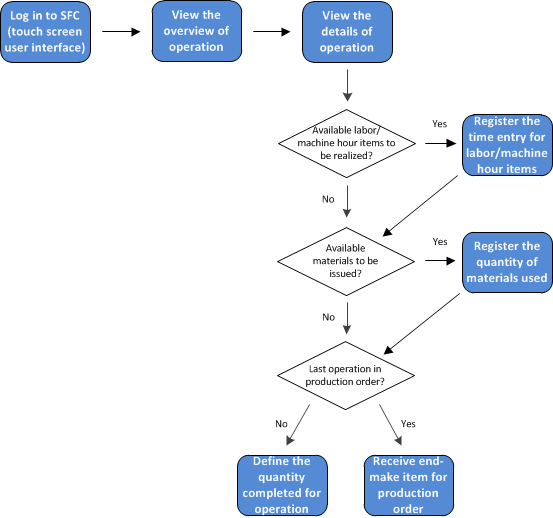
Button
Fields
SFC Interface
Select this check box to log in to SFC in touch screen user interface. Clear this check box if you want to log in to SFC in Exact Synergy Enterprise user interface.
Operation
Select the operation to view the production orders with steps that are executed on the selected operation.
Note:
- This field is not enabled if the SFC Interface check box is not selected.
- The operations available for selection are based on the division that the login user belongs to in Exact Globe Next.
- The default operation with code “DFOP001” will not be available for selection in this field.
- The operations that are outsourced and/or have the Blocked status will not be displayed for selection. However, outsourced operations that have been defined in the production orders will still be listed for selection. When logged in, the steps of the outsourced operation with zero hours of labor or machine hour will be listed on the Operation overview page. When the operation is started, the Time registration page will be skipped as there would not be any labor or machine hour to register.
Related documents
| Main Category: |
Support Product Know How |
Document Type: |
Online help main |
| Category: |
On-line help files |
Security level: |
All - 0 |
| Sub category: |
Details |
Document ID: |
23.975.899 |
| Assortment: |
Exact Synergy Enterprise
|
Date: |
02-09-2013 |
| Release: |
251 |
Attachment: |
|
| Disclaimer |