System Manual - Introduction
Introduction
About this manual
This manual describes the steps required to set up and maintain
your accounting system in Exact Financials. The documentation is based on
everyday work situations.
Contents of the documentation
The main sections of the document are the 'Package introduction', the
description of the accounting process and the 'Exact Encyclopedia'. Each of
these sections provide information on a different level.
- Package introduction (in this introduction)
This
is a general overview of the package which will be particularly useful for
first time users and to present the modules which can be used to extend the
functionality.
- Accounting process (other chapters)
The section
between the Package introduction and the Exact Encyclopedia describes the
accounting process. All steps are documented in a logical order based on
everyday routines. Also a number of distinct examples are included.
Each chapter describes a clear-cut step of the process. In the
introduction, the contents of the chapter and the location of the particular
chapter in the overall process is described. This is followed by a brief
working procedure for all the topics dealt with in the chapter. Most of the
steps in the procedure are explained in detail in the chapter.
For each topic, you will find a general explanation of the topic along with
an explanation of the function(s) involved. These explanations also include
field descriptions.
- Exact Encyclopedia
- The Exact Encyclopedia is included in the Exact
System manual.
The Exact Encyclopedia can be considered a blueprint of
the entire Exact Financials C/S software suite except for the system
functionality such as user access control. It enables you to quickly gain a
good understanding of the software and provides information on the
accounting terms used in Exact Financials. The Exact Encyclopedia
complements the description of the accounting process, and you will often
find references to the Exact Encyclopedia in the description of the
accounting process.
- Some of the information relates to other packages, also to packages that
you may not have. This information may still be useful, for instance, if you
plan to start using other Exact packages in the future. Note that Exact
software is an integrated software suite: packages are often related and it
is often possible to re-use data that was originally entered in another
package reducing unnecessary double entry.
 Crucial functionality
Crucial functionality
A number of fields and functions are of crucial importance. In the
documentation this is indicated by a bomb icon. Crucial functionality has an
extensive and often irreversible effect on the company data and/or working
procedures. Before using crucial functionality, read the information provided
carefully.
References to functions
In the text, functions are represented by 'paths'. The path shows you how to
access a function. The paths are displayed as follows:
- The option [File, Menu] is never mentioned if the manual refers to
a function that is a part of the obvious menu for the manual you are reading.
Example
In the Exact Finance manual, the quick inquiry function for debtors
is referred to as [Debtors, Quick inquiry] and not as [Finance
menu, Debtors, Quick inquiry].
- References to paths described in other Exact package manuals always state
which manual you should consult.
Example
In the Exact Sales manual, the quick inquiry function for debtors
in Exact Finance is referred to as [Debtors, Quick inquiry] in the
Exact Finance manual.
Use of the software
In Exact Financials the default Windows functionality is used. For more
information consult the Windows manual.
On-line help in the software
In Exact Financials you can open a help text by clicking the 'Question
mark' at the right of the menu bar, followed by Contents or by clicking the Help
button. Most of the help information is context-sensitive. This means that the
text displayed on screen offers an explanation of the function that is currently
active. If you open the help text while no specific function is active, a table
of contents is displayed. You can then quickly retrieve information on a
specific topic by simply clicking the topic.
Menu structure
Each Exact Financials package has its own menu. When you want to use a
particular function, you should open the corresponding menu.
Example
To activate the quick inquiry function for debtors in
Exact Finance, first select [File, Menu, Finance menu] to go to the Finance
menu. Then select [Debtors, Quick inquiry].
Searching for data
In many functions you need to enter data that you have
created or previously entered. For example, when you make journal entries, you
should select a VAT code and a general ledger account. A list box with all
available data can be called up by clicking  or by pressing <Ctrl+B>.
or by pressing <Ctrl+B>.
Useful keystrokes
There are several keys and keystrokes which have the same function
throughout all Exact Financials packages.
| Open a list box with recurring or previously created data to be used
in the current input screen.
| <Ctrl> + <B>
|
| Select data.
| <Enter>
|
| Go to the next field.
| <Tab>
|
| Return to the previous field.
| <Shft> + <Tab >
|
| Go to another tab
| <Ctrl> + <Tab>
|
| Enable or disable settings.
| <Space>
|
| Select or deselect more possibilities.
| <Shft> + <Up> or <Shft> + <Down>
|
| Change sorting method in a list box.
| <Ctrl> + <Right> or <Ctrl> + <Left>
|
| Exit a function
| <Esc> |
Entering data
A few tips for entering data:
- Some data is mandatory, this is represented by a red Browse button,
 .
You need to enter or select correct data to continue. Pressing <Enter>
will usually open the list box if no data is entered.
.
You need to enter or select correct data to continue. Pressing <Enter>
will usually open the list box if no data is entered.
- Option buttons
You can only select one of the
options. If you select (enable) an option, other options will be disabled
automatically. In the dialog below, enabling the option 'E-mail' automatically
disables the option 'Printer'.
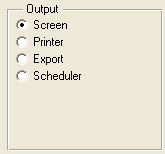
- Check boxes
Enable or disable a field by clicking
it.
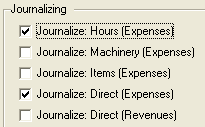
System Manual > Contents
> Introduction
XMTwoMX
| Main Category: |
Support Product Know How |
Document Type: |
Support - On-line help |
| Category: |
On-line help files |
Security level: |
All - 0 |
| Sub category: |
Details |
Document ID: |
06.803.744 |
| Assortment: |
Exact Financials (v3)
|
Date: |
21-09-2006 |
| Release: |
|
Attachment: |
|
| Disclaimer |