InterConnect for Macola Maintenance: IIS Manager Application Pool Advanced Setting
IIS Manager Application Pool Advanced Setting | Doc. 28.206.569
Enable 32-bit applications on the application pool advanced settings to be able to print orders and quotes in InterConnect.
- Open Internet Information Services (IIS) Manager.
- Find your Synergy site.
- Right click, and choose Manage Application > Advanced Settings. Make note of the Application Pool. (In this example, it is ASP.Net v4.0)

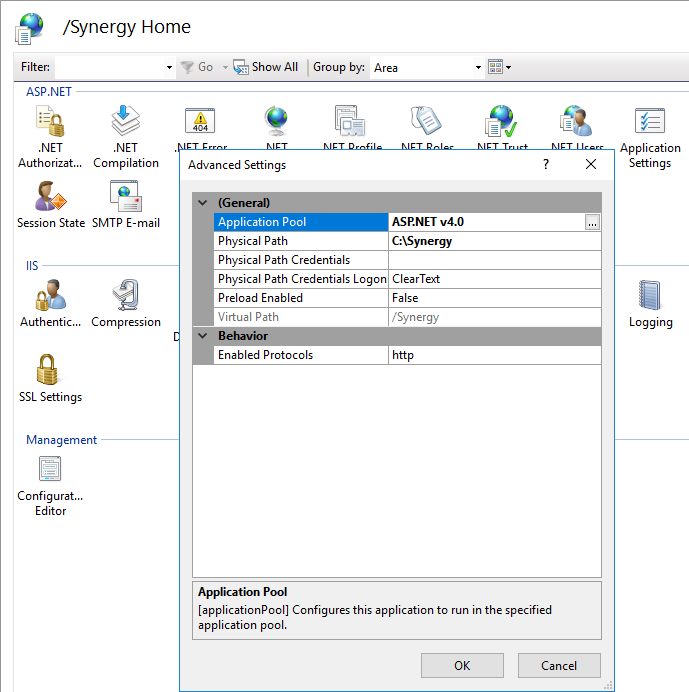
- Click Cancel to Close the Advanced Settings.
- Click Application Pools. This shows a list of application pools.
- Right click the application pool that Synergy uses, and click Advanced Settings.
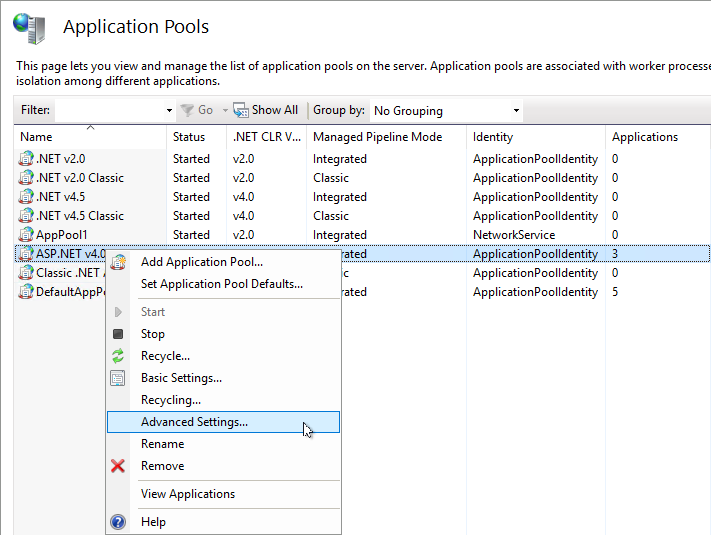
- Verify that Enable 32-Bit Applications is set to True; change it to True if it is not.

- Click OK.
- Close the IIS Manager.
| Main Category: |
Support Product Know How |
Document Type: |
Support - On-line help |
| Category: |
On-line help files |
Security level: |
All - 0 |
| Sub category: |
Details |
Document ID: |
28.206.569 |
| Assortment: |
Exact Synergy Enterprise
|
Date: |
30-11-2017 |
| Release: |
|
Attachment: |
|
| Disclaimer |