Revision Date: 04/04/2014
Module:
Version: Macola ES\Macola 10
Description: EXECUTE permission denied on object ‘sp_MacMSSLockEraser’, database ‘MLLLockDB’, owner ‘dbo’. Also getting Schema Check Failed errors on various tables.
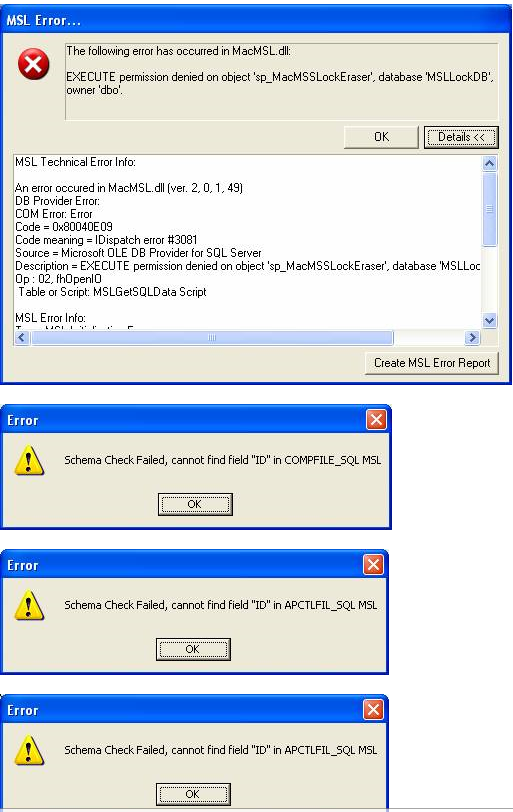
Solution:
1. Verify that SQL Server Authentication is set to SQL Server and Windows Authentication Mode. This setting can be found in SQL Server Management Studio. Right-click on the SQL Server name and select Properties, Security. If this setting needs to be changed, have the users exit all applications that use SQL Server and restart the SQL Server (MSSQLSERVER) service. 2. Have all users exit the company that is returning the “EXECUTE permission denied” message. Have a user with the SQL Server sysadmin role run C:\Program Files (x86)\Exact Software\Bin\MacDBOpt.exe against each company that returns the error.
Attachments:
Key Words: execute permission denied object sp_macmsslockeraser msllockdb schema check failed
Additional Resource:
Additional knowledgebase documentation - Knowledgebase
FREE on-demand training - Document: 10.040.533 - Americas Training Start Page