Product Updates 419 and 418: Sales register audit file JPK_FA(3) is available (Polish legislation)
The schema for the JPK_FA audit file will be upgraded to
version 3.0 and will be made available on December 1, 2019. In line with the implementation of the new audit file, from this product update onwards, the old schema of JPK_FA(2) will no longer be supported.
For more
information on the latest schema, see https://www.gov.pl/web/kas/struktury-jpk.
Note that this enhancement is applicable to the audit file for sales invoices.
Note that from December 1, 2019 onwards, all invoices must be reported
using schema JPK_FA(3). This is applicable to invoices, including historical
invoices, that have been issued before December 1, 2019.
The enhancements are as follows:
All currencies supported
As the schema JPK_FA(3) supports multi currencies, the functionality is equipped with the ability to generate sales register audit file for invoices in a single currency, or include information about invoices in any currency. To include all currencies in the audit file, you can select the newly added All check box that has been added at the Currency field in the Audit file screen, under the Invoices section.
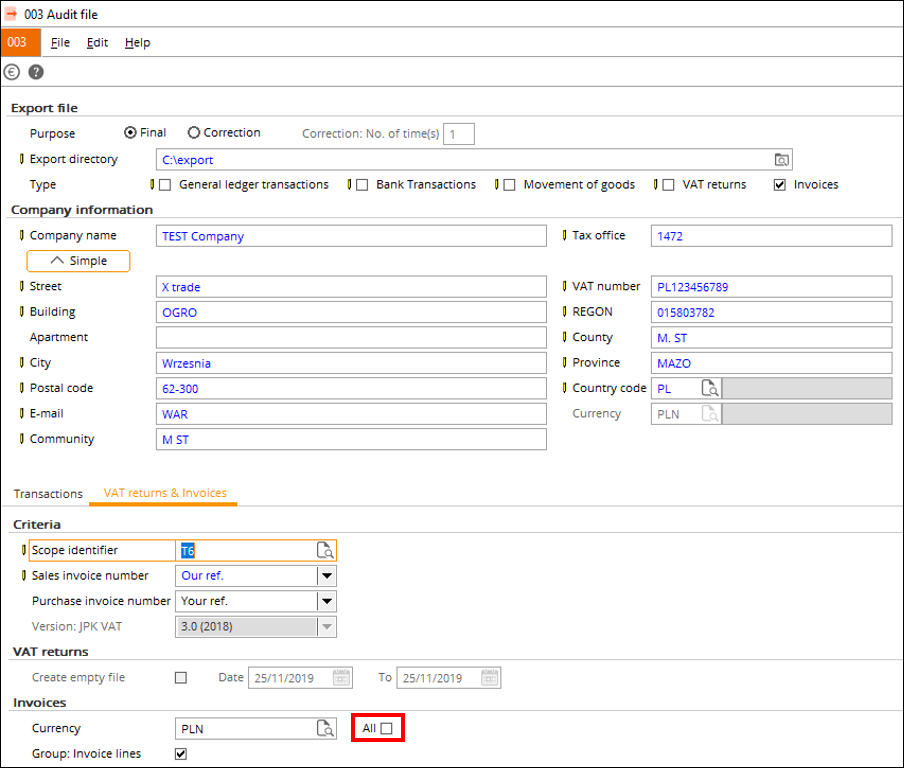
Sales invoice number field
For JPK_VAT and JPK_FA, the Sales invoice number field under the Criteria section in the VAT returns & invoices tab, you will be able to select either of the two options, Our Ref. or Your Ref. These options are only applicable to the purchase invoices, and not sales invoices.
For sales invoices, the tags <P_2A> and <P_2B> will display the Our ref. information, regardless of which option you have selected at the Sales invoice number field.
Changes in elements
The following table lists the changes that have been made to
the elements in the XML audit file:
|
Element
|
Tag
|
Description
|
|
<Naglowek>
|
|
- The <KodFormularza> element has been changed to “<KodFormularza
wersjaSchemy="1-0" kodSystemowy="JPK_FA
(3)">JPK_FA</KodFormularza>”.
- The value “3” will be displayed at the <WariantFormularza>
element.
|
|
<IdentyfikatorPodmiotu>
|
<REGON>
|
-
This tag has been removed.
|
|
|
<Poczta>
|
-
This tag has been removed.
|
|
<Faktura>
|
|
-
The header element has been changed to <Faktura>, instead
of <Faktura typ = “G”>.
|
|
|
<KodWaluty>
|
- This tag has been added to display the currency code used for
the invoice reporting.
|
|
|
<P_13_x>
|
- This tag will display the total net sales value (VAT base amount)
with the respective VAT rates in the original currency code of the invoices.
- For the advanced invoices, the tag will display the VAT base amount.
|
|
|
<P_14_x>
|
- This tag will display the amount of tax (VAT amount) on the sum
of net sales value with the respective VAT rates in the original currency
code of the invoices.
- For the advanced invoices, the tag will display the VAT amount.
|
|
|
<P_14_x_W>
|
- This tag will be displayed if a foreign currency is used as the
currency code of the invoices. This tag will display the value in the PLN
currency.
|
|
|
<P_14_5>
|
- This tag has been removed.
|
|
|
<P_15>
|
- This tag will display the total amount due in the original
currency code of the invoices.
- For advanced invoices, the tag will display the amount received
in the invoices.
|
|
|
<P_18A>
|
- This tag has been added to support the information on the split
payment regulation.
- This tag will display the value “True” if the split payment is
applicable to the invoices.
- This tag will display the value “True” if there is an item
with the code P_18A, even if the split payment is not applicable to the
invoices.
- This tag will display the value “False” for conditions other
than the points listed above.
|
|
|
<P_22>
|
- This tag will display the value “True” if the VAT box P_22A is
used, and will display the value “False” if the VAT box is not used.
|
|
<StawkiPodatku>
|
|
- This element has been removed.
|
|
<P_106E_3A>
|
|
- This tag will not be displayed in the audit file.
|
|
<PrzyczynaKorekty> and <NrFaKorygowanej>
|
|
- Both elements will be either displayed or hidden at the same
time. If either of the elements has no value, the value “Opis Braku” will be
displayed by default.
|
|
<FakturaCtrl>
|
<WartoscFaktur>
|
- This tag displays the sum value of each tag in the <P_15>
tag. The sum will include all currency codes and no conversion will be done
for the sum.
|
|
<FakturaWiersz>
|
|
- The header element of this node will be changed to <FakturaWiersz
typ>.
|
|
|
<P_11>
|
- This tag displays the sum value of the net value of each
invoice line. No conversion will be done for the value.
|
The other existing elements of JPK_FA works in accordance to the initial implementation, and also includes solutions, which are provided with the most recent maintenance for the content and structure of schema JPK_FA(2).
New file name
The file name for the audit file will be changed to “JPK_FA(3)_XXX_<DDMMYY>.xml”.
The currency code will also be displayed in the file name, for example, if the
PLN currency is used, the file name will be displayed as “JPK_FA(3)_PLN_011219.xml”.
Whereas, if all currencies are used in the reporting, the file name will be
displayed as "JPK_FA(3)_ANY_<DDMMYY>.xml".
| Main Category: |
Attachments & notes |
Document Type: |
Release notes detail |
| Category: |
|
Security level: |
All - 0 |
| Sub category: |
|
Document ID: |
29.262.161 |
| Assortment: |
Exact Globe
|
Date: |
16-10-2020 |
| Release: |
|
Attachment: |
|
| Disclaimer |