Overview of Rejected Prospect Accounts
You can view the accounts receivable report by defining one or more of the following criteria
Introduction
This page displays accounts that would have become prospect accounts because these accounts are related to a sales forecast.
However, these accounts were not updated as prospect accounts because one or more mandatory fields were not defined when the account was created. You can view the rejected prospects overview by defining one or more of the following criteria.
Menu path
Customers/Report/Prospects/Rejected
Roles & rights
All users can view the prospect accounts which have been rejected.
For more details on what you can do with function rights or levels, go to System/Setup/Security/Function rights, select the required module, and then click on the relevant ID. To find out the functions you can perform with a particular role, go to System/Setup/Security/Roles, type in the description, click Refresh, and then click the required link under the Role column.
Button
Show
Click this to display the overview based on the search criteria.
Note: Once you have clicked this button, the name of the button will change to Refresh.
Reset
Click this to clear the search criteria.
Refresh
Click this to update the overview according to the defined criteria.
Close
Click this to exit.
Description
Criteria section
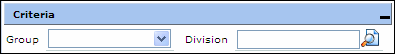
Group
Select the organization group of the rejected accounts to be displayed. You can leave the box blank to display rejected accounts from any organization group. For more information on organization groups, see Overview of Groups.
Division
Type or select the division of the rejected accounts to be displayed. You can leave the box blank to display rejected accounts from any division. For more information on divisions, see Overview of Divisions.
Related document
| Main Category: |
Support Product Know How |
Document Type: |
Online help main |
| Category: |
On-line help files |
Security level: |
All - 0 |
| Sub category: |
Details |
Document ID: |
15.403.061 |
| Assortment: |
Exact Synergy Enterprise
|
Date: |
21-09-2010 |
| Release: |
|
Attachment: |
|
| Disclaimer |