PU 423|422|421 (Globe) and 500|422|421 (Globe+): Data management and schema version for JPK_VDEK format enhanced (Polish legislation)
We have enhanced the data management and schema version for
the JPK_VDEK format in this product update. You can take advantage of the new
enhancements in the following screens:
VAT register
You no longer need to define the nature of the transactions
when generating the VAT register. Thus, the Nature field in the VAT
codes has been removed. Moving forward, the procedural markings can only be
linked at Delivery and service indicator (accessible through System >
Finance > Delivery and service indicator) and no longer through the VAT code
linked to the field.
In addition, the Schema group field is added in the VAT
register screen (accessible through Finance > VAT / Statistics > VAT
register). The value at this field will be
updated automatically based on the year that is selected.
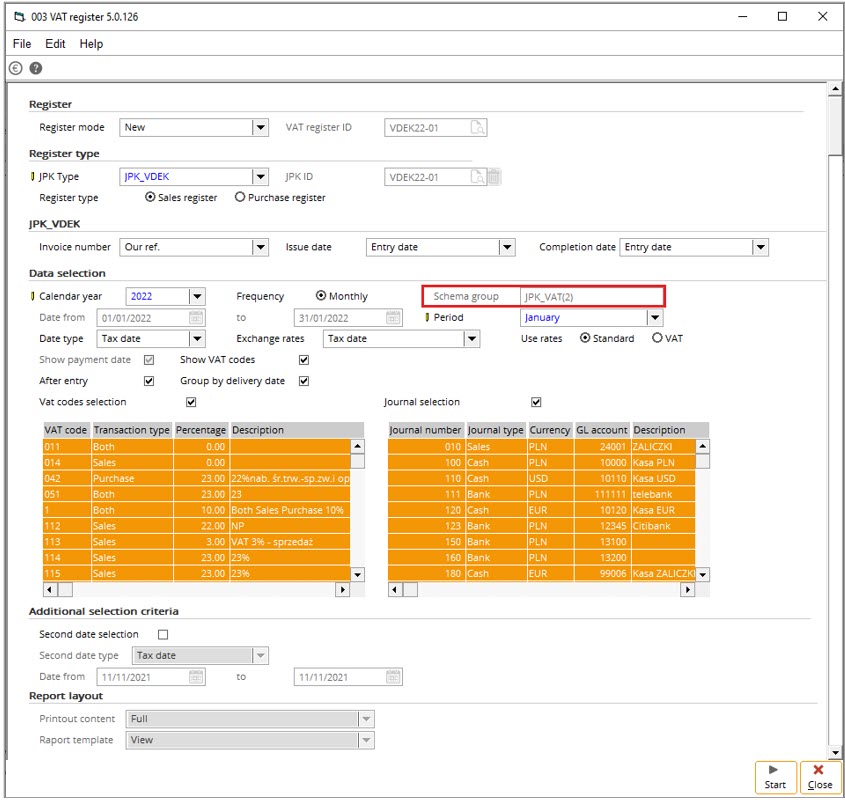
Delivery and service indicator
A new set of GTU codes and procedural markings are added to
support the latest schema version for the financial year 2022. The GTU codes
and procedural markings are added under schema group JPK_VAT(2) with the
existing procedural markings belonging to schema group JPK_VAT(1).
The schema group JPK_VAT(2) is now used when generating the
VAT register and VAT return for the financial year 2022 onwards.
The following buttons are also available in the screen:
- Edit: This button allows you to update the description of
the GTU codes and procedural markings for both schema groups.
- Copy: This button allows you to copy all existing links for each
procedural marking from schema group JPK_VAT(1) to JPK_VAT(2).
Note that for GTU codes, only linked elements (item code and
G/L account) that meet the existing guidelines will be copied.
Additionally, the following procedural markings are renamed
as follows:
|
Excluded
|
New procedural marking
|
|
EE
|
WSTO_EE
|
| SW | IED |
| MPP_SALES | |
|
MPP_PURCHASE
|
|
Note that the above markings are only available for sales
transactions.
VAT return
The Schema group field is also added in the header
section of the VAT return. To support the changes in the latest schema, the
following tabs are also updated:
VAT: Purchase tab
The options 540 and 560 are added in the tab
and can only be selected for the latest schema version. The description for
options 55, 56, 57, and 58 are updated to reflect
the changes in the latest schema. Note that you can only select one option from
this group.

VAT: Additional information tab
The option 660 is added in the tab and only available
for the latest schema. The option is disabled for the old schema.
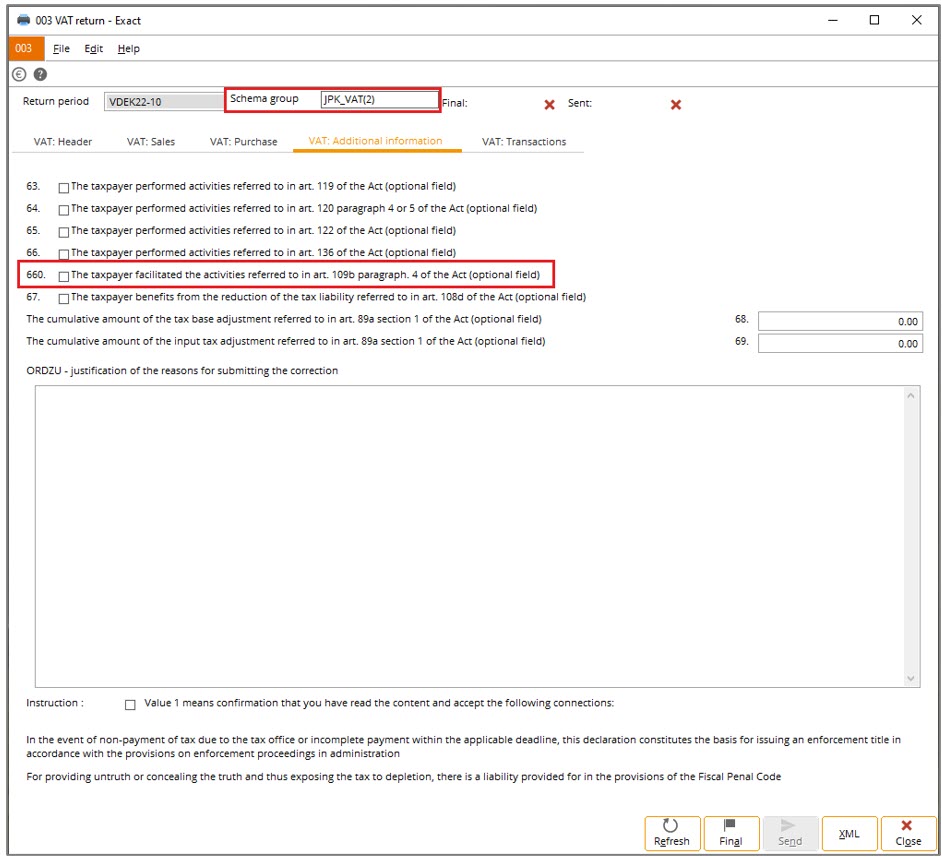
VAT: Transactions tab
The GTU codes and procedural markings for each VAT
transaction is now shown in detail in this tab. You can filter the information
by the GTU codes, procedural markings, or other standard filter options.
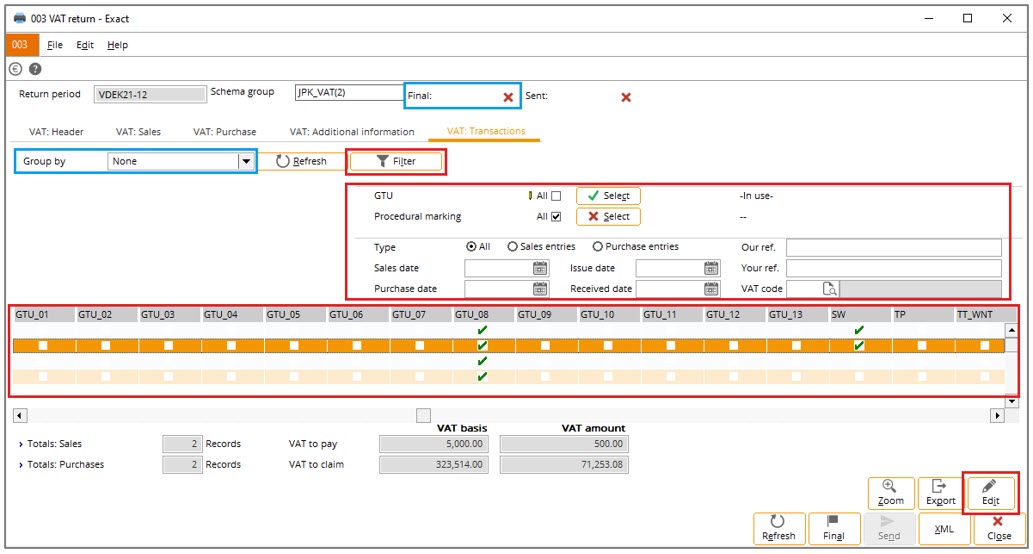
Furthermore, you can also edit the GTU codes and procedural
markings for a single transaction, or a set of transactions in the tab. You can
do this when you create a new VAT return.
Keep in mind that when you delete a VAT return, changes that
are made to the GTU codes and procedural markings will be discarded and cannot
be restored.
When you view the VAT transactions after defining the filter
options, you will then see the GTU codes and procedural markings for the
transactions based on your selection in the filter options.
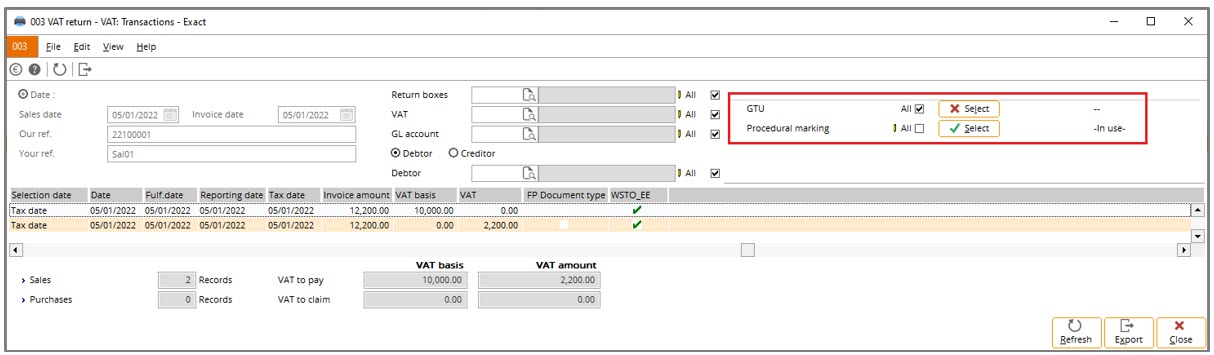
For more information, see
Product Updates 420 and 419: JPK_VDEK electronic VAT reporting format introduced (Polish legislation).
| Main Category: |
Attachments & notes |
Document Type: |
Release notes detail |
| Category: |
|
Security level: |
All - 0 |
| Sub category: |
|
Document ID: |
30.411.440 |
| Assortment: |
Exact Globe
|
Date: |
20-05-2022 |
| Release: |
|
Attachment: |
|
| Disclaimer |