E-WMS ASP error: 'Location: may not be blank' after scanning a location code
Problem
You scan or enter a warehouse location code, but WMS responds with "Location: may not be blank"
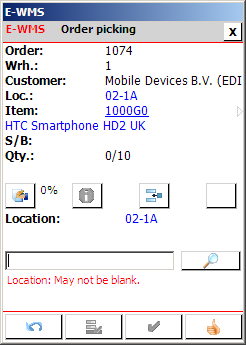
Cause
In this case, this location code was recognized as a possible EAN128 bar code. These bar codes are normally used for item code, batch and quantity.
WMS will start 'decoding' an EAN128 bar code if recognized as such.
WMS also decodes EAN128 bar codes on the 'location' scan, because a SKU number (SSCC number) could be scanned here.
When, accidently, a location code starts with an EAN128 identifier, WMS will start treating the scanned text as EAN128.
In the sample used above, '02' is the EAN128 identifier for 'item code'. WMS will interpret the scan "02-1A" as 'item code "-1A".
However, a location code is now required and not an item code, hence the error message "Location: may not be blank".
In this case, you do no want EAN128 do start, and you just want to use location code '02-1A'.
Solution
- When you are not using EAN128 bar codes:
Check if the hand terminal setting 'Use EAN128' is enabled for this WMS process, in menu System, E-WMS, Scanners.
If enabled, and you are not using EAN128 (UCC) bar codes, then disable this setting.
- When you are using EAN128 bar codes (for SKU, item code, batch etc):
To avoid just this problem, usage of prefix and suffix was intended.
Enable the use of prefix, suffix, group separator and preferably also 'Code Identifier' on the scanner and in WMS.
Related documents
| Main Category: |
Support Product Know How |
Document Type: |
Support - On-line help |
| Category: |
On-line help files |
Security level: |
All - 0 |
| Sub category: |
temporary |
Document ID: |
23.068.897 |
| Assortment: |
E-WMS
|
Date: |
03-01-2014 |
| Release: |
|
Attachment: |
|
| Disclaimer |