Introduction
This page allows contracts to be processed whereby contracts can be validated, modified, prolonged, and deleted. However, contracts can only be processed after contract parameters are defined. For more information on contract parameters, see Overview of Contract Prolongation Parameters.
Contracts can be processed based on a scheduled time. The processing statuses of the contracts are displayed in the Status column. Contracts that are in the processing stage will have the status “In Process”, contracts with completed processes will have the status “Processed”, and if invalid contracts are detected, a hyperlinked document will be displayed in the Document column. Click the hyperlinked document to view the actions of the processes such as the number of contracts processed successfully, number of errors, and many more. You can obtain the contract prolongation process overview by defining one or more of the following criteria.
Menu path
- Customers/Report/Contracts: Prolongation/Processes
- Customers/Setup/Contract/Processes
Roles & rights
To process the contract prolongation, function right 143 – Maintain process types is required. Users with the Controller role have this function right.
For more details on what you can do with function rights or levels, go to System/Setup/Security/Function rights, select the required module, and then click on the relevant ID. To find out the functions you can perform with a particular role, go to System/Setup/Security/Roles, type in the description, click Refresh, and then click the required link under the Role column.
Button
Show
Click this to display the overview based on the defined criteria.
Note: Once you have clicked this button, the name of the button will change to Refresh.
Reset
Click this to clear the defined criteria.
Refresh
Click this to update the overview according to the last defined criteria.
Validation
Click this to validate the contracts in the selected processes. Contracts with invalid status will be validated. For more information, see Creating and Modifying Contract Prolongation Processes.
Modified
Click this to revalidate the contracts in the selected processes whereby the revalidation process will reset all the contracts to invalid and start the validation process. For more information, see Creating and Modifying Contract Prolongation Processes.
Prolongation
Click this to extend the contracts in the selected processes. For more information, see Creating and Modifying Contract Prolongation Processes.
Delete
Click this to delete the selected processes. Only new processes can be deleted.
Note: This button is available only after the Show button is clicked.
Close
Click this to exit.
Description
Criteria section
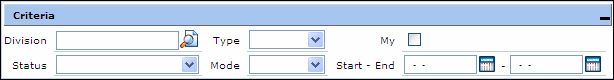
Division
Type or select the division to search for the contract processes under the selected division. You can leave the box blank to search for processes from any division. For more information on divisions, see Overview of Divisions.
Status
Select the process status to search for the processes of that status. Select any of the following:
- New – Select this to search for newly created processes.
- In process – Select this to search for processes which are in the processing stage.
- Processed – Select this to search for processed processes.
- Error – Select this to search for processes with error.
You can leave this box blank to search for processes with any status.
Type
Select the process type to search for the process. Select any of the following:
- Contract budget prolongation – Select this to search for contract budget prolongation processes. This refers to contracts which have been budgeted.
- Contract prolongation – Select this to search for contract prolongation processes. This refers to contracts which have been extended.
- Contract revalidation – Select this to search for contract revalidation processes. This refers to contracts which have been modified.
- Contract validation – Select this to search for contract validation processes. This refers to contracts which have been validated.
You can leave the box blank to search for processes with any process type.
Mode
Select the process mode to search for processes in that mode. This mode is defined when validating, modifying, or prolonging the process. You can leave this box blank to search for processes with any mode.
My
Select this check box to search for the processes which you have carried out. You can leave this check box blank to search for processes carried out by anyone.
Start - End
Select the date range to search for processes with the specified date. You can leave the boxes blank to search for processes with any start and end date.
Note: Selecting only the start of a date range will display processes with this date and later. Typing or selecting only the end of a date range will display processes with this date and earlier.
Related document