Product Updates 406 and 405: Total amount validated for sales orders, quotations, invoices, direct invoices, and credit notes (Portuguese legislation)
Since product update 400, Exact Globe Next has supported the digital signature for all the processed sales invoices, direct invoices, credit notes, POS receipts, POS invoices, delivery notes, unplanned returns, and RMA orders for the Portuguese legislation (see Exact Globe ready for certification (Portuguese legislation)).
In this product update, several changes have been made to the sales order, credit note, quotation, invoice, and direct invoice entries.
Sales orders, quotations, and invoices
The Quantity, Sales price, Discount, and Net price columns in the sales order, quotation, and invoice entry screens will not be validated. Thus, negative amounts can be defined in these columns.
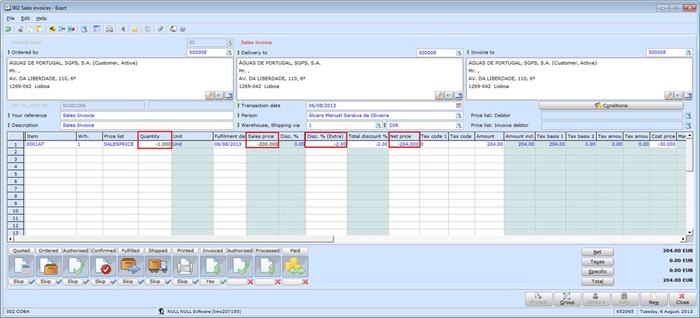
However, if negative amounts are defined in these columns, the total of the sales order, quotation, or invoice entry will be validated when the Authorize, Print, Process, Confirm, Fulfillment, New, or Close button is clicked.
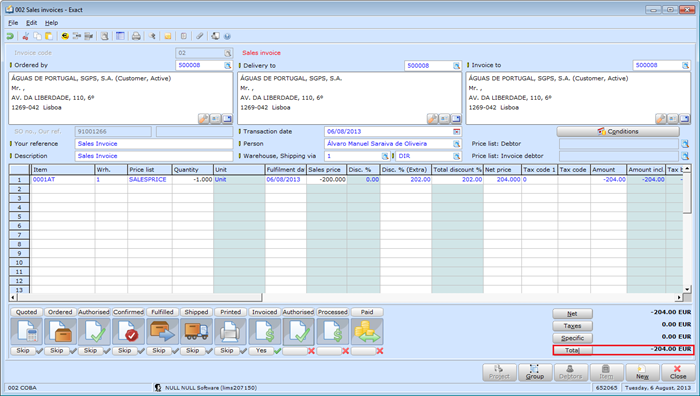
The message “Total amount: Must be greater than or equal to 0” will be displayed if the total amount in the sales order, quotation, or invoice entry screen is negative.
Credit notes
The Quantity, Sales price, Discount, and Net price columns for the credit note and direct credit note entries will not be validated. Thus, positive amounts can be defined in these columns.
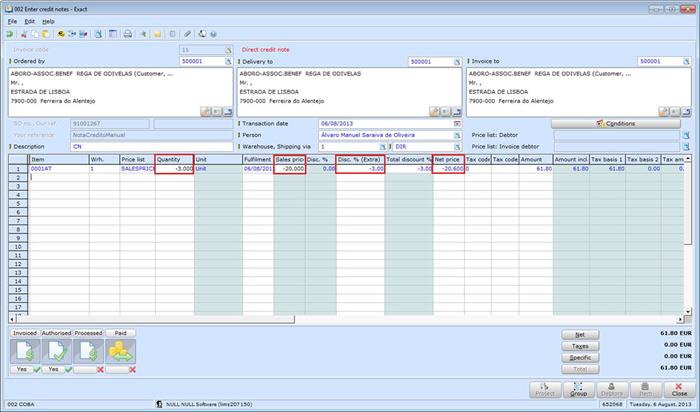
However, if positive amounts are defined in these columns, the total of the credit note entry will be validated when the Authorize, Process, New, or Close button is clicked.
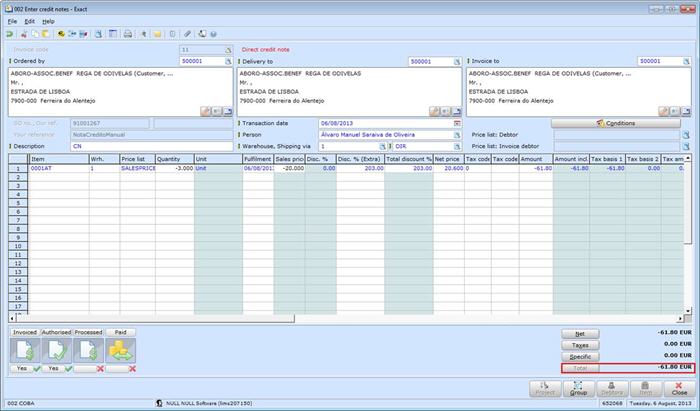
The message “Total amount: Must be less than or equal to 0” will be displayed if the total amount of the credit note is positive.
Note:
-
This functionality is applicable only for manual entries.
-
This functionality is applicable only for credit notes that are manually created.
-
This functionality is not applicable for Exact Compact.
| Main Category: |
Support Product Know How |
Document Type: |
Release notes detail |
| Category: |
Release Notes |
Security level: |
All - 0 |
| Sub category: |
Details |
Document ID: |
25.220.526 |
| Assortment: |
Exact Globe
|
Date: |
10-05-2017 |
| Release: |
405 |
Attachment: |
|
| Disclaimer |