Product Updates 416, 415, and 414: Taxonomy functionality enhanced for SAF-T (Portuguese legislation)
The taxonomy code and taxonomy reference can now be defined for
the Standard Audit File for Tax (SAF-T) for the Portuguese legislation. This is
only applicable to the 1.04 version.
The following enhancements have been made:
In the Chart of G/L’s overview screen, two new columns,
namely Taxonomy: Reference and Taxonomy: Code, and a button
called Taxonomy, have been added.
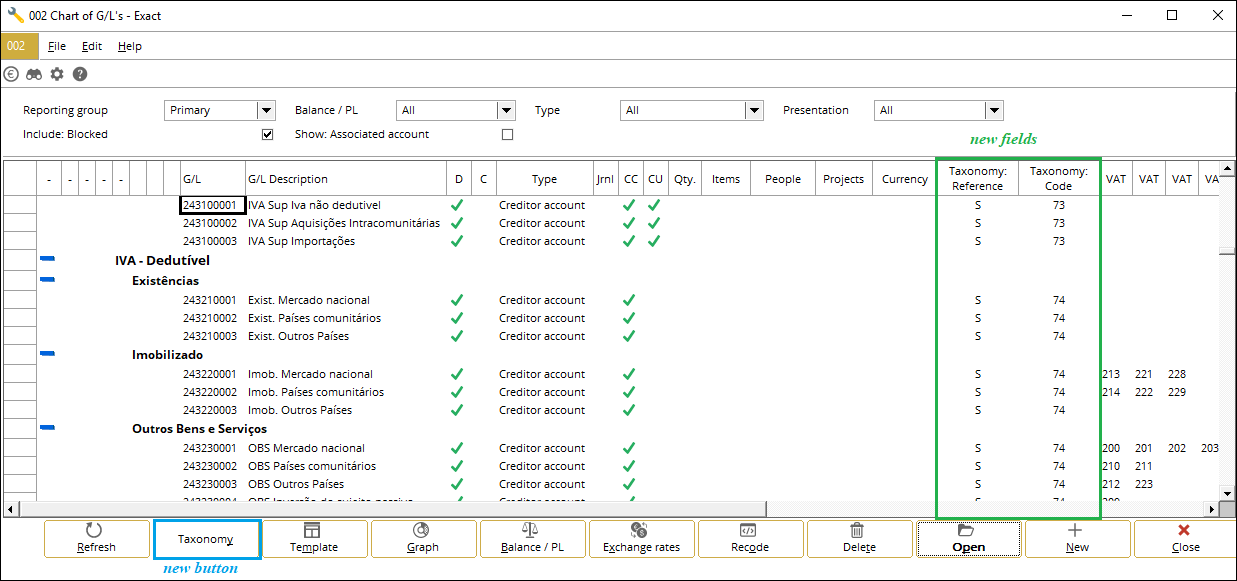
By clicking the Taxonomy button, the following screen
will be displayed:
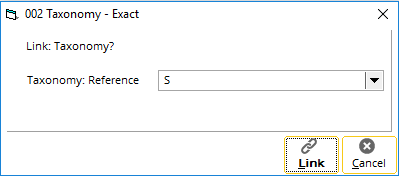
In this screen, the taxonomy reference can be selected at
the Taxonomy: Reference field. The available options that can be
selected are S, N, M, and O. By default, S
is displayed.
When the taxonomy reference has been selected and Link
is clicked, a message will be displayed based on whether a taxonomy reference
has been selected previously. If a taxonomy reference has not been selected
previously, the following message will be displayed:
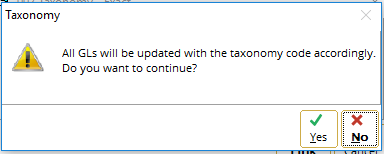
By clicking Yes, all general ledgers will use the selected
taxonomy reference. By clicking No, the taxonomy reference will not be
linked to the general ledgers.
If a taxonomy reference has been selected previously, the
following message will be displayed:
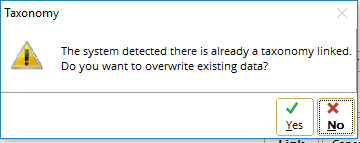
By clicking Yes, all general ledgers will use the
newly selected taxonomy reference, and the taxonomy code that is related to the
linked taxonomy reference. The system will use the top most taxonomy code as the default value when there are multiple taxonomy codes that match the starting number of the general ledgers.
By
clicking No, the existing taxonomy reference will remain in use.
Note: The change of taxonomy code can be applied to the general ledgers individually in the general ledger account maintenance screen.
In the general ledger account maintenance screen, the Taxonomy:
Code field has been added in the Extra tab:
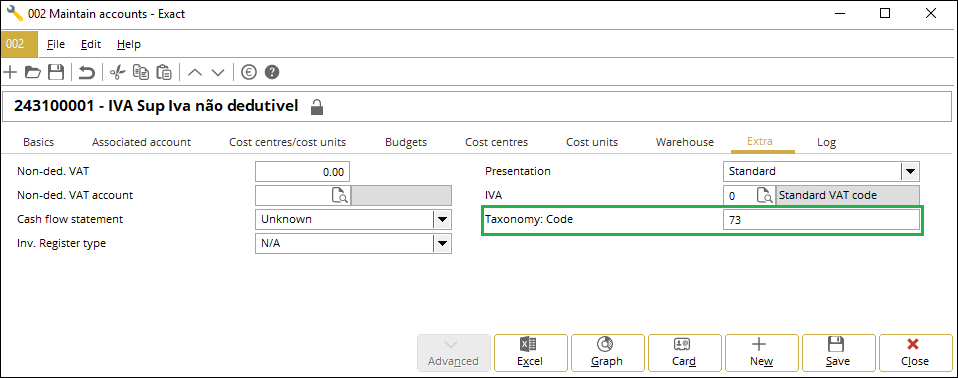
The value can be edited for this field. Once the value has
been defined, or changed, the value will be reflected in the Taxonomy: Code
column in the Chart of G/L’s overview screen.
In the Audit file screen (accessible via Finance ➔ VAT / Statistics ➔ Audit file), the Chart of G/L’s button has been
added. By clicking this button, the Chart of G/L’s overview screen will be
displayed.
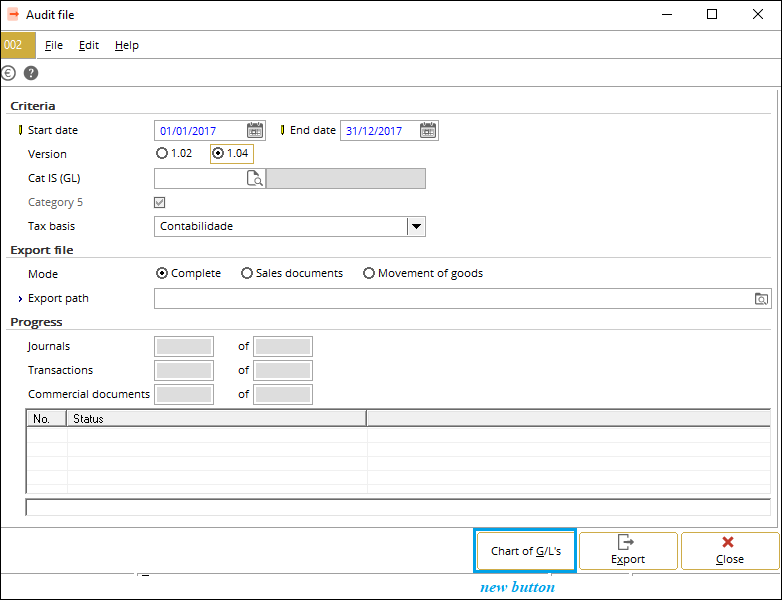
XML audit file
The values that have been selected and defined for the
taxonomy reference and taxonomy code will be displayed in the generated audit
file as follows:
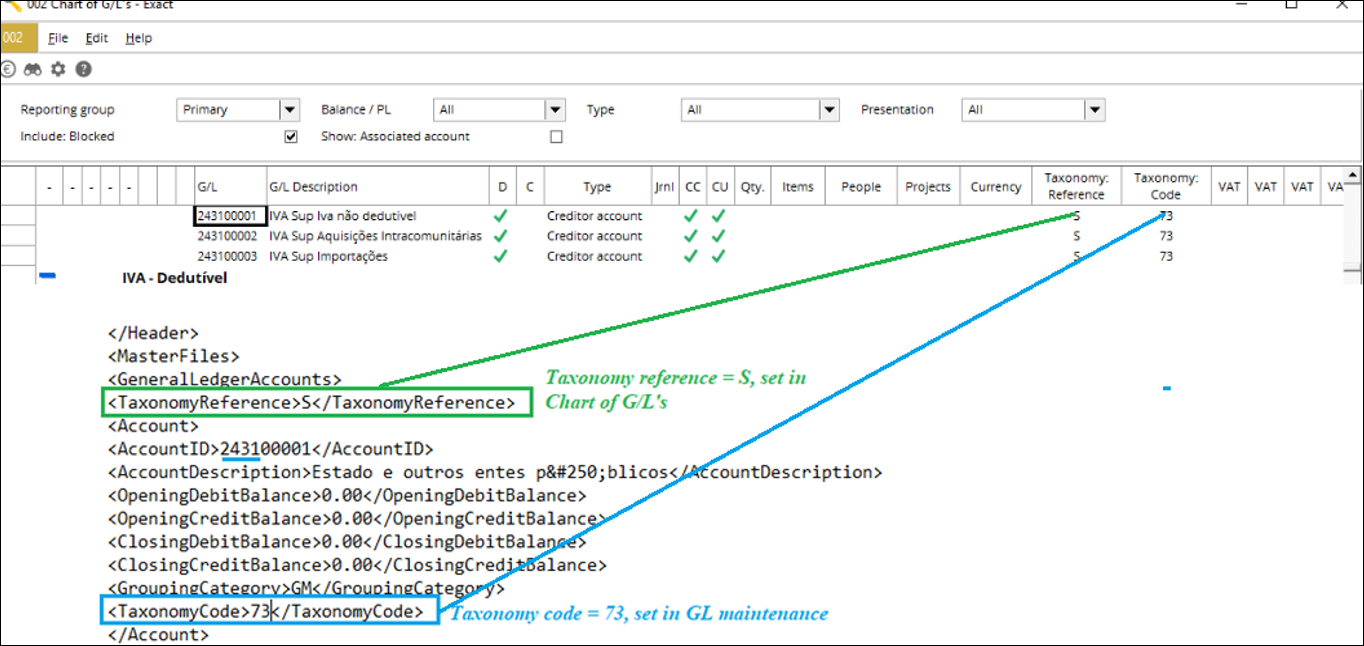
The value that has been selected for the taxonomy reference
will be displayed at the <TaxonomyReference> tag, whereas the
value that has been defined for taxonomy code will be displayed at the <TaxonomyCode>
tag.
Note:
-
When generating the general ledger templates, by default, the
values for the taxonomy reference and taxonomy code will be left blank. The
values can be updated manually by clicking the Taxonomy button.
-
During the export or import of the general ledger templates, the
values for the taxonomy reference and taxonomy code will not be copied.
-
When importing general ledger templates, the taxonomy reference
that has been linked to the company will be applied to the newly imported
general ledgers. However, the taxonomy code has to be linked manually.
-
If the general ledgers that have been imported do not exist in
the company, the taxonomy code will be left blank.
-
If the general ledgers that have been imported do not exist in
the company, but the general ledgers have been overwritten, the taxonomy code
will also be left blank.
-
If the general ledgers that have been imported exist in the
company, and the general ledgers have not been overwritten, the imported
taxonomy code will remain in use.
| Main Category: |
Support Product Know How |
Document Type: |
Release notes detail |
| Category: |
Release Notes |
Security level: |
All - 0 |
| Sub category: |
Details |
Document ID: |
28.306.645 |
| Assortment: |
Exact Globe
|
Date: |
15-02-2018 |
| Release: |
|
Attachment: |
|
| Disclaimer |