PU 502 | 501 | 500 (Globe+) and 424 | 423 (Globe): Changes in Intrastat return 2022 (Dutch legislation)
In this product update, we implemented several changes to
accommodate the Dutch Intrastat return 2022.
Country of origin shown in fulfillment records
You can now see the Country of origin in the
fulfillment returns for Intrastat. If there is no value provided in the Country
field, you can see the Country code from the Company data settings
in the Intrastat text file. Otherwise, the country code that you have provided
will be used.
Destination country and Country of assembly shown in return receipts
Additionally,
you can now see the Destination country and Country of assembly in
the return receipts. The Return fulfillment and Return receipt
are updated according to the Goederenstroom code. For the returns, Transaction
A2 needs to be filled with code 21.
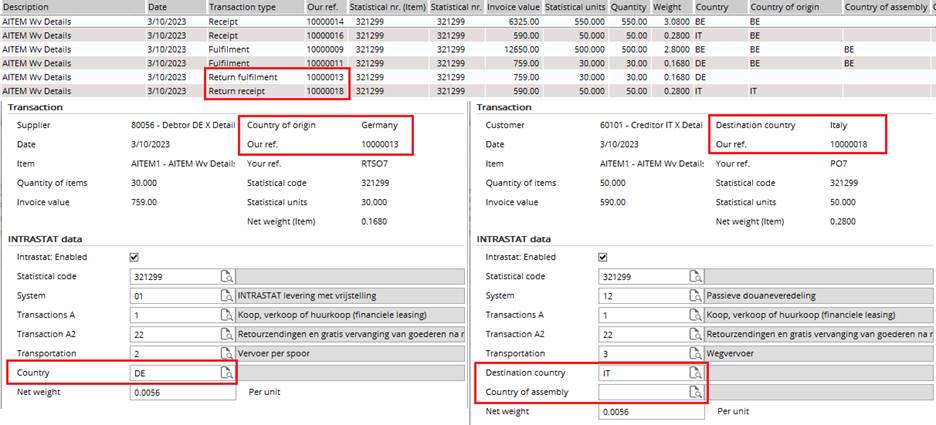
Filter transaction types when generating Intrastat text file
You
can filter the transaction type in the INTRASTAT return screen when you
generate the Intrastat text file by selecting Sales, Purchase, or
Both.
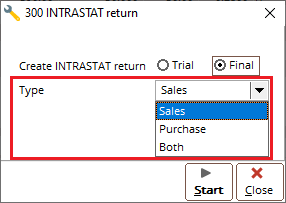
Export Intrastat return in Excel format
You
can export the Intrastat return in Excel formatwhen you click Excel in
the Invoice > Statistics > Intrastat screen. You can also filter
the transactions to be shown in the report using the Type selection. The
fields that are shown in Microsoft Excel are based on the selected type . You
can use this Excel format to import the data into IDEP+.
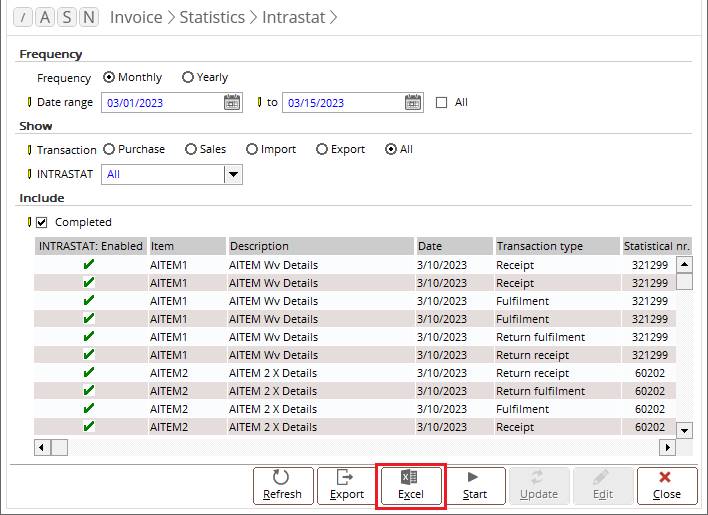
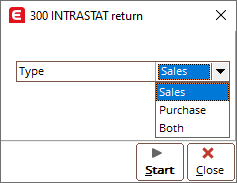
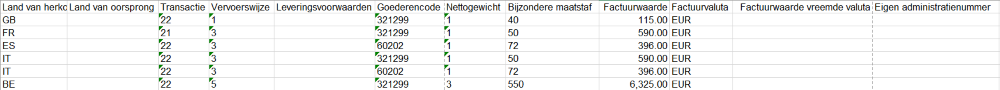
| Main Category: |
Attachments & notes |
Document Type: |
Release notes detail |
| Category: |
|
Security level: |
All - 0 |
| Sub category: |
|
Document ID: |
31.258.844 |
| Assortment: |
Exact Globe+
|
Date: |
11-04-2023 |
| Release: |
|
Attachment: |
|
| Disclaimer |