|
|
Bartender: how can I divide a large textfield (description) over more than one line
| When placing a database char/varchar (text) field with variable length, like a description, in a Bartender lay-out, this field may overwrite anything placed at the right of this field. If you try to resize the field, the font will be all mixed up (that can be fixed by the way in field 'Properties'/Font/Scale=100%). |
| |
| If you want to divide the description field over more than one line, you can change the field to type 'Paragraph': go to the field Properties, tab Text, option 'Paragraph'. You can optionally use the option Auto Size to change the font size as needed. After changing to 'Paragraph', you now can resize the text field, and now this will mark the area where the field can be printed. |
| |
| |
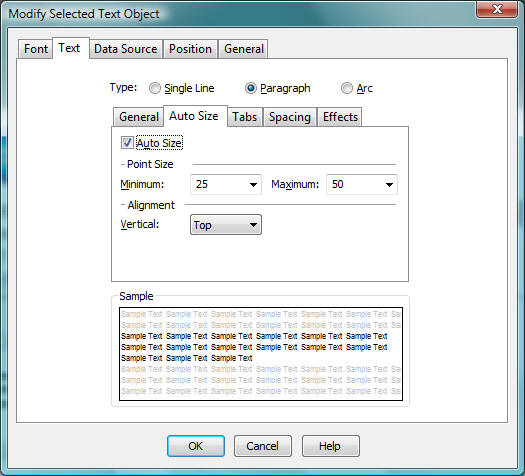 |
| |
| |
|
|
| Main Category: |
Support Product Know How |
Document Type: |
Support - On-line help |
| Category: |
On-line help files |
Security level: |
All - 0 |
| Sub category: |
temporary |
Document ID: |
17.643.661 |
| Assortment: |
E-WMS
|
Date: |
02-12-2009 |
| Release: |
|
Attachment: |
|
| Disclaimer |
|
|