Product Updates 419 and 418: VAT listing improved (German legislation)
When the Standard cost price (Classic) is selected as the valuation method in Inventory settings, some tax differences can be seen in the VAT listing report for VAT-charged transactions due to the price differences general ledger. The price differences general ledger of the VAT-charged transactions can now be compressed with the invoices to be received general ledger in the VAT listing report when the Compress: Price differences account to ITR check box is selected.
VAT listing report
In the VAT listing overview screen (accessible via Finance ➔ VAT/Statistics
➔ VAT
listing), the new Compress: Price differences account to ITR check box
has been added. The check box will be displayed when the Standard cost price
(Classic) option has been selected at the Valuation method field
under the Entry section in Inventory settings (accessible via System
➔ General ➔ Settings ➔ Inventory
settings).
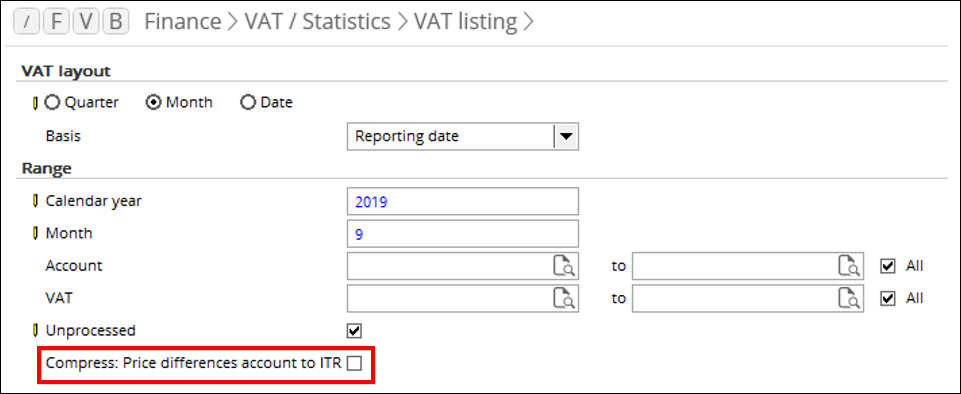
When the check box is selected, the price differences will
be reflected in the Invoices to be received general ledger, instead of
in the price differences general ledger. Note that there will be no changes in
the financial transactions.
Refer to the following explanation to see how the change
will take effect when creating a purchase order:
- A purchase order is
created with the item code “11”, price “100” and VAT code “1” (VAT charged).
- After the
authorization and processing of the purchase order, the amount in the purchase
entry is changed to “150”.
- In the VAT listing
report, the price differences will then be reflected in the Invoices to be
received general ledger under the Tax amount column as displayed:
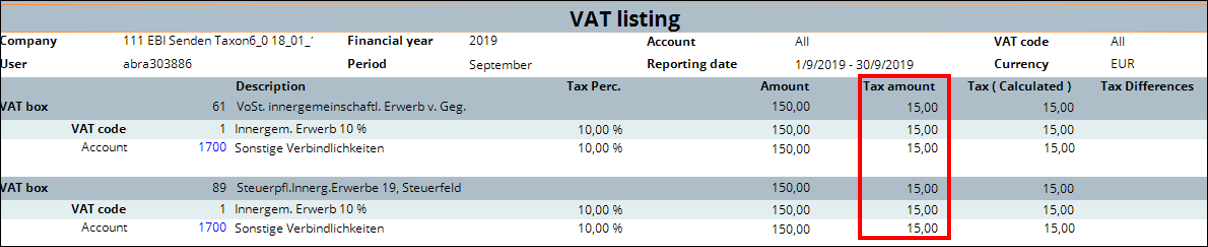
| Main Category: |
Attachments & notes |
Document Type: |
Release notes detail |
| Category: |
|
Security level: |
All - 0 |
| Sub category: |
|
Document ID: |
29.183.332 |
| Assortment: |
Exact Globe
|
Date: |
21-10-2019 |
| Release: |
|
Attachment: |
|
| Disclaimer |