Product Updates 421, 420, and 419: XML file enhanced for withholding tax functionality (Italian legislation)
To comply with the latest tax changes for the e-Invoice
functionality, effective October 1, 2020, the XML file for the withholding tax
functionality has been enhanced. With the recent changes, the withholding tax
rate, reason, and nature code information has been made available in the XML
file. In addition, the withholding tax amount is not deducted from the total invoice the XML file.
To ensure consistency in the financial
overview based on the XML file information, the business logic for the
withholding tax has also been enhanced.
The following enhancements have been made in Exact Globe
Next and have affected the following menu paths:
Menu paths:
- System ➔
General ➔
Countries ➔
Tax codes
- Finance ➔
Reports ➔
Italian functionality ➔
Withholding tax reasons
- System ➔
General ➔
Settings ➔ General ledger settings
- Invoice ➔
Entries ➔
Print / Process
- Invoice ➔
Reports ➔
Invoice history
- Finance ➔
Entries ➔
General journal
- Cash flow ➔
Entries ➔
To be matched
VAT codes screen
In the VAT codes maintenance screen, the new Nature
drop-down box has been added and is displayed when the Withholding
tax type has been selected. By default, the Nature drop-down box is left blank when creating withholding tax codes.
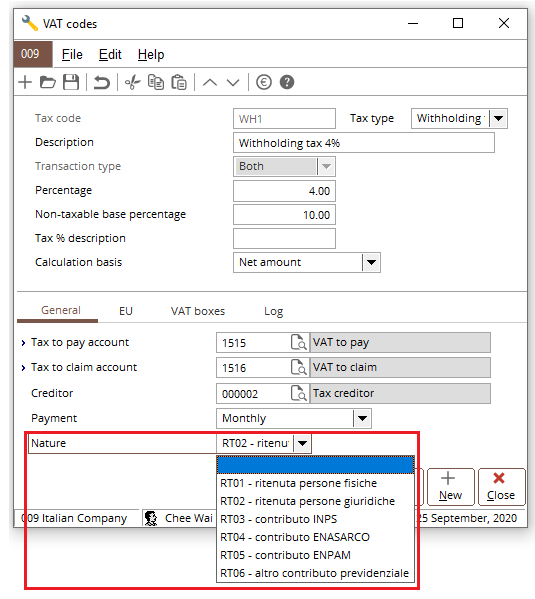
At the Nature drop-down box, the following options
are available for selection:
|
Nature code
|
Description
|
|
RT01
|
ritenuta persone fisiche
|
|
RT02
|
ritenuta persone giuridiche
|
|
RT03
|
contributo INPS
|
|
RT04
|
contributo ENASARCO
|
|
RT05
|
contributo ENPAM
|
|
RT06
|
altro contributo previdenziale
|
Reason code screen
You are now able to define the financial entry type for
the reason codes at the Financial entry type field, in the Reason
code screen. At the field, the options Sales and Purchase are
available for selection.
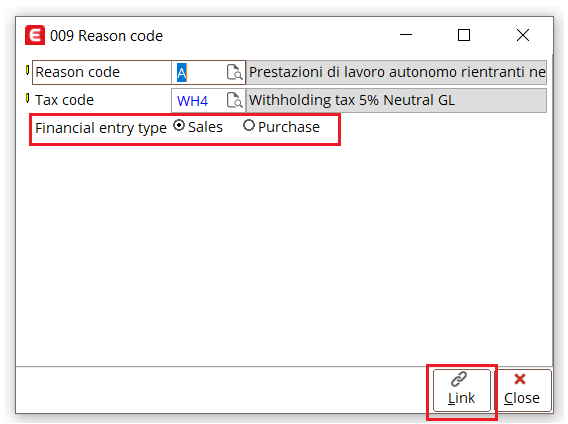
Note that only the Sales financial entry type can be
linked to the reason codes. Otherwise, the Link button is not available if the Purchase financial entry type is selected. For more
information, see Product Updates 420, 419, and 418: Withholding tax
functionality improved (Italian legislation).
When the Sales financial entry type is selected, the
reason and tax codes must be defined. In the case that the defined tax code has
been linked to other reason codes, the linking of the financial entry type to
the reason codes is not allowed. The following message is displayed:
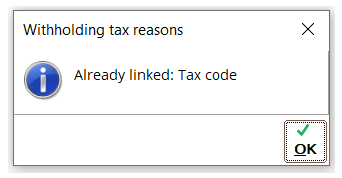
If the defined tax code has not been linked to other reason
codes, the linkage is saved and displayed in the withholding tax reason
overview screen.
XML file for sales invoices
DatiRitenuta element block
A new element block, DatiRitenuta, has been added in
the XML file. The element is only displayed if the withholding tax codes
have the percentage of more than “0”, for the tax code 2 and tax code 3, in the
invoices.
There will be multiple DatiRitenuta element blocks in
the XML file when the invoices contain more than one withholding tax code. Each
block represents one withholding tax code.
The following table illustrates the structure of the DatiRitenuta
element block:
|
Element name
|
Value
|
|
TipoRitenuta
|
The nature code that has been selected in the VAT codes maintenance
screen is displayed at this element.
|
|
ImportoRitenuta
|
The total withholding tax amount for the tax code is displayed
at this element.
|
|
AliquotaRitenuta
|
The tax percentage for the tax code is displayed at this
element.
|
|
CausalePagamento
|
The reason code linked with the tax code is displayed at this
element.
|
The following is the sample of the DatiRitenuta
element block in the XML file:
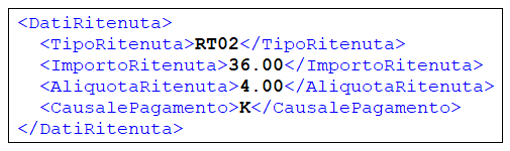
ImportoTotaleDocumento element block
The value at the element ImportoTotaleDocumento element reflects on the total invoice amount including the withholding tax amount in the XML file.
Ritenuta element block
The Ritenuta element is displayed when the
invoice lines contain withholding taxes. The value “SI” is then be displayed
at this element.
Business logic of generating the sales invoice entry and payment terms
New
fields have been made available in General ledger settings, under the General
ledger and Journal sections.
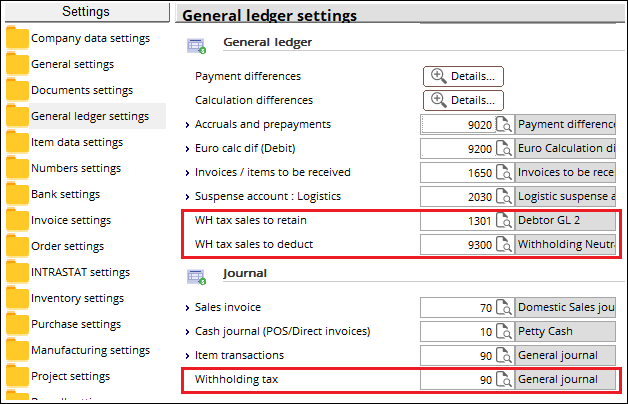
General ledger section
- WH tax sales to retain field: Select or type the debtor
general ledger at this field.
- WH tax sales to deduct field: Select or type the neutral
general ledger at this field.
Journal section
- Withholding tax field: Select or type the general journal
at this field.
The following is the scenario of the generation of the
general journal entry to offset the withholding tax amount in the invoice:
Scenario for generation of sales invoice entries and payment terms
VAT table
|
VAT code
|
Tax type
|
Percentage
|
VAT type
|
|
1
|
VAT
|
6
|
Excluding
|
|
WH1
|
Withholding
|
4
|
N/A
|
|
WH2
|
Withholding
|
6
|
N/A
|
Invoice lines
|
Line
|
Amount
|
Tax code 1
|
Tax code 2
|
Tax code 3
|
Tax amount 1
|
Tax amount 2
|
Tax amount 3
|
|
1
|
300
|
1
|
WH1
|
WH2
|
18
|
-12
|
-18
|
|
2
|
300
|
|
WH2
|
|
|
-18
|
|
The following are the amounts in the invoice lines:
- Total invoice amount = 570
- Total WH1 amount = 12
- Total WH2 amount = 36
The general journal entry is generated in Exact Globe
Next as follows:
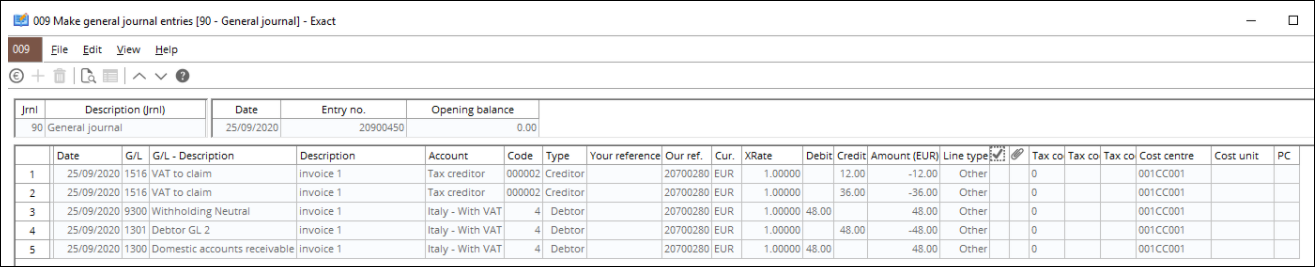
The entry reflects the following information:
- The withholding tax codes in the invoice are grouped, and the
total withholding tax amount for each withholding tax code is reversed
from the tax general ledger, and booked into withholding tax sales to deduct
general ledger,
- the total withholding tax amount for the invoice is reversed
from the invoice debtor general ledger, and booked into withholding tax sales
to retain general ledger,
- the tax term is matched with the tax term of the original
invoice,
- the entry has the same our reference information as the
invoice, and
- the entry cannot be edited.
In the debtor card, two additional debtor terms are
added under the Receivables option:
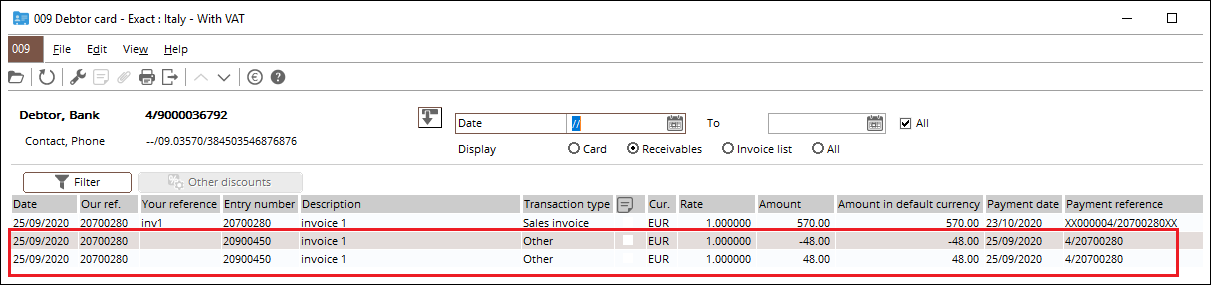
In the creditor card, the withholding tax term is no
longer displayed under the Payables option:
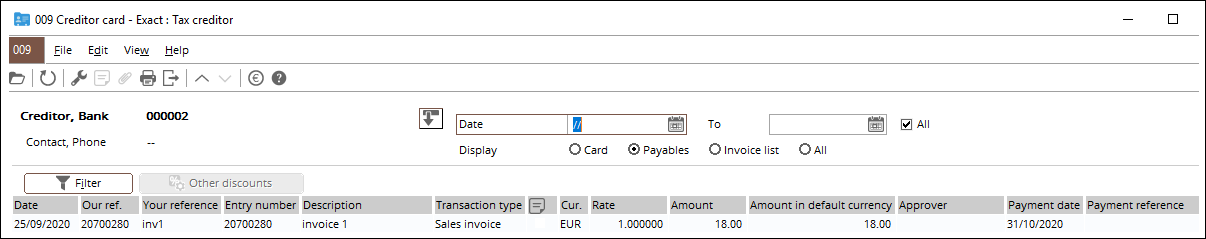
Business logic of payment reconciliation
The new settings that have been introduced for the generation
sales invoice entries and payment terms are also made applicable for the
payment reconciliation. In brief, the generation of the general journal entry
for payment reconciliation works in reverse from the generation sales invoice
entries and payment terms.
When performing the payment reconciliation, the amount to be
reversed is based on the receipt amount that is matched to the invoice. In
a situation where invoices are partially paid, the amount is be
proportionally reversed.
The following scenario is the continuation of the scenario
provided for the generation sales invoice entries and payment terms:
Scenario for payment reconciliation
After processing the final invoice, the withholding tax
offset entry is generated. When the payment has been received from a
debtor, the withholding tax offset entry is then reversed. As a result,
the full payment of 570 is received from the debtor and matched to the
invoice.
Upon matching, the following general journal entry is
generated:
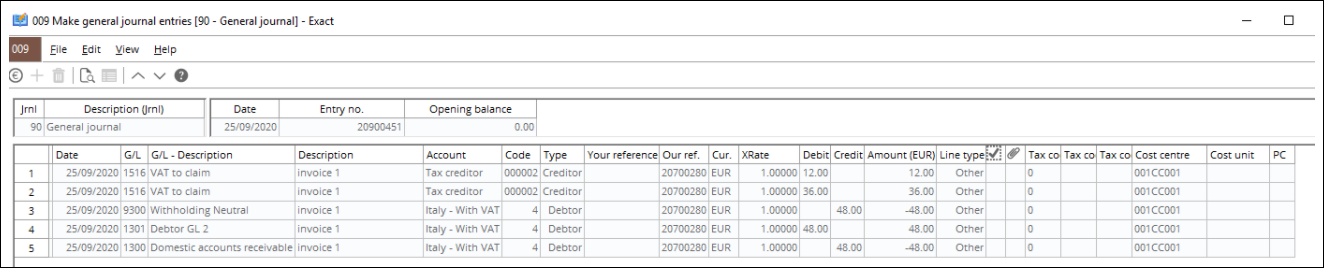
The entry reflects the following information:
- The amount from the WH tax sales to deduct general ledger is
reversed, and booked into the tax general ledger,
- the total withholding tax amount is reversed from the WH tax
sales to retain general ledger, and booked into invoice debtor general ledger,
- the debtor term in this entry is matched with the debtor
term in the withholding tax offset entry,
- the entry has the same our reference information as the
invoice, and
- the entry cannot be edited.
In the debtor card, the withholding tax term is not
displayed under the Receivables option:
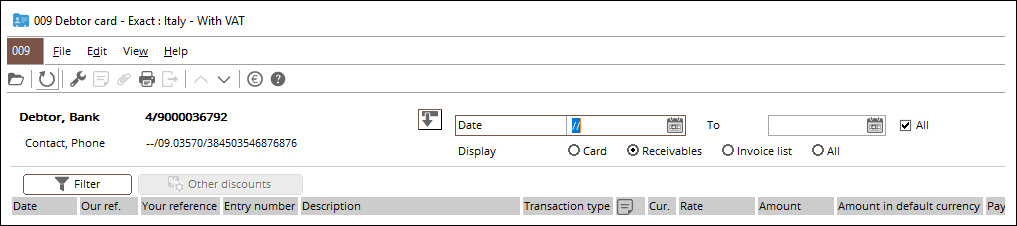
In the creditor card, the withholding tax terms are
displayed under the Payables option:
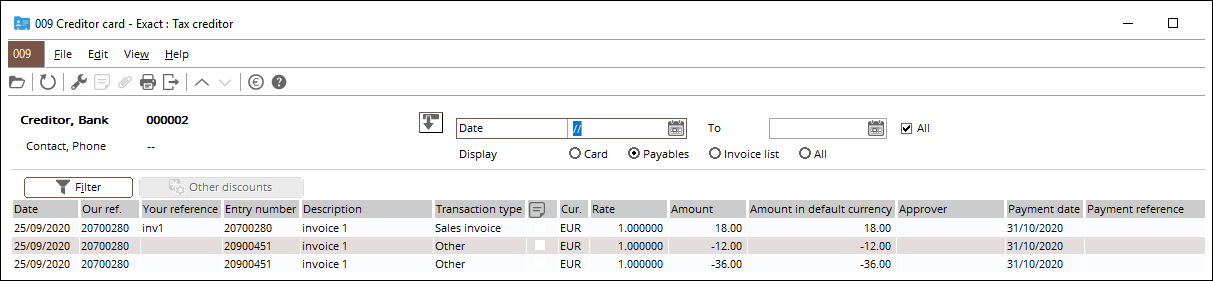
Unmatching invoices
The following are the outcomes when the invoices are
unmatched:
- The debtor term from both withholding tax offset entry and its
reverse entry are unmatched,
- if the unmatching is done on a perfectly matched invoice, meaning
that the invoice is fully paid on a single receipt, the withholding tax offset
reverse entry is voided, and
- if the unmatching is done on an invoice that has been matched
with multiple receipts, the withholding tax offset reverse entry is not
voided. You will be required to manually search for the corresponding
withholding tax offset reverse entry and void it.
For more information, see Product Updates 421, 420, and 419: Updated E-Invoice features (Italian legislation) and Product Updates 421, 420, and 419: Support for customized style sheets in E-Invoice (Italian legislation).
| Main Category: |
Attachments & notes |
Document Type: |
Release notes detail |
| Category: |
|
Security level: |
All - 0 |
| Sub category: |
|
Document ID: |
29.748.639 |
| Assortment: |
Exact Globe
|
Date: |
06-10-2020 |
| Release: |
|
Attachment: |
|
| Disclaimer |