Error in WMS Control Center: "Fatal error: ActiveX component can't create object"
Problem
When performing a specific action in a WMS Control Center, for example on sending a sales order to a scanner, you will see this message:
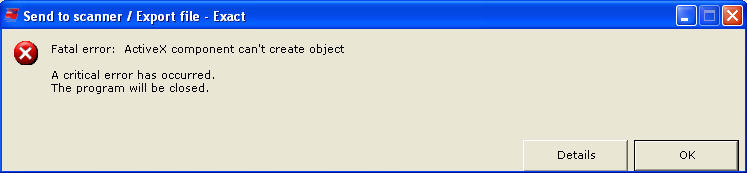
"Fatal error: ActiveX component can't create object
A critical error has occurred.
The program will be closed."
Cause
First, press the button Details to show more information on the error:
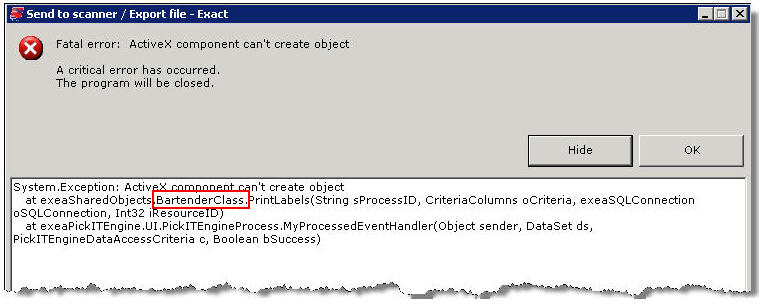
Now it becomes clear that the error has something to do with the BarTender labeling software.
This error will show when:
- BarTender is not installed on the workstation where the Control Center was used.
- the incorrect version of BarTender is installed (for example, 'Professional' instead of 'Enterprise')
See the BarTender requirements for E-WMS.
Check in menu System, E-WMS, Labels if there is a label defined for the process step you used.
You can disable the setting "Active" for the label, to temporarily disable it. WMS will disregard 'inactive' labels.
From product update 403, this error will not show to the user, but instead it will be added to the Windows application event log.
The appearant effect will then be that the label will just not be printed.
Solution
Install (the correct version of) BarTender label software.
Work around is to disable the labels.
| Main Category: |
Support Product Know How |
Document Type: |
Support - On-line help |
| Category: |
On-line help files |
Security level: |
All - 0 |
| Sub category: |
temporary |
Document ID: |
19.340.235 |
| Assortment: |
E-WMS
|
Date: |
03-11-2011 |
| Release: |
|
Attachment: |
|
| Disclaimer |