|
|
WMS client error "A network related or instance ..." or "The operation has timed out"
Error
When trying to start WMS in ERF or in Internet Explorer, following error shows:
| ERF |
Internet Explorer |
"Fatal Server Exception"
"The operation has timed out" |
the full message reads:
'A network-related or instance-specific error occurred while establishing a connection to SQL Server. The server was not found or was not accessible. Verify that the instance name is correct and that SQL Server is configured to allow remote connections. (provider: Named Pipes Provider, error: 40 - Could not open a connection to SQL Server)" |
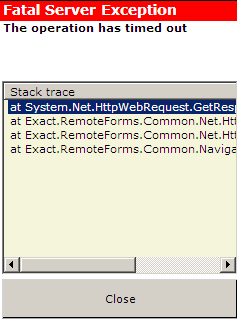 |
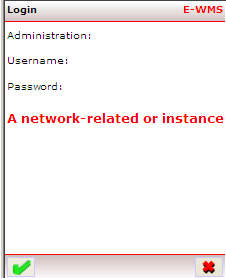 |
| |
|
| |
|
To read the full error message in a small Internet Explorer screen, right-click on the web page showing the error and choose "View source". Then search for the text "network" or other error text.
Cause
The IIS server can not make a connection to the SQL server provided in Connections.config. This may have several reasons:
- the service "SQL Server Browser" is not running on the SQL server
- the SQL account provided in Connections.config does not exist, password is incorrect or the account has insufficient rights
- a firewall prevents access to the SQL server (this may also be on a network router)
- the SQL server is configured for 'Windows authentication' security only (needs to be: 'SQL server and Windows authentication')
- the SQL server does not have the necessary protocols enabled (TCP/IP and Named Pipes), check the 'SQL server configuration manager' and enable both TCP/IP and Named Pipes, restart SQL server service after that.
- the (PC) client uses the wrong protocol, try to switch to using TCP/IP or Named Pipes by using the 'SQL Server Client Network utility' (Start/Run/CLICONFG), also try using the server IP address
- try using the IP address instead of the SQL server name (also include the SQL instance name if needed) in Connections.config.
- 'remote connections' are not allowed in SQL server (check SQL server properties, 'connection' options)
- Start SQL Profiler from the moment you log in on the hand terminal (and try to filter the trace to the specific host or SQL login),
if nothing shows in Profiler then probably a connection to SQL server could not be made yet.
- test if you can make a SQL connection from the IIS server to the SQL server using the SQL command line tool SQLCMD,
to install as stand alone tool: http://www.microsoft.com/downloads/en/details.aspx?FamilyID=d09c1d60-a13c-4479-9b91-9e8b9d835cdc,
you will need 'Microsoft SQL Server Native Client' and 'Microsoft SQL Server 2005 Command Line Query Utility'.
- if the connection involves using TCP/IP for a 'named instance' (not the default instance) then start 'SQL server configuration manager',
choose 'SQL Server network configuration', 'Protocols for (instance name)', right-click on TCP/IP, choose 'properties'
and check for each network adapter if TCP/IP enabled where necessary, and with the TCP port you expected (or allowed in your firewall).
Related documents
| Main Category: |
Support Product Know How |
Document Type: |
Support - On-line help |
| Category: |
On-line help files |
Security level: |
All - 0 |
| Sub category: |
temporary |
Document ID: |
19.380.961 |
| Assortment: |
E-WMS
|
Date: |
02-12-2011 |
| Release: |
|
Attachment: |
|
| Disclaimer |
|
|