Product Updates 419, 418, 417, and 416: Intrastat settings and XML functionality enhanced (Polish legislation)
The Intrastat settings and XML functionality can now be
accessed at Invoice ➔
Statistics ➔
Intrastat. The settings and XML functionality are available in the Intrastat
overview screen via the Settings and XML buttons. Note that the
buttons will be available only when the VAT: Tax moment date option has
been enabled in General ledger settings (accessible via System ➔ General ➔ Settings).
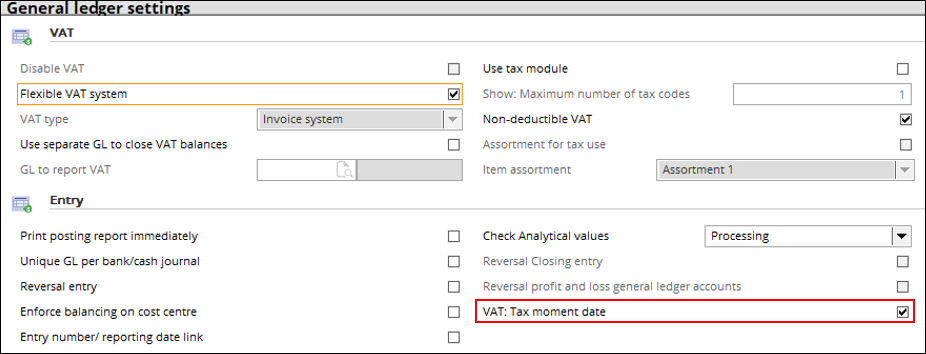
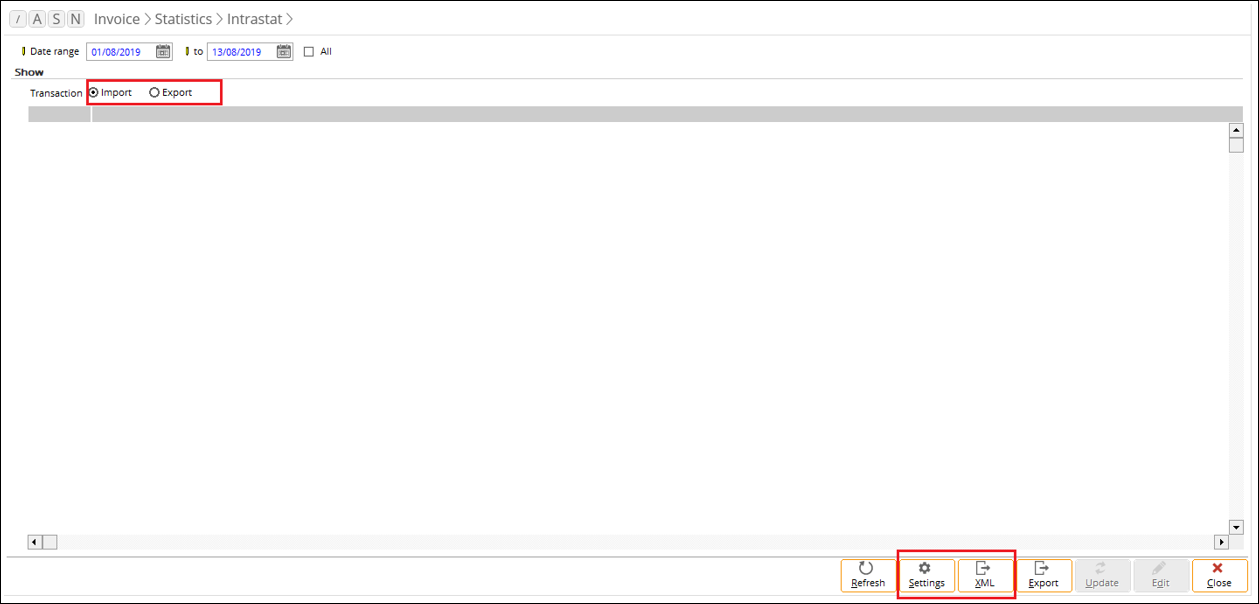
Apart from the addition of the Settings and XML
buttons, the following changes have also been made in the Intrastat overview
screen:
- the Transaction filter option only allows imported and
exported transactions to be displayed in the overview screen. You can no longer
filter the transactions by the sales or purchase type, and
- the Start button has been removed.
Intrastat settings
By clicking the Settings button, the following screen
will be displayed:
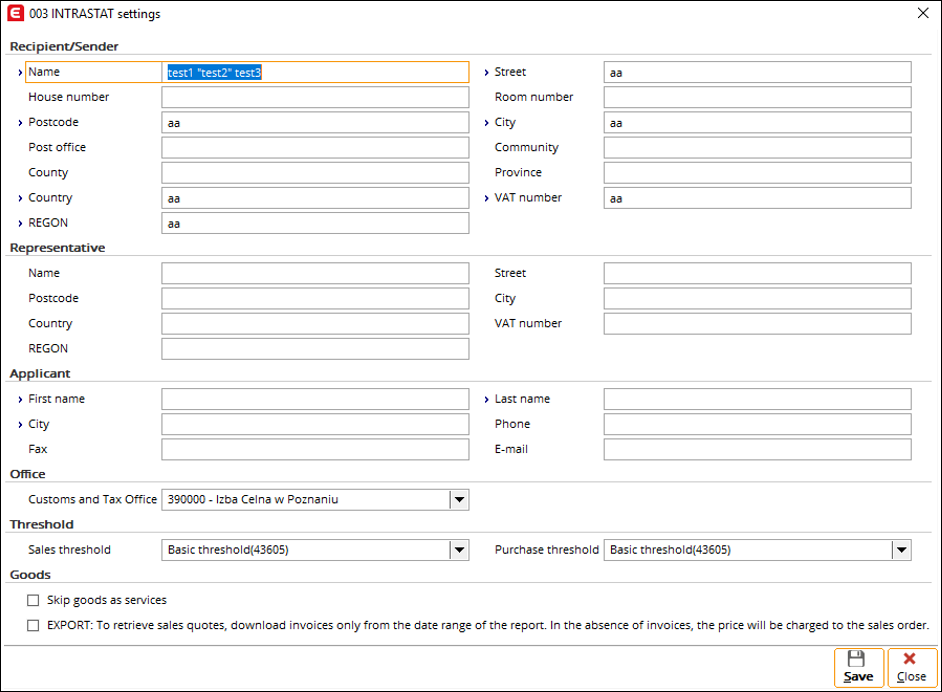
In the INTRASTAT settings screen, you can define the
information for the recipient or sender, representative, applicant, customs and
tax office, sales and purchase thresholds and goods.
XML functionality
By clicking the XML button, the following screen will
be displayed:
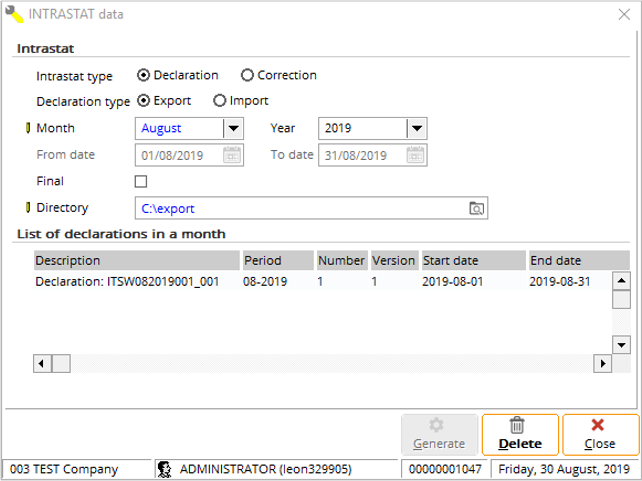
Submitting declarations
By selecting the Declaration option at Intrastat
type, you will be able to generate a final XML file monthly. The output of
the XML files can be defined under the Intrastat section. By default,
the From date and the To date fields will be defined with the
start and end dates of the selected
month.
If the Final check box has been selected and the Generate
button is clicked, the XML file will be
generated for the specific month and year. Once the final XML file has been
generated, it will be displayed under the List of declarations in a month
section. The Generate button will also be automatically disabled.
Multiple XML files can be generated if the Final check box is not
selected.
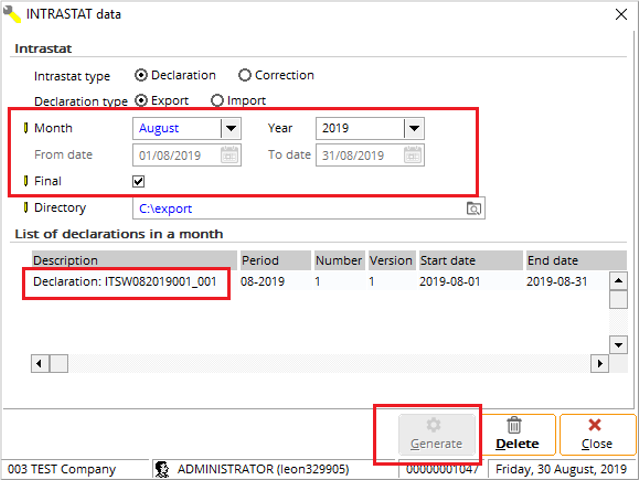
The naming convention of the XML file will include the
standard convention, the declaration type (“W” for the export type or “P” for
the import type), month, and year (for example, 082019 for a declaration that
is done for the month of August in the year of 2019), the three-digit number (for
example, 001) and version (for example _001).
Invoices with zero value
The invoices with the zero amount will still be reflected in the Intrastat declaration to take account of invoices for the replacement of defective goods as the quantity of items may not be “0”.
Zero Intrastat declaration
The Intrastat return does not support the zero declaration. The Intrastat declaration must be created even when there is no movement of goods in a given period.
Submitting corrections
By selecting the Correction option at Intrastat
type, you will be able to generate the correction XML file for both trial
and final versions. The output of the XML files can be defined under the Intrastat
section.
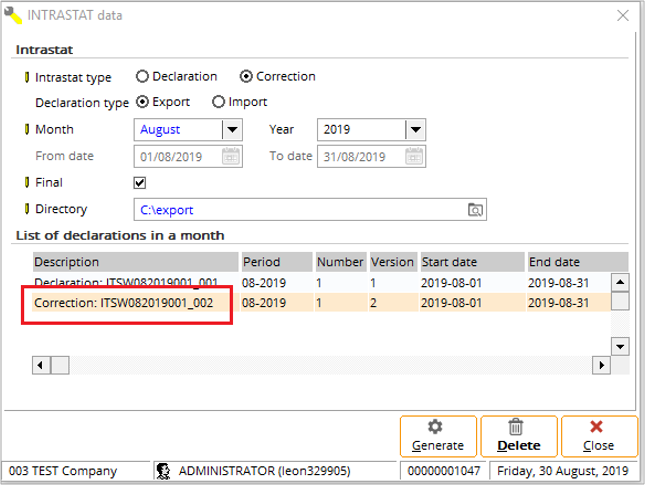
The naming convention of the XML file for corrections is the
same as Intrastat declaration.
Deleting and regenerating corrections
You can now delete the last created correction. The
correction can be deleted by clicking the Delete button. The following
correction that will be generated will use the same version number as the one
that was deleted. The enhancement only supports the deletion of the last
created corrections, and does not support the deletion of the final Intrastat
declarations.
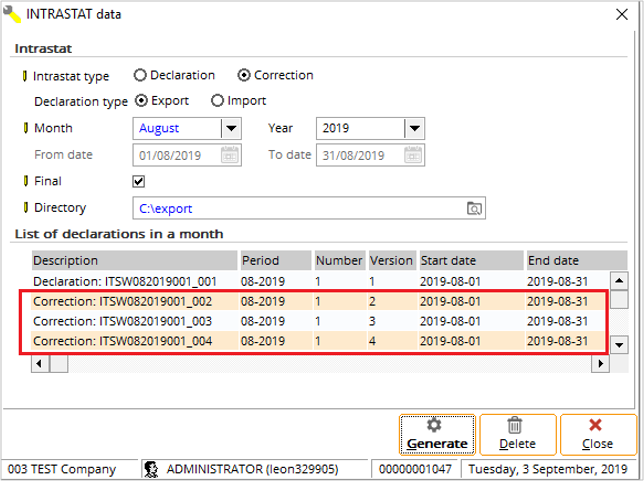
XML file output
The generated XML files can be viewed and deleted at CRM ➔ Entries ➔ Documents.
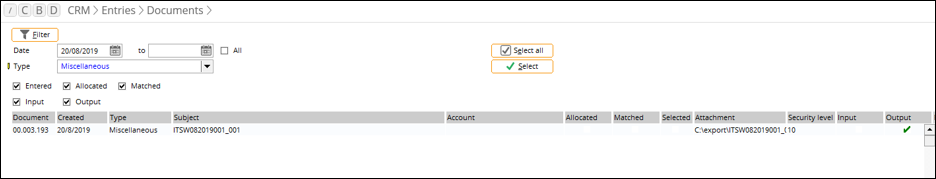
Exporting Intrastat reports
You can now export the Intrastat reports with the real-time
information, including all formats and columns, as displayed on the screen in
the Microsoft Excel format.
| Main Category: |
Attachments & notes |
Document Type: |
Release notes detail |
| Category: |
|
Security level: |
All - 0 |
| Sub category: |
|
Document ID: |
29.134.008 |
| Assortment: |
Exact Globe
|
Date: |
05-11-2019 |
| Release: |
|
Attachment: |
|
| Disclaimer |