PU 423|422|421 (Globe) and 500|422|421 (Globe+): SAFT Audit file enhanced (Portuguese legislation)
Exact Globe Next supports the XML Audit File v1.04 for the
Portuguese legislation. Subsequently, the QR code and ATCUD were included in
the invoices. This information must be included in the SAFT XML audit file.
Besides including the QR code and ATCUD information in the
XML audit file, we have made further changes to the SAFT user interface, such
as the following:
Export screen
- The Version field contains the following
options:
-
Portaria n.º 160/2013 (1.02_01)
-
Portaria n.º 274/2013 (1.03_01)
-
Portaria n.º 302/2016
(1.04_01) (latest and actual version)
-
The Range field is added and contains the
following options:
-
If you have selected the Plano SNC check
box, only the general ledgers that start with “1” and “8” are included.
Otherwise, only the general ledgers that start with “0” and “9” are included.
- For the Invoices, Direct invoices,
Credit notes, and POS check boxes:
- If you select all or clear all the check boxes,
only the historical transactions will be exported based on the date range
entered.
- The Reporting group field contains the Primary
and Secondary options. If you have selected Primary, only the
categories with class ID from “1” to “5” will be included. Otherwise, class ID
“6” to “10” will be included.
- The
Complete option at Mode has been renamed to General.
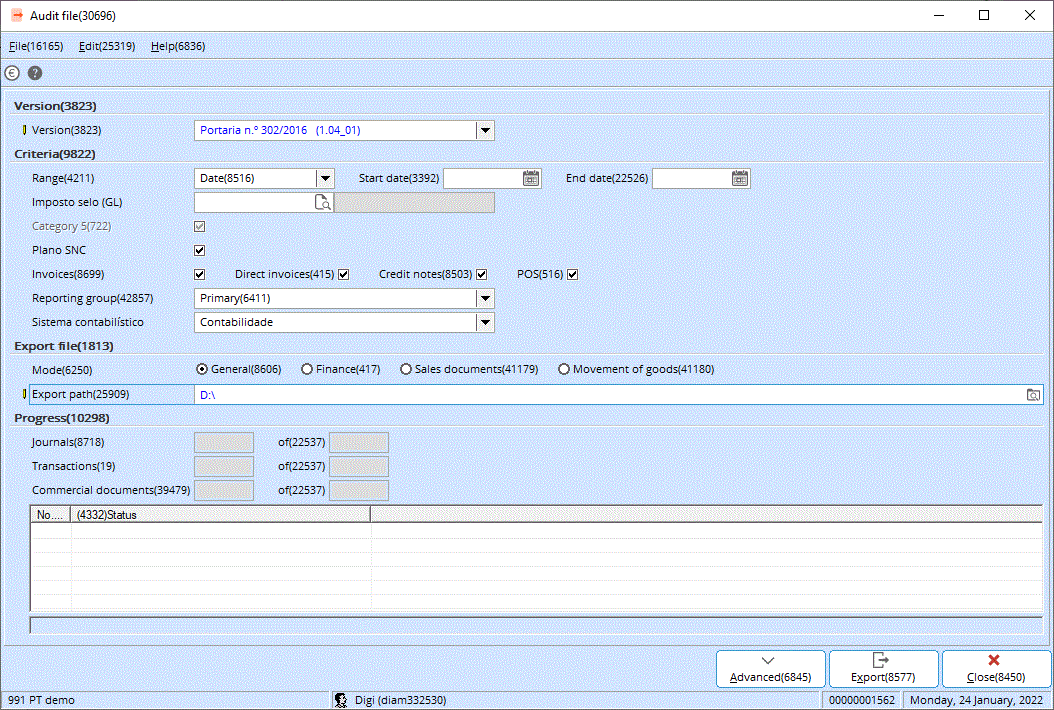
Advanced screen
This is a new screen. If you click Nifs on the left
panel, you can do the following:
- Edit Nifs (VAT number) directly. The Nifs
column shows the debtors with invalid VAT numbers.
- If you click Refresh, you will see the
list of debtors with invalid Nifs.
- Once
you click Save, the values of Nifs in the screen and master data at Debtor
maintenance > Financials > VAT number will be updated.
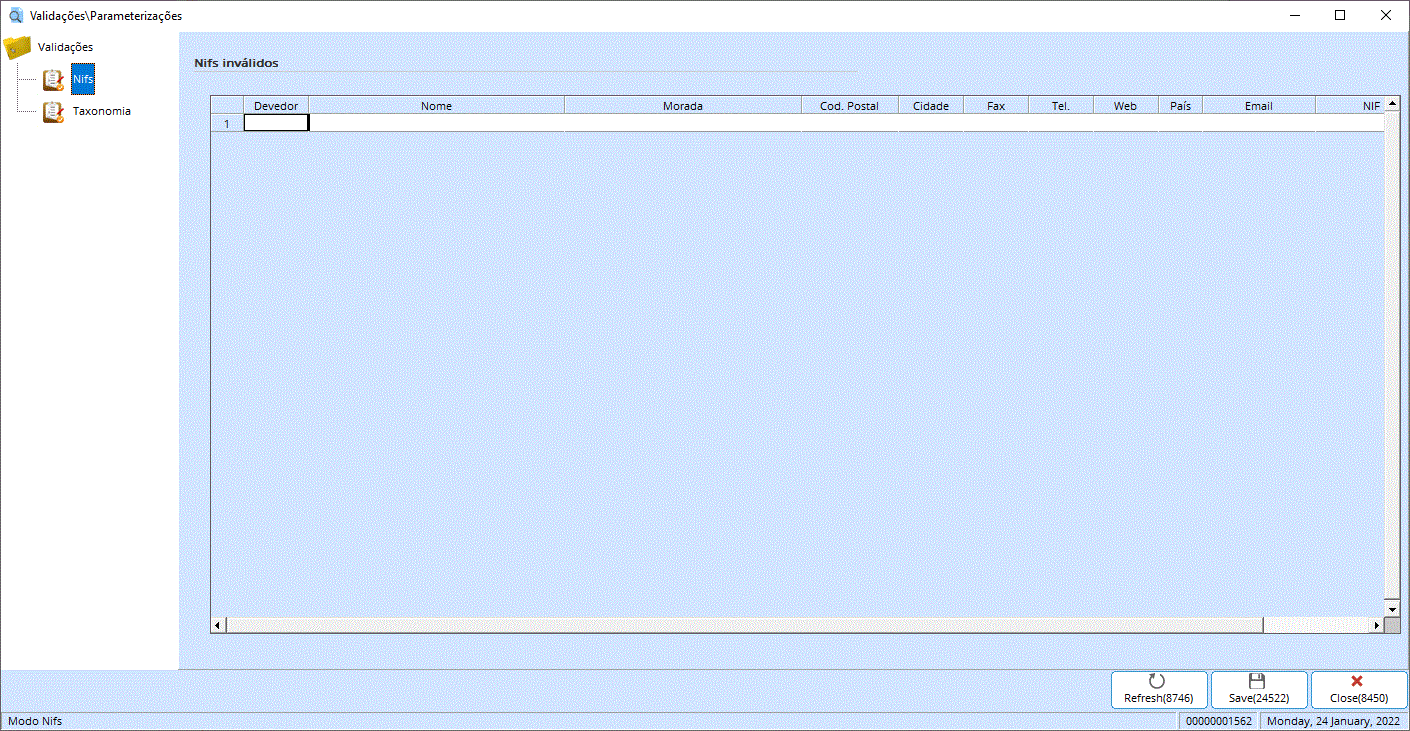
If you click Taxonomia on the left panel, you can do
the following:
- Update the taxonomy type to “S”, “N”, “M”, or
“O”.
- Assign or edit a taxonomy code for the general
ledger.
- The Anular Taxonomia button will clear
all the taxonomy setup.
- The Link taxonomy button will link the
general ledgers and taxonomy code based on the default setting defined in TaxonomyReferences.PT.xml.
- Once
you click Save, the values in the screen and master data in the general
ledger maintenance will be updated.
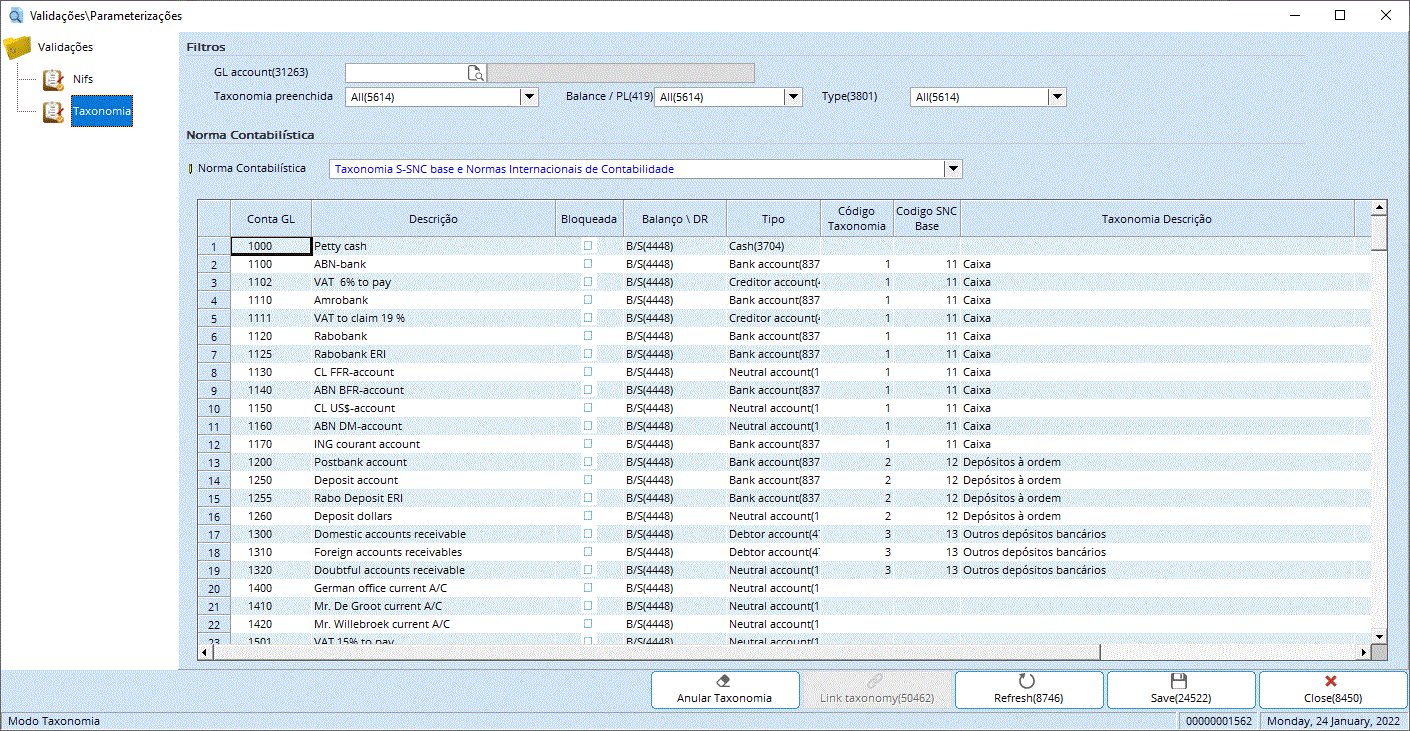
| Main Category: |
Attachments & notes |
Document Type: |
Release notes detail |
| Category: |
|
Security level: |
All - 0 |
| Sub category: |
|
Document ID: |
30.582.141 |
| Assortment: |
Exact Globe
|
Date: |
20-05-2022 |
| Release: |
421 |
Attachment: |
|
| Disclaimer |