Product Update 416: SEPA credit transfer (SCT) available for various payment methods (Swiss legislation)
The SEPA credit transfer (SCT) for the Swiss legislation has been enhanced to support the generation of SCT file for the following payment methods:
- ESR payments
- Payments in CHF
- Payments in foreign currency (FC)
- Payments abroad
The new enhancement is only applicable to the purchase transactions.
Note: The currencies Swiss franc and euro will be referred to as CHF and EUR in this document.
Before the SCT file can be generated for the payment methods, ensure that the SEPA credit transfer option has been selected in the cash instrument settings and the directory for the file export has been defined. For more information, see Creating and maintaining cash instruments.
The payment types can be selected in the Purchase invoice screen at the Method field, which is accessible by clicking the Conditions button in a purchase journal entry. For more information, see Creating and maintaining purchase journal entries.
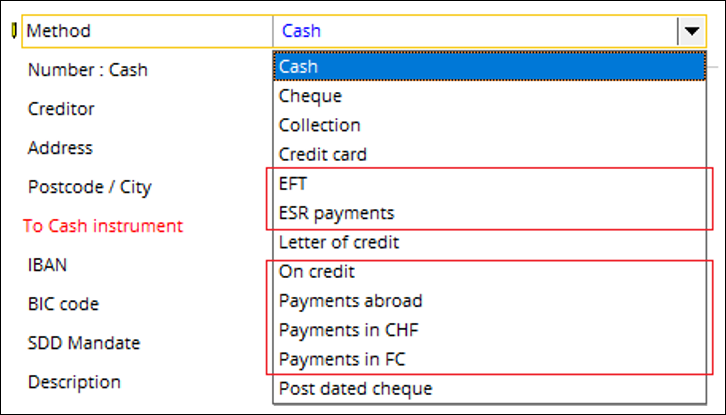
Style sheet and currency types
A new standard style sheet, “CHSCT.xsl”, for the SCT file has also been introduced. The style sheet is based on the Swiss payment initiation format, “PAIN.001”, which allows the SCT file information to be generated in the Swiss SCT format.
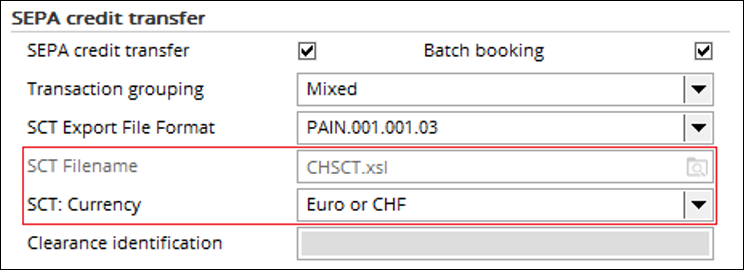
The style sheet can be selected at Cash flow ? Cash instruments ? Maintain. At this menu path, select an existing cash instrument and then click Open, or click New to select the style sheet for a new cash instrument. In the Settings tab, select the SEPA credit transfer check box under the SEPA credit transfer section. Next, select PAIN.001.001.03 at SCT Export File Format.
The currency type that can be selected for the SCT file generation are Euro or CHF, or All. The currency type can be selected at the SCT: Currency field. In the case that either of the currency type fails to fulfil the requirements during the SCT file generation, the outcome for each currency type will be as follows:
- All – If this option has been selected but it fails to fulfil the requirements during the SCT file generation, an error message will be displayed and the SCT file generation will be stopped.
- Euro or CHF – If this option has been selected but it fails to fulfil the requirements during the SCT file generation, the format will be reverted to the previous export format.
Mapping of payment types to existing payment methods
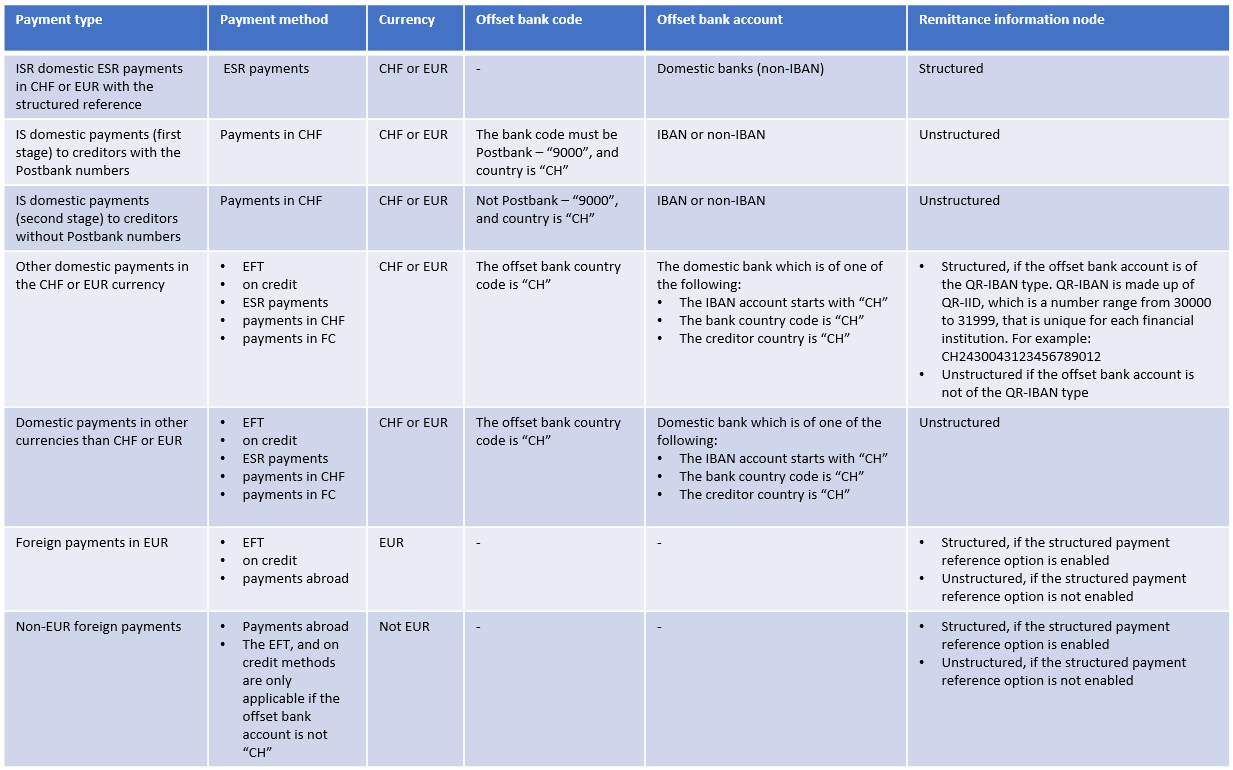
| Main Category: |
Support Product Know How |
Document Type: |
Release notes detail |
| Category: |
Release Notes |
Security level: |
All - 0 |
| Sub category: |
Details |
Document ID: |
28.392.200 |
| Assortment: |
Exact Globe
|
Date: |
28-05-2018 |
| Release: |
|
Attachment: |
|
| Disclaimer |