Supported setup types for Back office connection
Introduction
The enhancements for the Back office
connection will now support a variety of possible system setups from the
application server. The following examples describe three typical setup
environments.
Setup 1
This basic setup has Exact Synergy
Enterprise, Exact Globe and MS SQL database all installed on the same PC, and
you will be able to access the application server directly from the device.
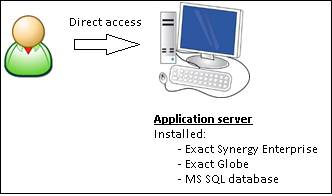
Setup 2
In this setup, there may be different MAC addresses appearing on the application server, as the database is installed
separately from the Synergy and Globe installations. You will be able to select and use the correct MAC address for this situation.
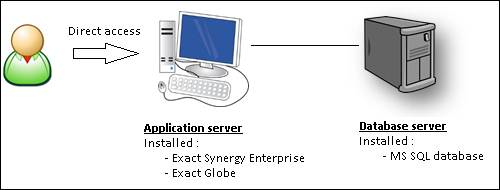
Setup 3
In this setup, you will be able to access the application server through remote access from a separate machine.
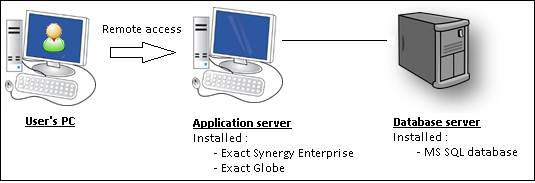
Setup 4
The back office
connection can be established even if your Exact Synergy Enterprise and Exact
Globe Next are installed on different machines.
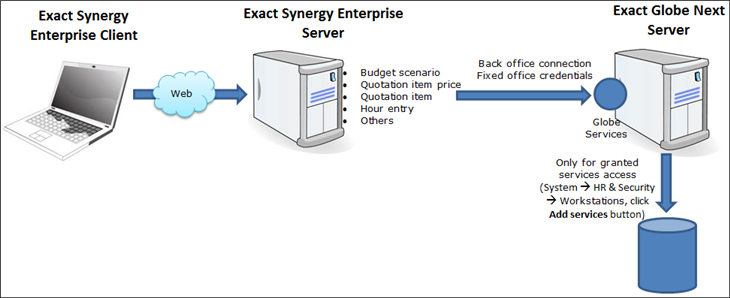
The following settings have to be set up in
order for the back office connection to be established:
- In Exact Synergy Enterprise, the Fixed
backoffice credentials check box must be selected for the division at
System ? Setup ? Back office ? Back office connection. For more information, see Defining back office connection
settings.
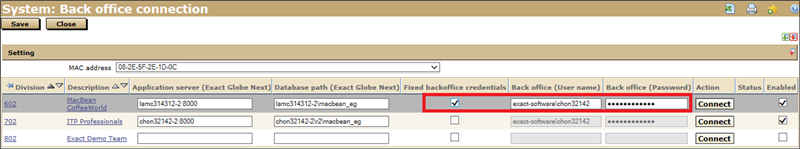
- Enable the services access in Exact Globe Next
via the Add services button at System ? HR & Security ?
Workstations.
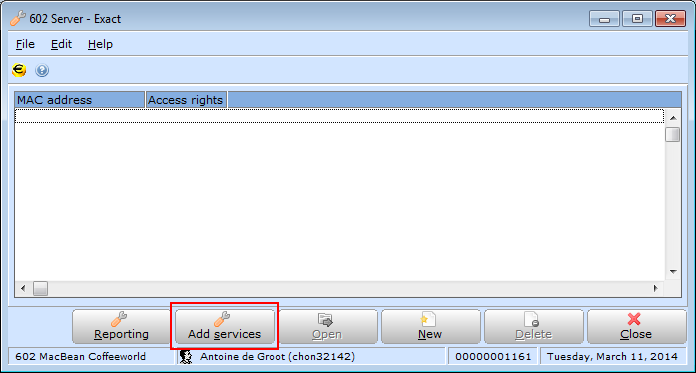
Related document
| Main Category: |
Support Product Know How |
Document Type: |
Online help main |
| Category: |
On-line help files |
Security level: |
All - 0 |
| Sub category: |
Details |
Document ID: |
22.607.300 |
| Assortment: |
Exact Synergy Enterprise
|
Date: |
16-12-2016 |
| Release: |
247 |
Attachment: |
|
| Disclaimer |