E-WMS CAB: When do I need to update the item master data on the scanner ?
WMS documentation
Introduction
This document describes, when it is necessary to export master data to CAB
hand terminals, when using Activesync or File communication. This document does
not apply when using E-WMS ASP (WMSclient).
Description
When you are not working with
wireless hand terminals (RF), you will need to make the item master data
available on the hand terminal, if you want to validate scanned item codes.
Export of item master data is only required:
- when you are working with communication
method 'Scanner - Activesync' or 'File'
- for non-guided scan processes, like
transfers, counts, free production issues, WMS stock transactions and
E-mobile sales
- and only when in the scanner settings
for one of these modules, the setting 'Validate item code' in section
'Activesync' is enabled
- or when you want to able to browse on the scanner for existing
items, in free scanning processes:
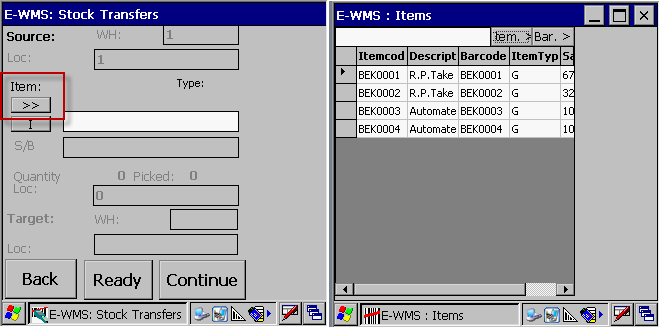
(screen 1: button to show item browser,
screen 2: list of items exported to the scanner)
For guided processes, like order picking, the item code (and if configured
properly, also the 'scan code') is exported together with the order lines to
pick.
You will have to export
item data to the hand terminals, after:
- new items have been added in Globe
- item descriptions have changed (optional)
- the 'batch' or 'serial' status of items has been changed
- an E-WMS scan code has been changed
- the E-WMS
setting for 'scan code' has been changed (to use item code or scan code
in scanning processes)
When having order lines in progress on the scanner, the scan code and
batch/serial status is exported with the order line itself, so exported to the
scanner when sending the order lines.
Item data can be exported to the hand terminal in Exact Globe Next menu
WMS, Send, Send item data.
Disable item validation on hand terminal
Is it possible to disable the item master data validation on the hand
terminal. In that case, item master data does not have to be exported to the
scanners. This item validation is only required for unguided scanning processes,
like transfers or counts. For processes like order picking, the item code is
already validated against the item code in the order line previously sent to the
scanner. You can disable item validation in the E-WMS scanner settings per
process, for example in System, E-WMS, Scanners, Stock inventory settings, in
section 'Active Sync'.
For more information, see
for example
Scanner stock inventory settings.
Scan codes
Scan codes (alternate recognition codes for your item code) are only recognized
when:
- the WMS general setting for 'export'/'communication' is set to 'scan
code'
- and the item master data is exported AFTER this setting has been changed
- and when item validation (see above) is enabled on the scanner
(translation from scan code to item code is done only on the scanner itself,
not on reading back)
- and when the setting 'scan code' in the WMS module setting (for example
in WMS Inventory Settings), is also configured to 'scan code'.
When using Activesync or File communication, only the scan code in Globe
'item maintenance' (WMS button), can be used. When using ASP (or RF), you are
able to use 'WMS
scancodes', allowing you to define multiple scan codes for one item, and in
WMS ASP: to apply a unit factor automatically.
Related documents
| Main Category: |
Attachments & notes |
Document Type: |
Support - On-line help |
| Category: |
|
Security level: |
All - 0 |
| Sub category: |
|
Document ID: |
17.672.103 |
| Assortment: |
E-WMS
|
Date: |
15-12-2020 |
| Release: |
|
Attachment: |
|
| Disclaimer |