Product Updates 421 and 420: Exact Online payroll account can be linked in Payroll settings (Dutch legislation)
Previously, to exchange payroll entries between Exact Globe Next and Exact Online, the Exact Online account must be linked in Company settings (accessible
via System ➔ General ➔ Settings ➔ Company data settings) as an Exact Shared Cloud Service account. This setup could lead to unwanted results because it was interfering with the Exact Shared Cloud Service solution that is provided.
In this product update, the functionality has been enhanced whereby the exchange of payroll entries will use an Exact Online account, and the services will use an Exact Shared Cloud Service account.
In case you have linked an Exact Online account in Company settings, to be able to exchange payroll entries with Exact Online, you need to remove the linkage to this account in Company settings, and then link your Exact Online account in Payroll settings.
Removing linkage to Exact Online account in Company data settings
You can remove the linkage to the Exact Online account by clicking

at
Authorise ESCS credentials under the
Exact Shared Cloud Services section in
Company data settings. Once the linkage has been removed, a red cross mark will be displayed at
Authorization status.
Linking Exact Online account in Payroll settings
You can link the Exact Online payroll account under the Exact Online Payroll Account section in Payroll
settings by accessing System ➔ General ➔ Settings ➔ Payroll
settings.
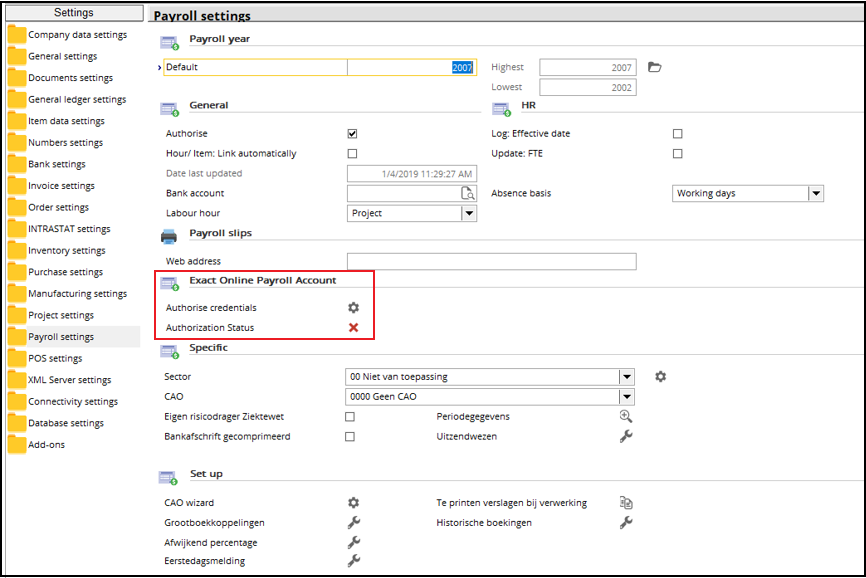
There are two fields under the section. By clicking  at Authorise credentials, the login
screen to Exact Online will be displayed.
at Authorise credentials, the login
screen to Exact Online will be displayed.
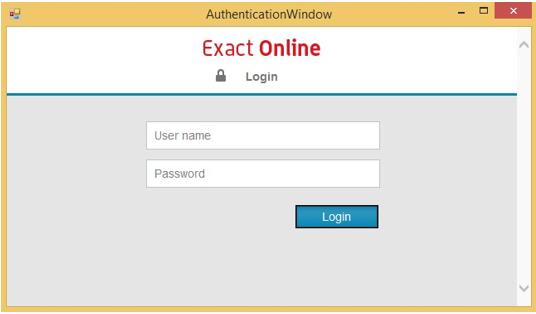
Upon successful login, a green check mark will be displayed
at Authorization Status. Otherwise, a red cross mark will be displayed.
Journal entries
When the Exact Online payroll account has been defined in Payroll
settings, the company that is connected to the account will be made
available at the Company field, under the Exact Online / Globe
section in the Journal entries screen (accessible via Payroll ➔ Reports ➔ Journal entries).
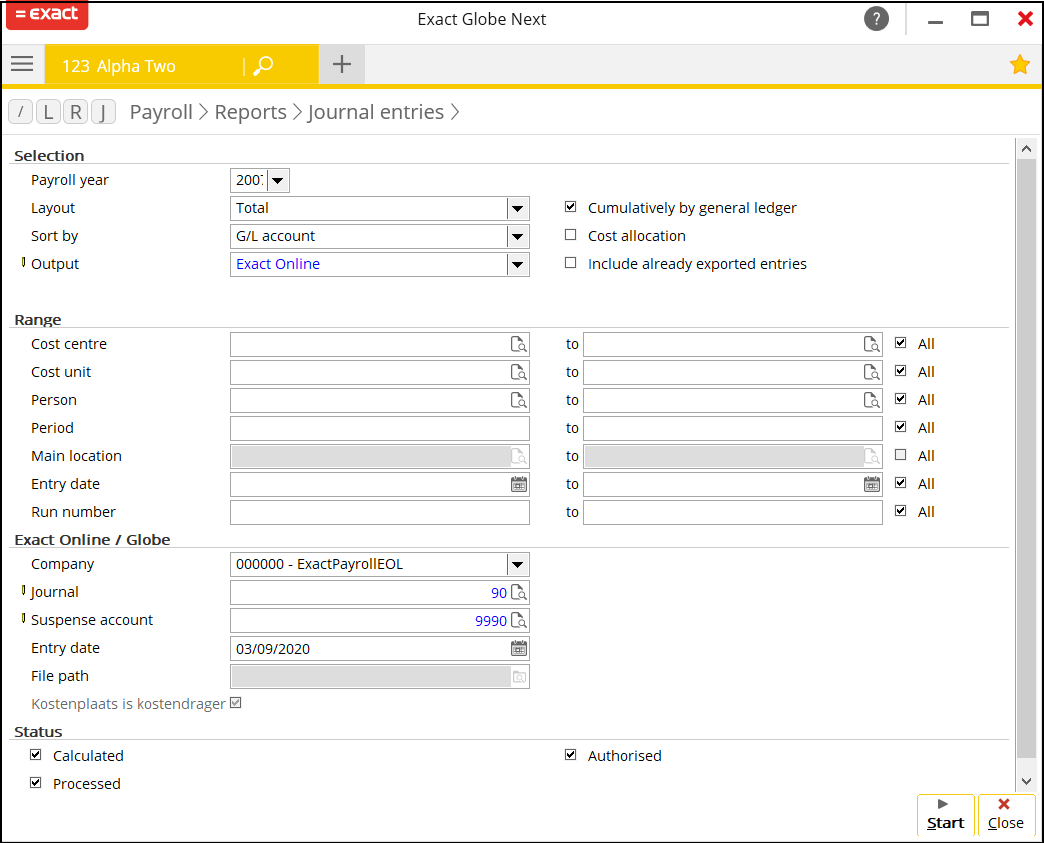
| Main Category: |
Attachments & notes |
Document Type: |
Release notes detail |
| Category: |
|
Security level: |
All - 0 |
| Sub category: |
|
Document ID: |
29.695.626 |
| Assortment: |
Exact Globe
|
Date: |
10-11-2020 |
| Release: |
|
Attachment: |
|
| Disclaimer |