PU 500 (Globe+): Error message displayed when updating sales prices using SDK with insufficient right
In Exact Globe+, you need certain rights to perform specific tasks across the product. This ensures the confidentiality of the information stored in the system, since only assigned users can carry out the permitted actions.
When you update sales prices using SDK (Software Development Kit), the system performs a check to determine if you have the To change the gross price right. If you don’t have this right, you won’t be able to change sales prices for sales orders.
In this product update, the system will display the following error message when you attempt to update a sales price without the required right:
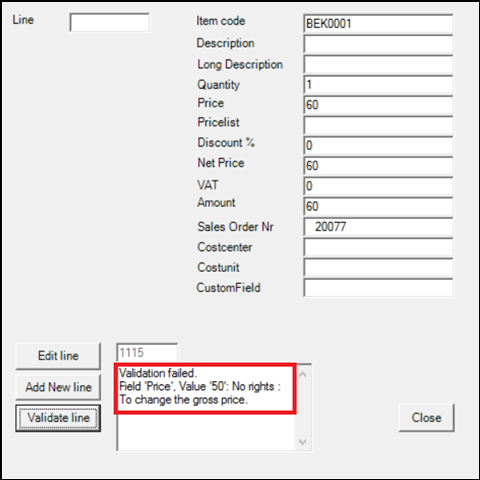
To check if you have this right, go to System > HR & Security > Security roles > Maintain and open the relevant role. In the Rights tab, expand the Functions menu and click Sales.
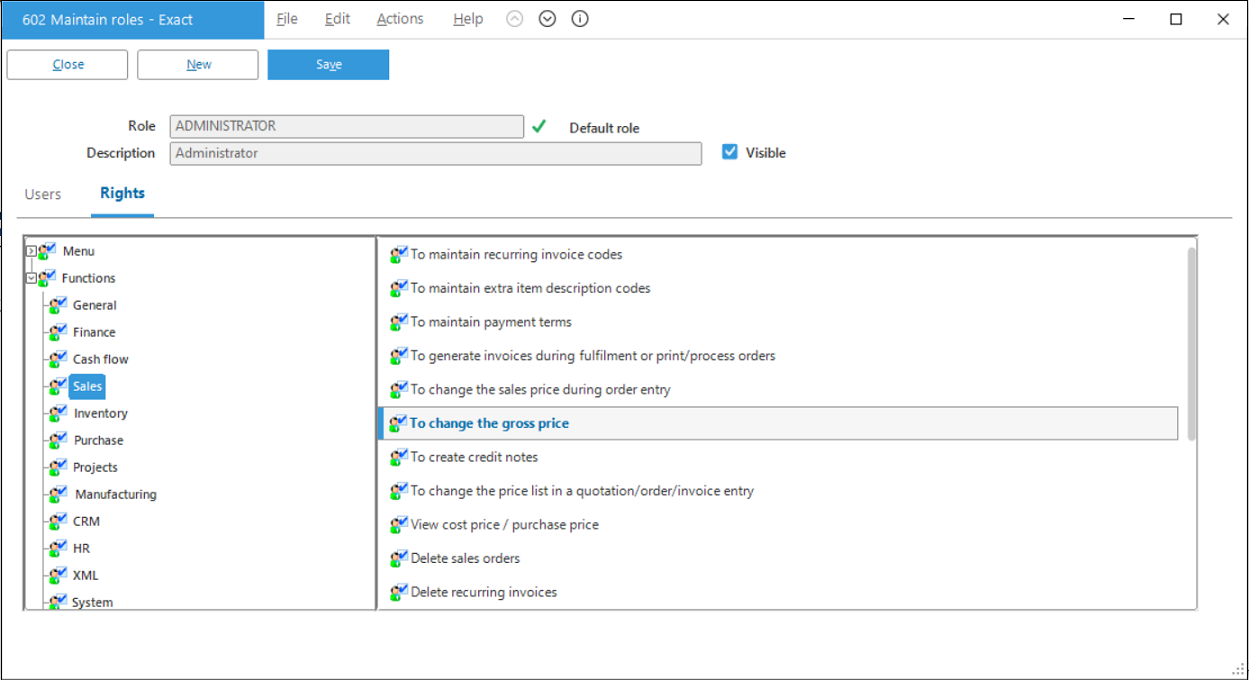
For more information about Exact Globe+ SDK, see Exact Globe+ SDK startpage.
| Main Category: |
Attachments & notes |
Document Type: |
Release notes detail |
| Category: |
|
Security level: |
All - 0 |
| Sub category: |
|
Document ID: |
30.874.977 |
| Assortment: |
Exact Globe+
|
Date: |
13-09-2022 |
| Release: |
500 |
Attachment: |
|
| Disclaimer |