Product Updates 407,406, and 405: Indication on reliability of tax payers and ability to return bank accounts from tax authority introduced (Czech legislation)
As of April 1, 2013, the new amendment to the VAT Act (235/2004 Code law) will be effective for the Czech legislation. The adjustments required by the law are:
For more information, go to the customer portal at http://adisspr.mfcr.cz using the creditor tax number, and then manually update into Exact Globe Next.
In this product update, Exact Globe Next can be connected to the tax authority web service. Besides providing an indication on the creditor as a reliable tax payer, it is also possible to return the list of registered bank accounts from the tax authority. You can then update the bank accounts in Exact Globe Next.
Function rights
The To validate taxpayer and bank accounts from DIC function right have been added to the Finance rights. This function right will be automatically enabled for the Administrator role.
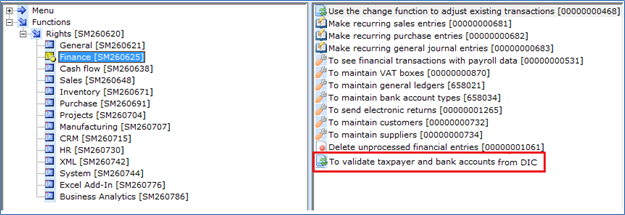
Accounts payable maintenance screen
The Unreliable taxpayer and Date last updated columns, and Validate button have been added in the accounts payable maintenance screen (at Finance à Accounts payable à Maintain). The Validate button will not be displayed if you do not have the To validate taxpayer and bank accounts from DIC function right.
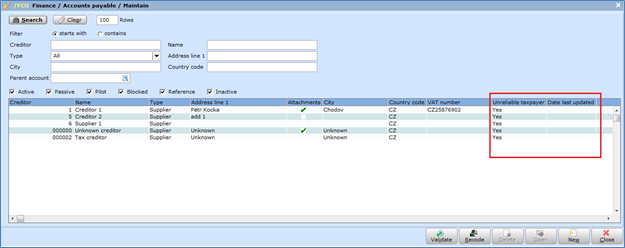
Validating suppliers
The Validate Supplier screen has been added. This screen will be displayed once the Validate button in the accounts payable maintenance screen is clicked. All the active suppliers (only the Supplier type) with VAT numbers will be displayed in this screen. The VAT number will be used to validate the supplier’s reliability status and supplier’s registered bank accounts. This screen also allows you to select the creditor for validation.
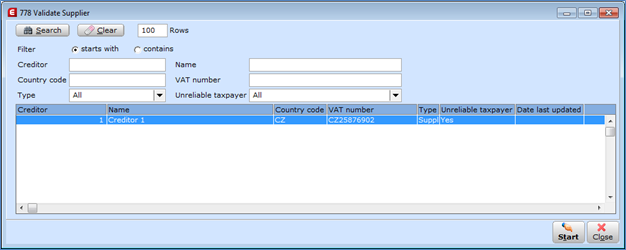
Registered bank account DIC screen
The Registered bank account DIC screen will be displayed once Start is clicked in the Validate Supplier screen. All the bank accounts registered for the suppliers and the current reliability status of the suppliers will be displayed in this screen. This screen also allows you to create the information of the registered bank accounts that were returned from the web service by clicking Update, whereby the Update button will create the bank accounts, update the suppliers’ reliability status, and update the Date last updated field.
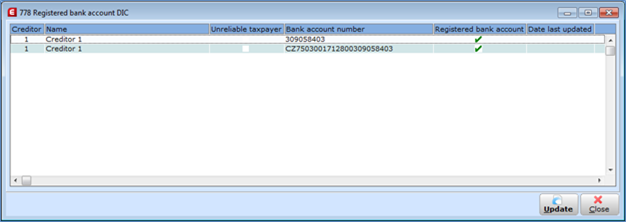
When creating bank accounts in Exact Globe Next through the return list of registered bank accounts from the tax authority, additional leading zeroes are automatically prefilled after the prefix and hyphen, followed by the actual bank account number and bank code, to make up for the total of 10 characters as required by the bank account format.
The following table shows the return list of registered bank accounts and how the information is updated to Exact Globe Next.
|
Return list of registered bank accounts |
Updated bank account information in Exact Globe Next |
|
Bank account number |
Bank account number (actual) |
Type |
Bank account number with mask |
Bank code |
Currency |
|
309058403/0300 |
309058403 |
DEF |
309058403 |
0300 |
CZK |
|
1161003215/5500 |
1161003215 |
DEF |
1161003215 |
5500 |
CZK |
|
9876543210/0800 |
9876543210 |
DEF |
9876543210 |
0800 |
CZK |
|
123-4444555555/0100 |
1234444555555 |
C16 |
123-4444555555 |
0100 |
CZK |
|
AL47212110090000000235698741 |
AL47212110090000000235698741 |
IBA |
AL47212110090000000235698741 |
NULL |
NULL |
|
CZ7503001712800309058403 |
CZ7503001712800309058403 |
IBA |
CZ7503001712800309058403 |
NULL |
NULL |
The Type column distinguishes the standard and non-standard bank accounts used in Czech Republic, as explained in the following:
- C16 – This represents standard bank accounts with the prefix.
- DEF – This represents standard bank accounts without the prefix.
- IBA – This represents IBAN bank accounts registered abroad, or in local banks, except Czech Crowns. This type of bank account is categorized as a non-standard bank account.
Only the bank account numbers and the values in the Bank code column will be updated to Exact Globe Next. Information in other columns, such as the type of bank account remains.
Added columns in payment screens
The Unreliable taxpayer, Date last updated, Registered bank account, and Bank columns are displayed by default when the option Creditor or Details is selected at Group by in the Process, Authorise, and Terms screens via Cash flow à Payments à Authorise, Cash flow à Payments à Process, and Cash flow à Miscellaneous à Terms. Payments can only be made to reliable tax payers and registered bank accounts. Hence, it is vital to refer to this information before processing any payment.
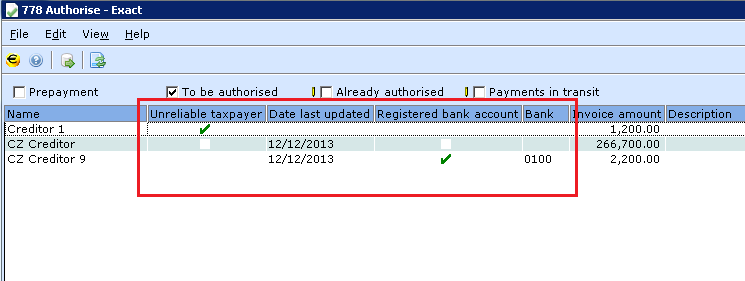
Note: This functionality is applicable only for the Active supplier type, and there is no change for XML, and SDK.
| Main Category: |
Support Product Know How |
Document Type: |
Release notes detail |
| Category: |
Release Notes |
Security level: |
All - 0 |
| Sub category: |
Details |
Document ID: |
25.271.612 |
| Assortment: |
Exact Globe
|
Date: |
10-05-2017 |
| Release: |
405 |
Attachment: |
|
| Disclaimer |