Service management
Overview
Service management is part of Exact Synergy Enterprise and this is used to help service companies to regulate their service-related businesses. Service management is not only an effective way to register and maintain the potential serviced items (by creating this automatically out of the Exact Globe+ sales process), but also update the items when doing service activities on them.
Contracts containing agreements on one or more of the configuration items can be created, which can then be invoiced. These contracts can also influence the service activity process. Also, the total service activity process can be handled out of this solution, beginning with the call (or planned preventive maintenance) to planning of the service engineer and the stock needed, as well as to realizing the used hours and stock and creating and sending the invoice at the end of the process.
This will give the user a clear overview and all the information required, with the possibility to work efficiently and faster.
How does the module work?
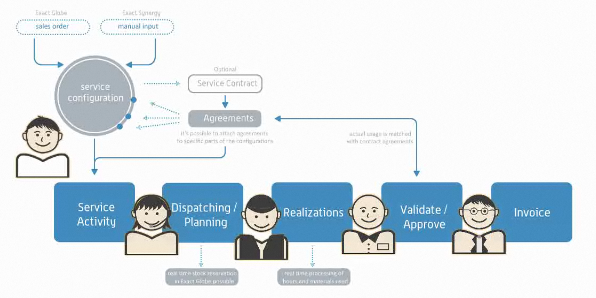
This module includes Exact Synergy Enterprise and Exact Globe+. Exact Globe+ is used to create the sales orders, which will be the base for the configurations. This will also contain the planned service material on which stock allocation can be done or purchase orders can be made, and the invoices are sent out of Exact Globe+.
The rest of the process is in Exact Synergy Enterprise, where the configurations can be viewed and changed. Contracts with agreements can be registered and service activity created, planned, and realized.
How to use the Service management module?
This module can roughly be divided into three parts that work closely together. It starts with the configuration, followed by the option for a contract, both of which are required to use the service activity process, which is the core process of this module.
Service configuration
The service configuration registers the items of a customer on which you could service. If the items are also sold through Exact Globe+, the configuration will be made automatically. Otherwise, you could manually enter the configuration. Besides being the link between the customer and the item, you can register the physical location, extra detailed information, and build up a structure of the items with and without serial numbers to clearly specify and plan the service activities. The configuration can change over time when customers gain more items, or through service changes that are made. This can be registered, making historical overview possible.
Service contract
The service contract is optional but can be made to register agreements made with the customer. For an easy and uniform contract entry, it is possible to make agreement sets containing different agreements, which can be added to a contract as a set. Templates can be made with prefilled contract information, which means you only have to select the configuration and it is optional to select which agreement applies to which configuration item/part. To make sure the right prices are used when entering agreements for an item, you can define default contract rates. These can all be invoiced periodically or the agreements can influence the service activity process. You can also define if and how often preventive maintenance will be done, and which service activities can be created in a batch.
Service activity
The service activity is used to register the whole process from entering the request until the invoicing. The service activity is an Exact Synergy request with extra options. You can view the configurations of a customer and choose which service is needed. In addition, you can create one or multiple service activities.
In the service activity, you can register what needs to be done, including linking standard problems and standard solutions to help in the process. The service activity can be created automatically out of the Exact Globe+ sales order, or by the preventive maintenance generator. It can also be created manually.
You have the option to select one or more engineers who will do the job and when they will do it. However, it is more efficient to leave this blank and use the dispatch board for the planning. On the dispatch board, you will have a bucket with all the to-be-planned service activities, and you can use the drag-and-drop feature to plan the correct engineer(s) on the right date. You will be able to see relevant information, which you can customize, so planning the right engineer on the right time will be fast and easy.
You can also plan the items needed for this activity, which can be prefilled out of the contract. Discounts can also be used when a contract is applicable. When planning the needed items, stock information out of Exact Globe+ is visible and the stock is automatically planned in Exact Globe+ so the purchase orders can be generated or available stock can be allocated.
The engineer can realize his hours and used items based on the planned activities. After authorization, the invoice can be created. When sending the invoice out of Exact Globe+, the detailed Exact Synergy documents will be automatically printed or mailed. This will all be in the Exact Synergy Enterprise software and integrated in all relevant masterdata and menu paths.
Roles and rights
To use the Service management solution in Exact Synergy Enterprise, you need the Service management license role, which is freely included in the Professional license role or paid for in a CRM license role. Additionally, you require a number of function rights for the different actions within the Service management solution. These are bundled in the Service management role.
Notes:
For more details on the service management function rights, go to Overview of the Service Management function rights.
- For more details on function rights, go to System > Setup > Security > Function rights.
- For more details on roles, go to System > Setup > Security > Roles.
Version control
Service management is included in Exact Synergy Enterprise product update 250 and Exact Globe+ product update 405. It will gain more and more features in the newer versions. Depending on the version you have, you may not be able to use certain features.
Pre-requisites
- For Exact Synergy Enterprise, you need the minimal product update 250 and the Professional license role or a separate CRM and Service management license roles to use the Service management functionality.
- For Exact Globe+, you need the minimal product update 405 and the SE4510 - Service Management Enterprise module. This will conflict with the current SE4500 E-Service Management module, so this cannot be active.
- For this solution to work correctly, you need the SQL reporting service and you should setup the Reporting Services Integration in Exact Synergy Enterprise. This is used to print the different reports in the Service management solution, such as the contract or the service activity worksheets.
- You will require Exact Integration (or in the future, the CMDM integrator for multi-division configuration). The connectivity settings in both Exact Synergy Enterprise and Exact Globe+ should be defined correctly. This will make sure the data in Exact Synergy Enterprise and Exact Globe+ is the same and integration between both for Service management is handled; for instance, the automatically created configurations or stock planning in Exact Globe+, that are out of service activities.
- The Event Manager, which will include five free events, is optional, but can be used to create more events to proactive mails and create requests to make working with Service management even more effective.
Using the Service management module
| Main Category: |
Attachments & notes |
Document Type: |
Online help main |
| Category: |
|
Security level: |
All - 0 |
| Sub category: |
|
Document ID: |
22.653.224 |
| Assortment: |
Exact Synergy Enterprise
|
Date: |
16-10-2024 |
| Release: |
249 |
Attachment: |
|
| Disclaimer |