Product Update 411: Multiple VAT registration numbers supported for EU sales list report
In the European Union (EU), VAT-registered businesses are obligated to supply their tax authorities with an EU sales list, which reports on the supply of goods and services to other VAT-registered customers in another EU country. The report is based on financial transactions related to finalized invoices and the VAT numbers in the report identify the EU customers.
Previously in Exact Globe Next, the VAT numbers were based on the debtors to whom the invoices were issued. As of product update 411, the system is able to recognize multiple VAT registration numbers. The VAT number of the debtor’s registered business at the destination country (where the ordered goods or services are delivered) will now be used for the EU sales list report, if applicable. To support the changes, the following enhancements have been introduced. Click the following hyperlinks to show or hide details in the respective sections:
· VAT numbers for delivery addresses of contact people
The new VAT number field has been added to the Addresses screen. This is available only for addresses with the type defined as Delivery.
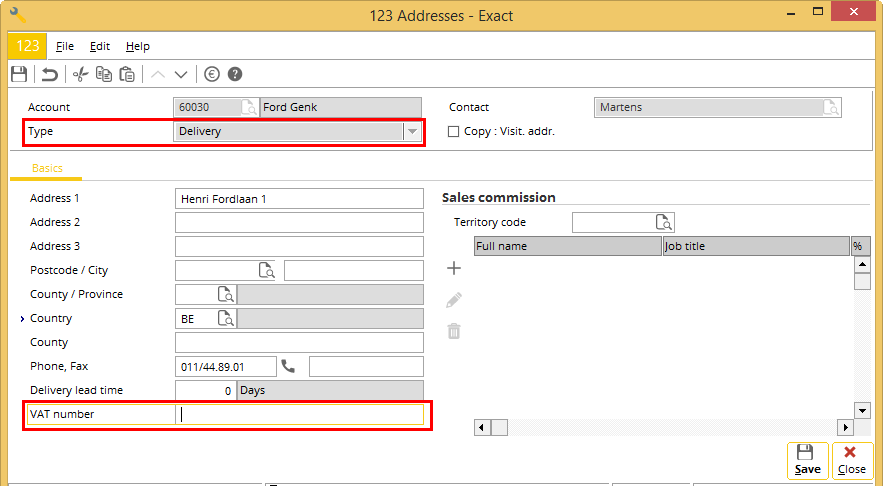
The validation performed for this field is the same as the VAT number field available under the Financial tab of the debtor maintenance screen.
Note: For the EU sales list reporting purposes, the (EU) country code must be filled in as part of the VAT numbers.
· VAT numbers in invoice entries
The new VAT number field has also been added to the Invoice data screen, displayed when you click Conditions in the invoice entry screen.
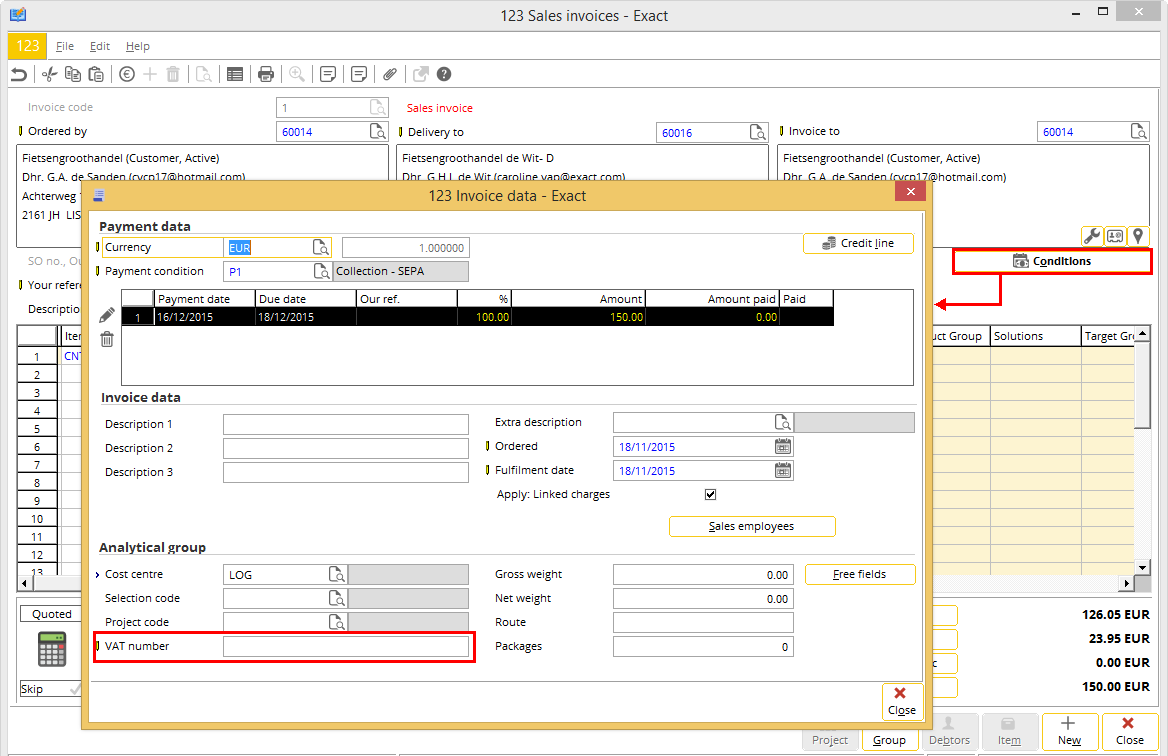
This field will automatically be filled with the VAT number based on the following sequence:
- The VAT number defined in the delivery address of the contact person, who is the debtor defined at Delivery to in the invoice entry screen, will be used.
- If the VAT number has not been defined in the delivery address of the contact person, then the VAT number defined under the Financial tab in the debtor maintenance screen (the Delivery to debtor) will be used.
- If the VAT number has not been defined in both fields, then the VAT number defined under the Financial tab in the debtor maintenance screen (the Invoice to debtor) will be used.
- If the VAT number has not been defined in the debtor maintenance screen of the Invoice to debtor, then this field will be empty.
Take note of the following:
- If you manually fill in a VAT number at this field, it will be applicable only to this invoice entry. This VAT number will not be updated to the delivery address of the contact person.
- When you copy an existing invoice, the VAT number filled will also be copied over to the new invoice.
- The VAT number filled in this invoice will be used for generating the EU sales list. The country code must be filled in as part of the VAT numbers for the EU sales list reporting purposes. For more information, see Enhancements to the EU sales list report.
- For existing invoices yet to be processed, you can still fill in the VAT number before the final processing stage after upgrading to product update 411.
- There is no auto-update to fill in the VAT number for existing records, as the system will not be able to define the correct number.
- When handling invoices originating from other modules such as Order, Services, and Projects, the delivery addresses in the invoices will be first matched against the delivery addresses of the contact people, following the same sequence as described above.
· Notification of changes in VAT numbers during invoice entry
During invoice entry, when a change in the contact person of the Delivery to debtor result in a change in the VAT number, the following message will be prompted:
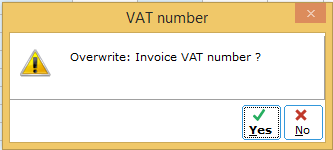
However, you can opt to always change the VAT number based on the contact person without prompting the message, or to never overwrite the VAT number even if the contact person has been changed. The preference can be selected via the new Overwrite: Invoice VAT number? field added to the Define columns screen. This screen is displayed when you click  Columns in the invoice entry screen, as shown in the following:
Columns in the invoice entry screen, as shown in the following:
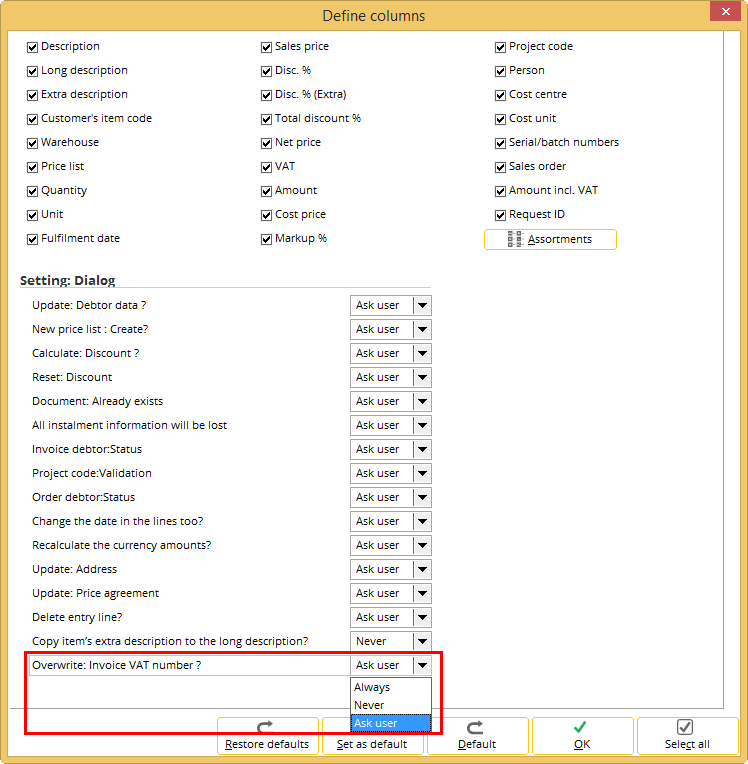
Note:
Whenever a change has been made to the VAT number, it is possible that the new default might be a blank value. You are advised to check the VAT number in the Invoice data screen to ensure that the correct value is used. Make sure to include the country code when you type the VAT numbers for the EU sales list reporting purposes.
· Term in header of message changed
During invoice entry, you will be requested to furnish the VAT number if all of the following conditions are met in sequence:
- The tax code used in the line is predefined with a value other than “No listing” at EU sales list in the EU tab of the VAT code maintenance.
- The VAT number is still left blank in the debtor maintenance screen after matching all of the criteria described in the VAT numbers in invoice entries section, in sequence.
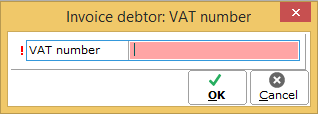
Note that the header of this message has been modified from VAT number to Invoice debtor: VAT number. Once the VAT number has been filled in, the value will be updated to the invoice debtor maintenance and the invoice entry in the Invoice data screen. For the EU sales list reporting purposes, the country code must be filled in as part of the VAT numbers.
· Grouping invoices based on VAT number
You can now group invoices by VAT number. The new VAT number check box has been added to the Group invoice screen, as displayed in the following:
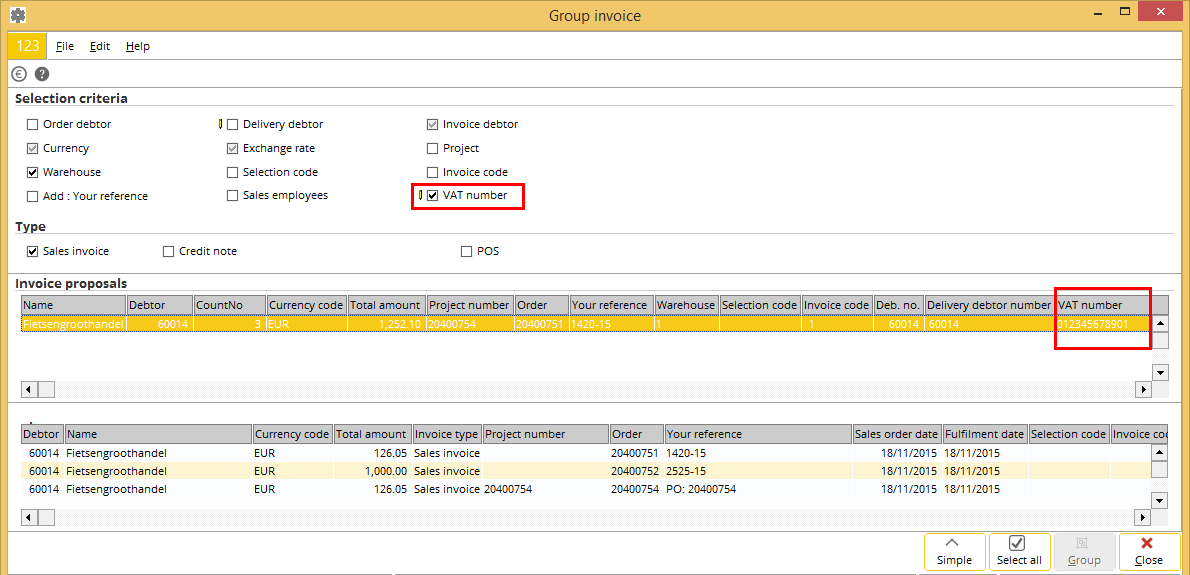
For more information, see Grouping invoices.
· VAT number available for invoice and credit note layouts
You can now include the VAT number information in the invoice and credit note layouts via the new Sales invoice: VAT number database field. This database field has been added to the Header block, as displayed in the following:
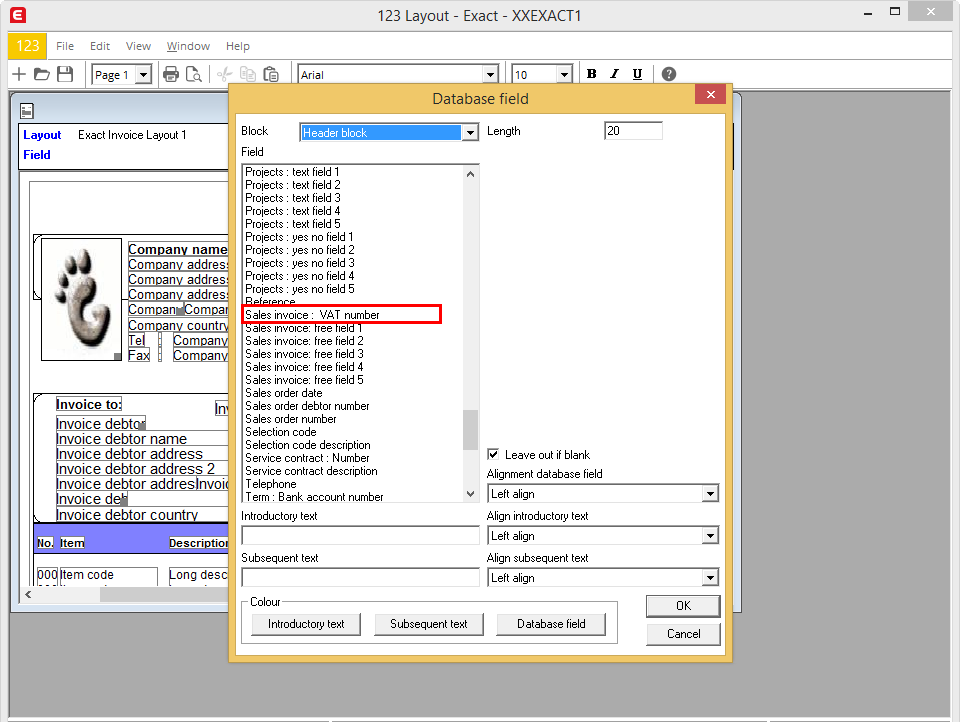
· Enhancements to XML import and export
To support the import and export of VAT numbers, a new XML tag has been added to the following topics:
- Accounts and Account receivables XML topics — The <VATNumber> XML tag allows the VAT numbers defined for the delivery addresses of the contact people to be imported or exported.
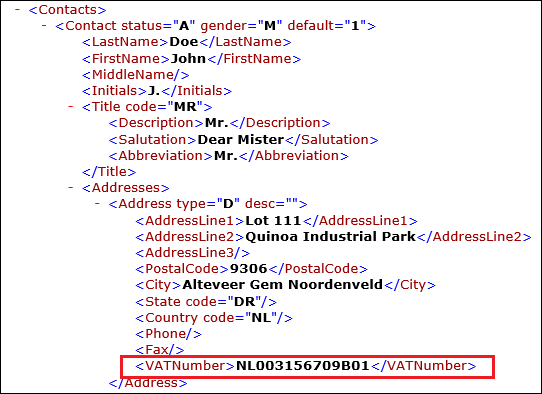
- Sales invoices XML topic — The <VATNumber> XML tag allows the sales invoices with VAT numbers to be imported and exported.
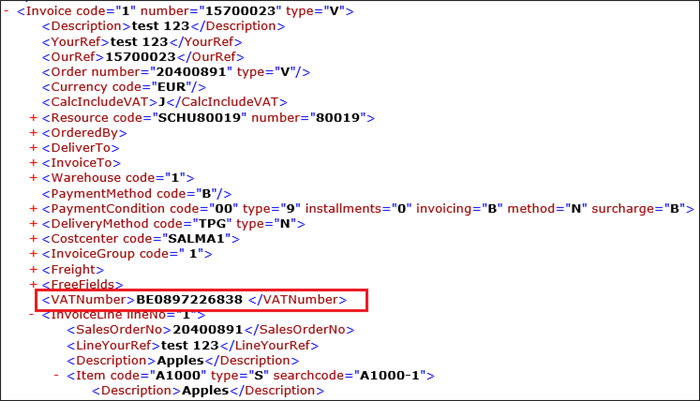
Note: For the EU sales list reporting purposes, the VAT numbers must contain the EU country code.
· Enhancements to the EU sales list report
In line with the changes, the EU sales list has been improved to cater for VAT numbers defined for processed invoice entries. The reporting system will now recognize and display transactions with VAT numbers retrieved from the invoice historical records in the Invoice data screen, when these following criteria are met:
- EU transactions originating from processed invoices (invoice history).
- The VAT codes used in the transactions must be predefined as Listing goods or Listing services at EU sales list in the EU tab, and via System ? General ? Countries ? Tax codes. For the Exact Globe Next administration with the country code “NL”, the VAT codes of the VAT listing type Listing goods or Listing services must to be linked to VAT boxes 3B.
- EU transactions having VAT numbers where the first two digits belong to an EU country code, and the country code must not be the same as the one defined for the Exact Globe Next administration.
In the event that the above criteria are not met, the VAT number used for reporting will be retrieved from the Financial tab in the debtor maintenance of the invoice debtor. If the first two digits of the VAT number are not a country code, the country code will be taken from the invoice debtor’s address in the Basics tab of the debtor maintenance.
In the EU sales list, the country code and VAT number are required for reporting the transactions.
Note:
- VAT numbers may be defined with or without the country code, such as “DE813495425” or “813495425”. Thus, if the VAT number in the processed invoices is without the country code, the VAT number will be retrieved from the invoice debtor instead.
- The changes for the EU sales list are applied for the Netherlands, Spain, Poland, United Kingdom, Slovakia, Hungary, and France.
| Main Category: |
Attachments & notes |
Document Type: |
Release notes detail |
| Category: |
|
Security level: |
All - 0 |
| Sub category: |
|
Document ID: |
26.781.969 |
| Assortment: |
Exact Globe
|
Date: |
16-08-2022 |
| Release: |
411 |
Attachment: |
|
| Disclaimer |