Product Updates 408, 407, and 406: VCS (VAT Control Statement) in XML is now supported (Slovak legislation)
The VAT Control Statement or VCS implemented in this product update is compliant with the amendment made to Act 222/2004 at the end of October 2013, whereby all VAT payers are required to submit the standard VAT return with a checklist. The first checklist submission must be made by mid February 2014. The said checklist refers to the VCS file containing details of the financial transactions which are generated in the XML file along with the VAT return report for tax submission, effective from 2014 onwards.
Due to the complicated rules in each section of the report, the new VAT control statement field has been added to the General tab in the VAT codes maintenance screen at System à General à Countries à Tax codes to allow users to determine the placement of the financial transactions corresponding with the VAT code.
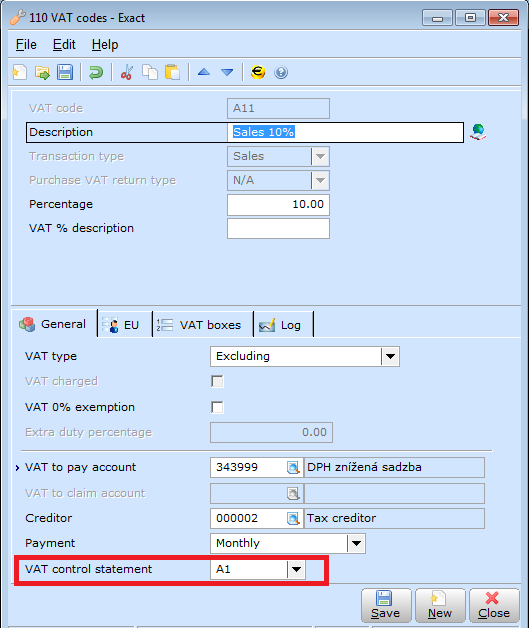
You can manage the generation of VCS through the newly created menu path, Finance à VAT/Statistics à VAT control statement. In the Return section, you should fill in the same information for the period of the VAT return you are generating.
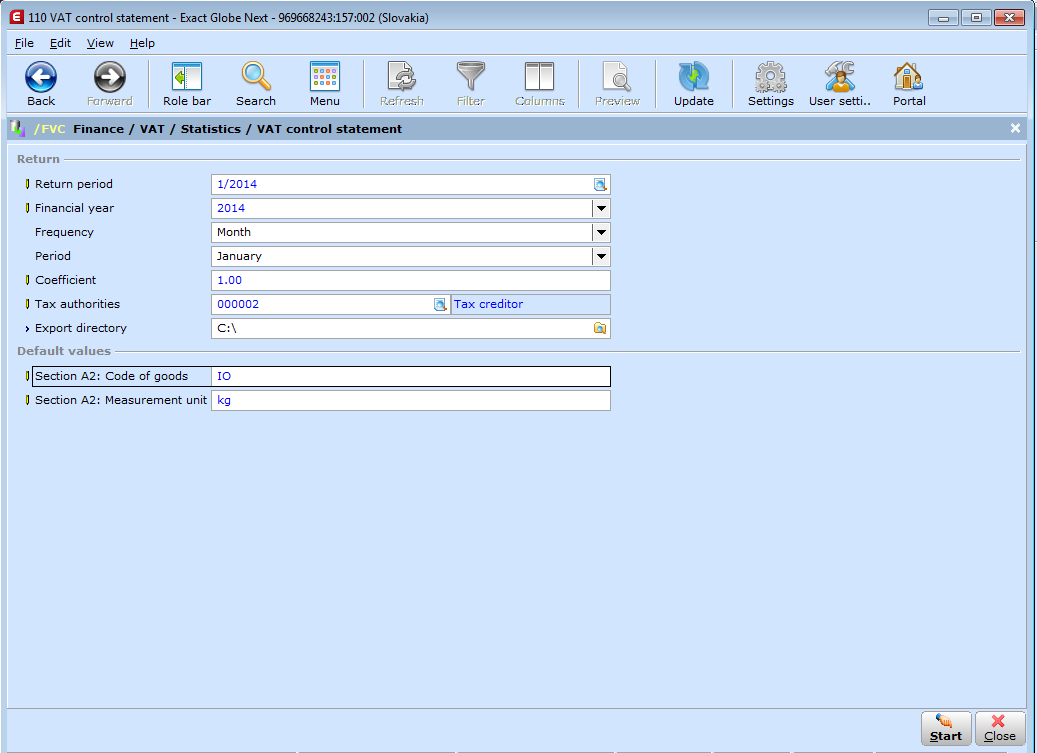
The Coefficient field is used by the system to calculate the tags in the VCS. By default, the value is set at “1.00”. It is also mandatory to fill in the account number of the tax authorities and the location of the generated XML file. By default, the code of goods and measurement unit for all the transactions linked to the VAT codes associated to the A2 section of the VCS derive from the values predefined in the Items maintenance screen. In some cases where this information is not available, the system uses the values you have defined at Section A2: Code of goods and Section A2: Measurement unit under the Default values section. Otherwise, an error message will be displayed and you will not be able to proceed. While generating the VCS, you might also be requested to revalue invoice amounts for foreign currency transactions, if that exist. Click Yes to calculate the amounts in the default currency based on the predefined exchange rate, or No to display the amounts in the original currency.
| Main Category: |
Support Product Know How |
Document Type: |
Release notes detail |
| Category: |
Release Notes |
Security level: |
All - 0 |
| Sub category: |
Details |
Document ID: |
25.723.914 |
| Assortment: |
Exact Globe
|
Date: |
10-05-2017 |
| Release: |
406 |
Attachment: |
|
| Disclaimer |