Background
‘Interbank’
is the process of transferring the cash flow transactions automatically (from
cash instrument A to cash instrument B) that are entered from Cash flow entry
(menu path Cash flow/Entries/Cash flow). In Exact Globe 2003,
this is done using the "Interbank" button in the cash flow
entry screen.
An interbank transfer is
performed as such:
-
User creates a payment
cash flow entry. Cash instrument is the
paying bank. Creditor is the receiving
bank.
-
User creates a receipt
cash flow entry. Cash instrument is the
receiving bank. Debtor is the paying
bank.
-
User performs interbank
by clicking “Interbank” button on payment cash flow entry screen. In previous releases, the following was seen
during interbank transfer:
- Creditor for payment cash
flow entry changed from receiving bank to default company account General
Ledger(G/L)
- Debtor for receipt cash flow
entry changed from paying bank to default company account General
Ledger(G/L)
- Interbank entries generated,
to debit and credit default company account General Ledger(G/L)
Previously financial
entries were generated as such:
|
Transaction type
|
Journal
|
Debit G/L
|
Credit G/L
|
|
Payment – Cash flow
entry
|
Paying Bank Journal
|
Creditor (Default Company account) G/L
|
Paying Bank G/L
|
|
Receipt – Cash flow
entry
|
Receiving Bank Journal
|
Receiving Bank G/L
|
Debtor (Default Company account) G/L
|
|
Interbank – Generated
during interbank transfer
|
General Journal
|
Debtor (Default Company account) G/L
|
Creditor (Default Company account) G/L
|
The
entries generated using debtor/creditor G/L (which is the default company
account G/L) were not required by users of certain legislations. Therefore, in release 380, those redundant
terms involving the creditor/debtor G/L are no longer be displayed. The following entries are seen after
interbank transfer in release 380:
|
Transaction type
|
Journal
|
Debit G/L
|
Credit G/L
|
|
Payment – Cash flow
entry
|
Paying Bank Journal
|
-
|
Paying Bank G/L
|
|
Receipt – Cash flow
entry
|
Receiving Bank Journal
|
Receiving Bank G/L
|
-
|
Interbank transfer before release 380
Prior to release 380,
when performing interbank transfer, the following can be observed:
1.
To
perform interbank transfer, user first needs to perform set up of cash
instruments
Create a
paying bank from Cash flow/Cash
instruments/Maintain. Funds are
moved from this bank to a receiving bank in an interbank transfer
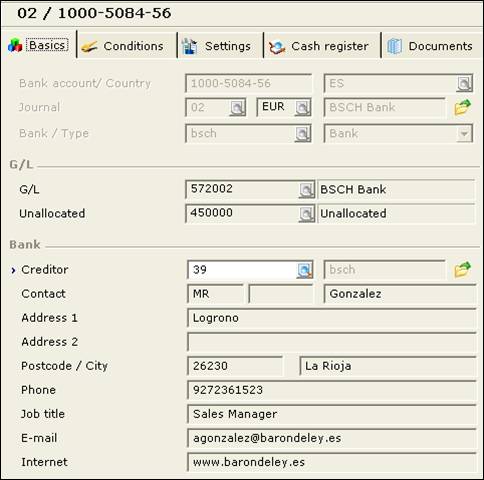
Receiving
bank from Cash flow/Cash
instruments/Maintain. Funds are
directed into this cash instrument from the payment bank during interbank
transfer
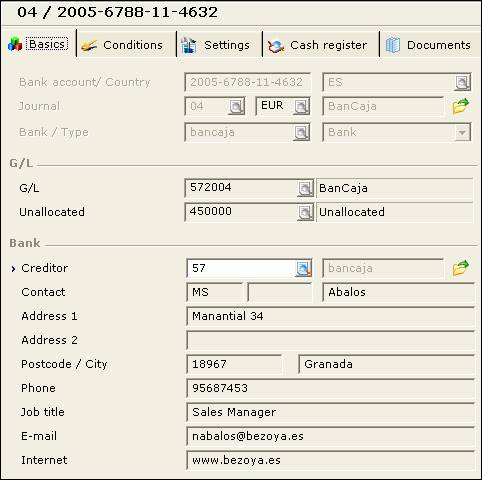
2.
Create
Payment cash flow entry from Cash
flow/Entries/Cash flow. Select “To Cash Instrument” as cash instrument from which funds are transferred during
interbank transfer. Define “Creditor” as receiving bank’s creditor.
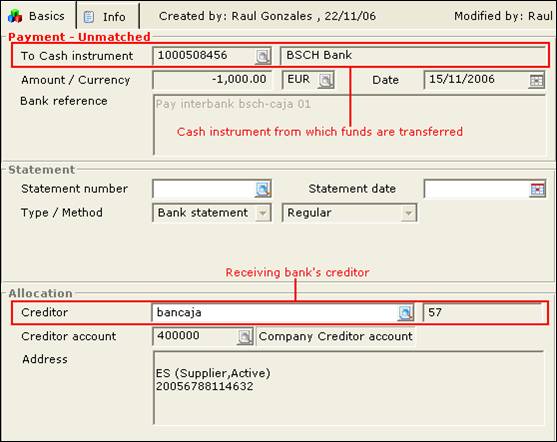
3.
Create
Receipt cash flow entry from Cash
flow/Entries/Cash flow. Select “To Cash Instrument” as cash instrument to which funds are transferred during interbank
transfer. Define “Creditor” as payment bank’s creditor.
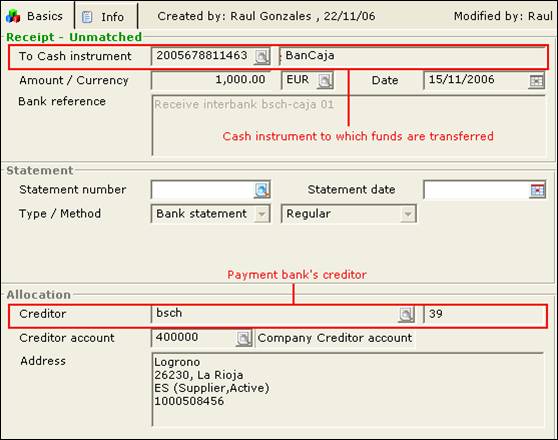
4.
Perform
interbank transfer by going to Payment cash flow entry, then clicking “Interbank” button. Payment cash flow entry will be automatically
matched with the Receipt cash flow entry created earlier. Creditor changed to Company Account, as
specified in Settings/Company data
settings/”Account” field.
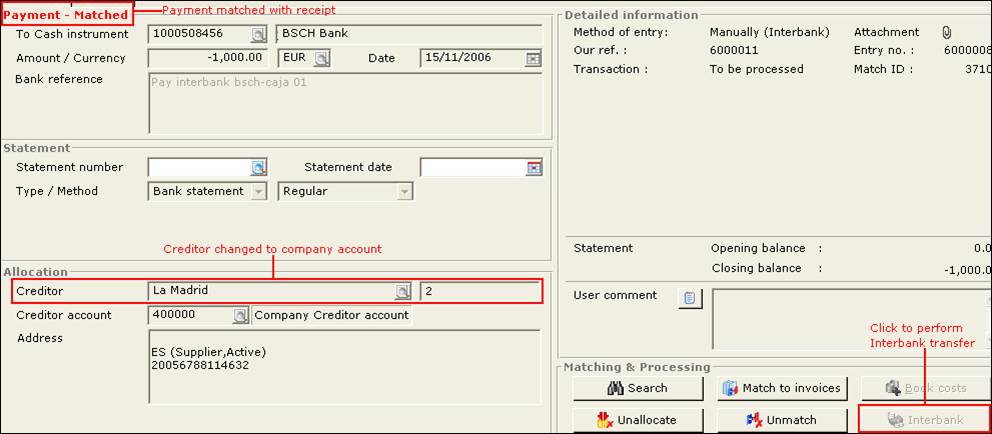
5.
In
the payment cash flow entry, click on “Card”
button, and the creditor card is launched.
Creditor lines (using G/L 400000) are listed. These lines are considered redundant,
therefore they will no longer be viewable in release 380.
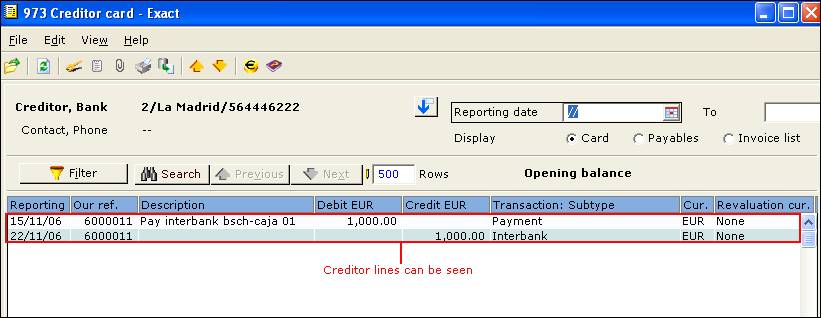
6.
In
the payment cash flow entry, click on “Our
ref” button, and the transaction card is launched. Creditor lines (using G/L 400000) are
listed. These lines are considered
redundant, therefore they will no longer be viewable in release 380.
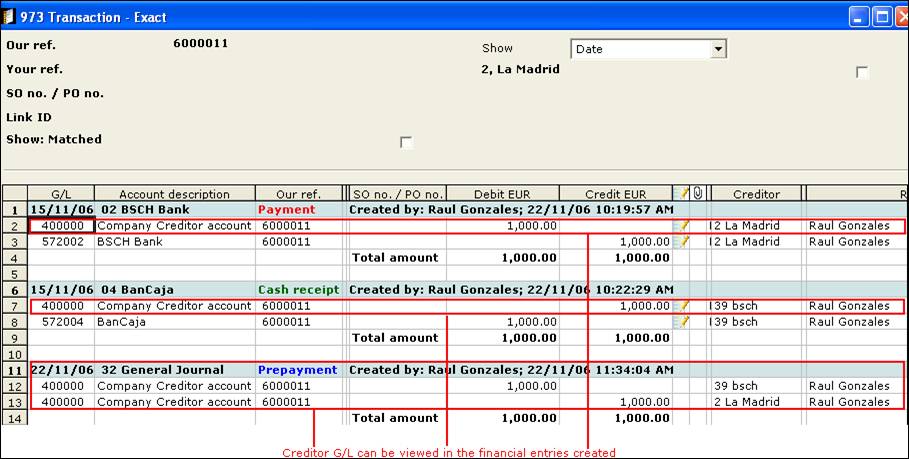
What has
been changed
To cater for to user
requirements, the following changes have been made in release 380:
-
When interbank transfer
is performed, financial entries will be created for transfer from one bank
G/L(Paying bank) to another bank G/L(Receiving bank), without debtor/creditor G/L
involved. There will be no display
redundant general journal entries, where creditor/debtor account is being
debited and credited.
-
The following views will
not have debtor/creditor G/L lines included in the listing, reports or
printouts.
- G/L Cards
- Debtor/Creditor cards
- G/L Card printout
- Debtor/Creditor card printout
- Balance list
- Aging analysis
- Payable view
- Receivable view
- Payable history
- Receivable history
- Select/Search
- Analytical accounting
The
changes only affect the following legislations:
-
Spain
-
Mexico
-
France
-
Poland
-
Russia
-
Germany
Views affected by
change
After
implementing the changes, the following views are affected, where creditor
lines will not be shown for an interbank transfer:
1.
Our
ref view (”Our ref” button in
Payment cash flow entry). Creditor lines
not shown
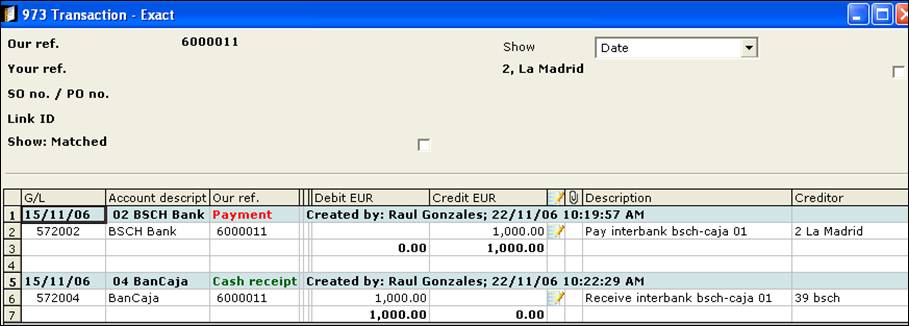
2.
G/L
card view (Financial/General
Ledger/Cards)
View card
for creditor G/L (400000) (Creditor G/L type).
Creditor lines excluded for Display by “Card” or “All”.
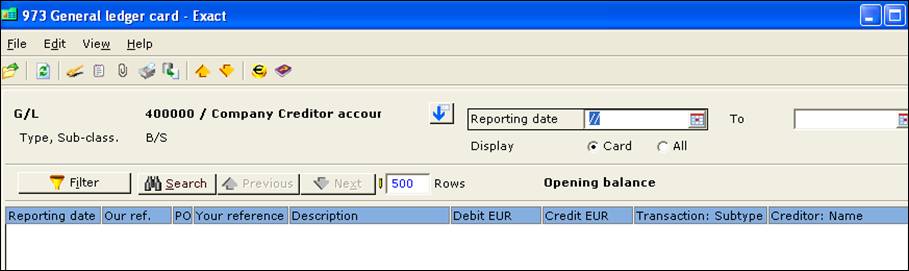
View card
for receiving bank (572004) (Bank G/L type).
Cash receipt line displayed.
However, creditor lines excluded for Display by “Card” or “All”.
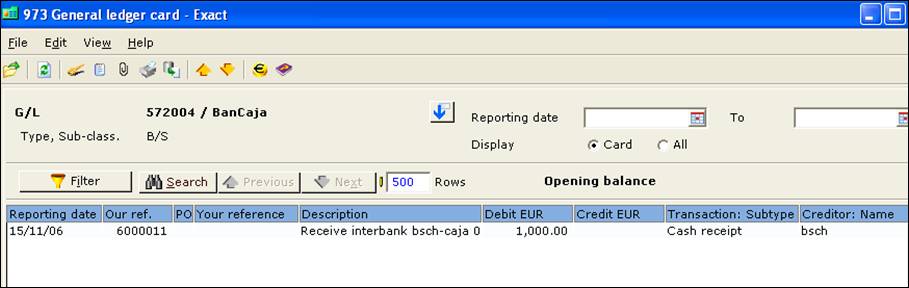
View card
for paying bank (572002) (Bank G/L type).
Cash payment line displayed.
However, creditor lines excluded for Display by “Card” or “All”.
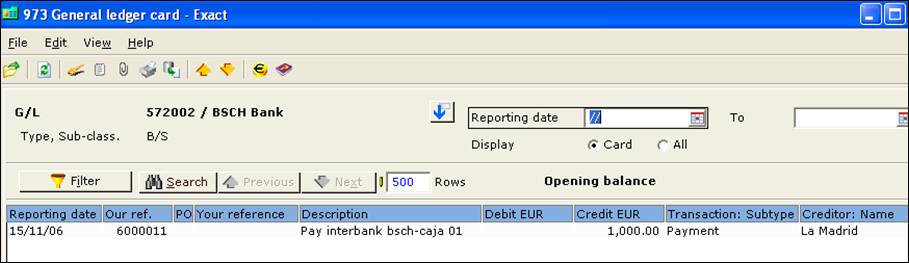
3.
Debtor/Creditor
cards (Finance/Account payable/Cards).
Creditor
Card for Paying bank and Company account does not have creditor lines when
displaying in all views (Cards, Payables, Invoice List, All)
4.
G/L
Card printout (Finance/Account
payable/Cards/”Print” button)
In
printout for Receiving bank G/L (572004), receive entry included. Creditor lines excluded.
In
printout for Paying bank G/L (572002), payment entry included. Creditor lines excluded.
In
printout for Creditor G/L (400000), creditor lines excluded.
5.
Debtor/Creditor
Card printout (Finance/Account
payable/Cards/”Print” button)
In
printout for Receiving bank’s creditor, receive entry included. Creditor lines excluded.
In
printout for Paying bank’s creditor, payment entry included. Creditor lines excluded.
In
printout for Company account, creditor lines excluded.
6.
Balance
list (Cash flow/Reports/Balance
list/”Print” button)
In
balance list, creditor lines not included for Receiving bank or Paying bank.
7.
Aging
analysis (”Card” button/”Aging” button
in Payment cash flow entry)
Creditor
lines not included for Receiving bank or Paying bank.
8.
Payable
view (Finance/Accounts
payable/Payables/Payables)
Creditor
lines not included for Paying bank.
9.
Receivable
view (Finance/Accounts
receivable/Receivables/Receivables)
Creditor
lines not included for Receiving bank.
10. Payable history (Finance/Accounts payable/Payables/Payables
history)
Creditor
lines not included for Paying bank.
11. Receivable history (Finance/Accounts
receivable/Receivables/Receivables history)
Creditor
lines not included for Receiving bank.
12. Select/Search (Finance/General Ledger/Select/Search)
Creditor
lines not listed.
13. Analytical accounting (Finance/General Ledger/Analytical
accounting)
Creditor
lines not listed.