Product Updates 419, 418, and 417: Logging of tax date changes for Analytical accounting available (Polish legislation)
You will now be able to view the logs of
the tax date changes in Analytical accounting. A log will be created whenever a
tax date has been modified via the Finance ➔ General ledger ➔ Analytical accounting menu path.
The logs can be displayed by selecting the Analytical
accounting option under the Selection section in the Logbook
screen (accessible via System ➔ Checks ➔ Logbook ➔
Master data).
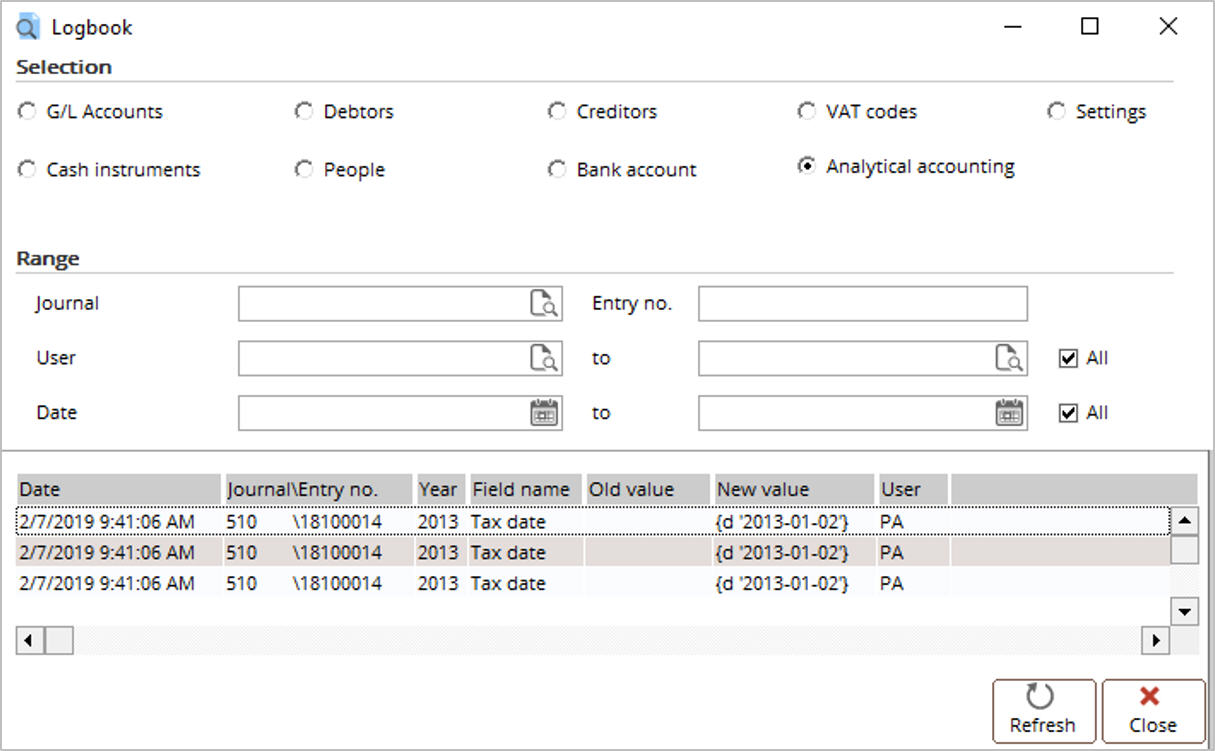
The logs can be cleared by selecting the Analytical
accounting Log option at the Type field, via System ➔ Checks ➔ Cleanup ➔ Log. Once deleted, the logs will no longer be available in the log book.
| Main Category: |
Attachments & notes |
Document Type: |
Release notes detail |
| Category: |
|
Security level: |
All - 0 |
| Sub category: |
|
Document ID: |
29.075.901 |
| Assortment: |
Exact Globe
|
Date: |
05-08-2019 |
| Release: |
|
Attachment: |
|
| Disclaimer |