Release 390: Total Amount in Written Text Supported for Chinese Language
Introduction
Users are able to create document layouts in Documents settings. When creating a document layout, users can select Total in written text and Total in written text(fractions) under the Total block section.
In this enhancement, Total in written text and Total in written text(fractions) can be displayed in the Chinese language for the Invoice, Order Confirmation, and Delivery Note layouts.
Menu path
System/General/Settings
What has been changed
Users are able to display both Total in written text and Total in written text(fractions) in the Chinese language. This is only applicable to the Invoice, Order Confirmation, and Delivery Note layouts. It is necessary to select Chinese at Descriptions in in the layout settings to display Total in written text and Total in written text(fractions) in the Chinese language, as shown in the following screen:
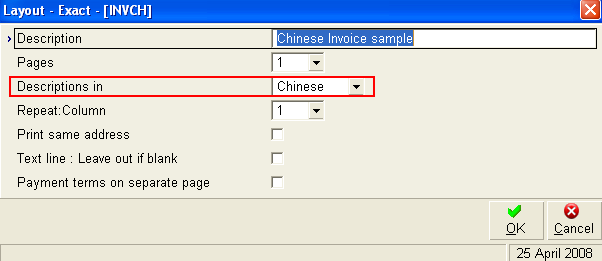
The following is a sample of a sales invoice that displays Total in written text for the Chinese language.
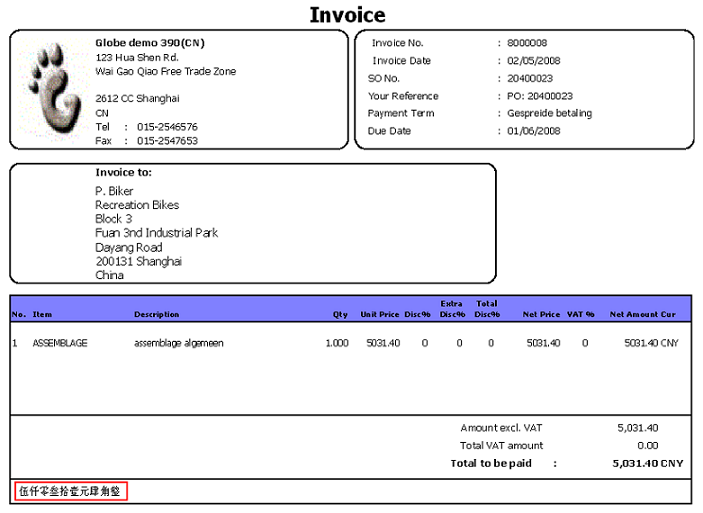
Note: Attached to this release note is the Chinese language rule for reference.
Related document
| Main Category: |
Support Product Know How |
Document Type: |
Release notes detail |
| Category: |
Release Notes |
Security level: |
All - 0 |
| Sub category: |
Details |
Document ID: |
17.445.068 |
| Assortment: |
Exact Globe
|
Date: |
11-05-2017 |
| Release: |
390 |
Attachment: |
|
| Disclaimer |