PU 502: New updates to quotations search page
In this product update, we made it even easier for you to search for quotations. You can now use the item code as a search filter and customise your search. This can help you get more accurate results quicker than before.
New Item field
We added a new Item field on the Quotations: Search page, accessible through Customers > Reports > Quotation > Search. When you search for quotations, type or select the required item code in this field to filter the search accordingly.
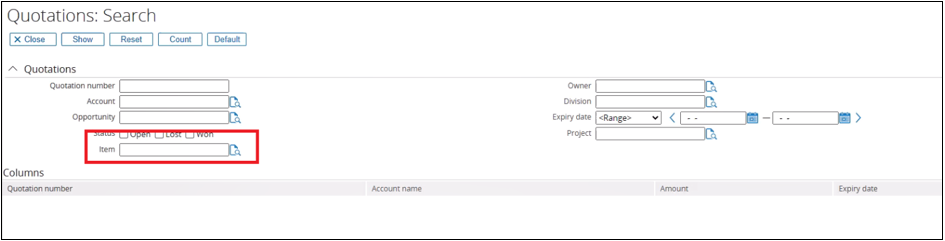
Customise your search
You can customise the Quotations and Columns sections on the Quotations: Search page. Click the Customise icon as shown in the following image:
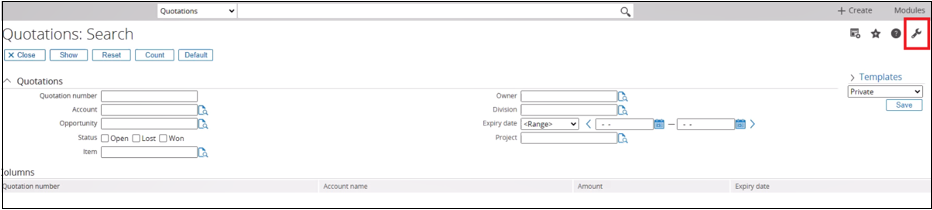
The fields that you can customise for each section are:
- Columns section: Quotation number, Account name, Amount, and Expiry date
-
Quotations section: Quotation number, Owner, Account, Division, Opportunity, Expiry date, Status, Project, and Item
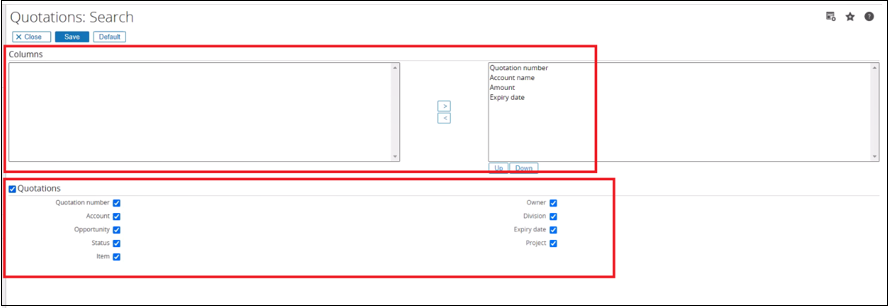
Sort your quotations
You can also sort your quotations in ascending or descending order to get a better overview of them. Search results can be sorted for the following columns:
- Quotation number
- Expiry date
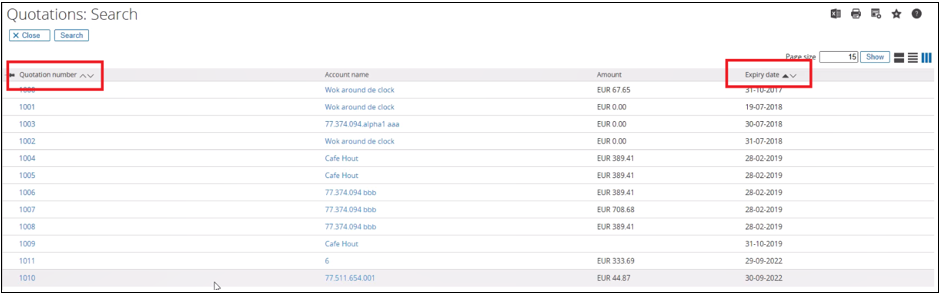
For more information, see Searching for quotations.
| Main Category: |
Attachments & notes |
Document Type: |
Release notes detail |
| Category: |
|
Security level: |
All - 0 |
| Sub category: |
|
Document ID: |
31.155.860 |
| Assortment: |
Exact Synergy Enterprise
|
Date: |
09-05-2023 |
| Release: |
502 |
Attachment: |
|
| Disclaimer |