Release 390: Enable Fulfillment Date for Financial Overviews (Polish, Czech, Hungarian, Russian, Moroccan, Malaysian, Italian, Slovakian, Vietnamese, Columbian and Singaporean Legislations)
Introduction
Introduction
For Polish, Czech, Hungarian, Russian, Moroccan, Malaysian, Italian, Slovakian, Vietnamese, Columbian, and Singaporean legislations, users are able to enter the fulfillment date at the header sections of the sales, purchase, and general journals. It is useful to view the fulfillment date entered at other related functionalities.
In this enhancement, the fulfillment date entered can be viewed at general ledger (G/L) cards, debtor/creditor cards, analytical accounting, and G/L search/select. Besides viewing the fulfillment date at various overviews, the fulfillment date can be changed at the Change screen for sales or purchase journal entries.
Menu path
- Finance/General ledger/Select/Search
- Finance/General ledger/Analytical accounting
- Finance/General ledger/Cards
- Finance/Accounts receivable/Cards
- Finance/Accounts payable/Cards
What has been changed
The following changes are implemented for Polish, Czech, Hungarian, Russian, Moroccan, Malaysian, Italian, Slovakian, Vietnamese, Columbian, and Singaporean legislations.
- A new Fulfillment date option is added to Range of the G/L Select/Search screen. The Fulfillment date column is added to display the result based on the fulfillment date.
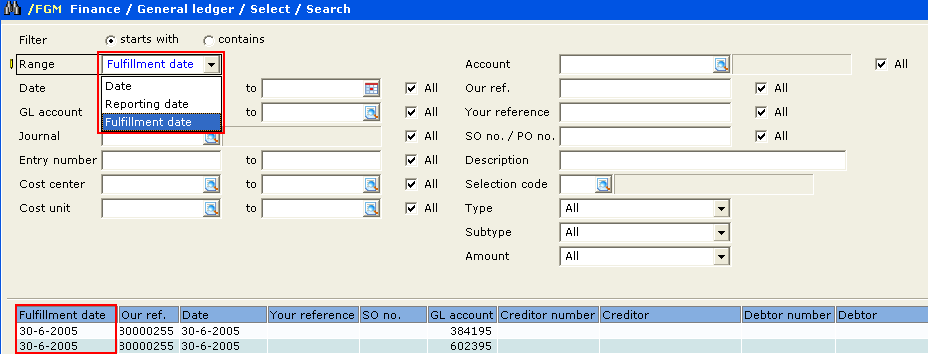
- A new Fulfillment date option is added to Date of the Analytical accounting screen. The Fulfillment date column is added to display the result based on the fulfillment date.
Note: The fulfillment date is displayed when None or Date is selected at Group by.
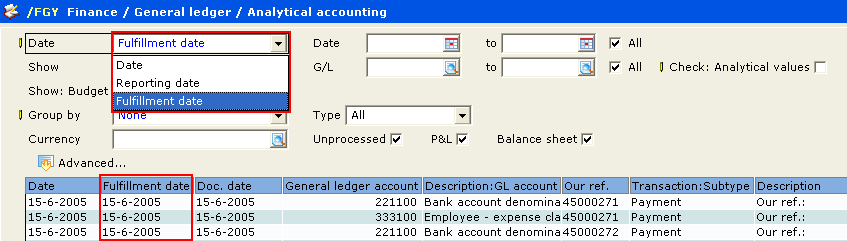
- A new Fulfillment date column is added to the Debtor and Creditor card screens.
Note: For option Receivables in the Debtor card and Payables in the Creditor card, the fulfillment date is only displayed when the Show: Analytical values check box is selected.
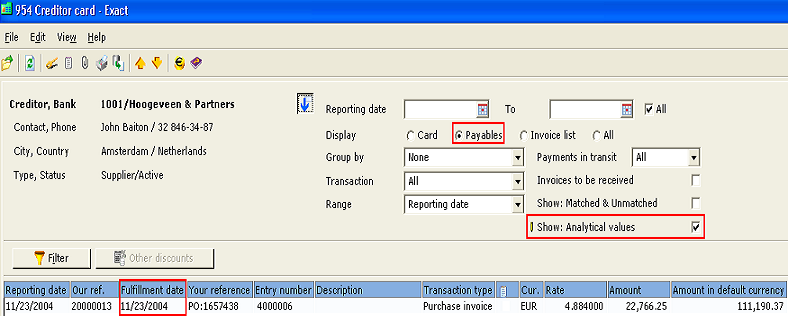
- A new Fulfillment date column is added to the General ledger card screen under the Zoom in view.
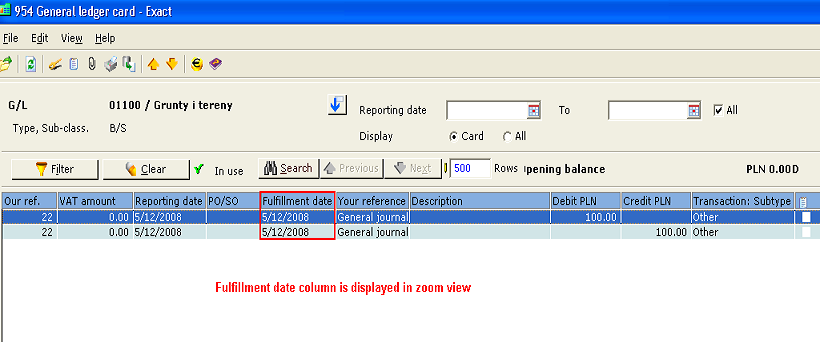
- The Fulfillment date column can be defined or hidden by the user at the Define columns screen.
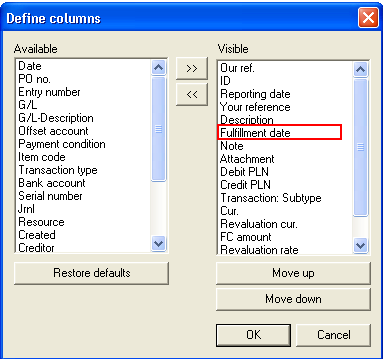
- The Fulfillment date can be changed by the user at the Change screen.
Note: The fulfillment date is displayed only when the Our ref./Entry option is selected.
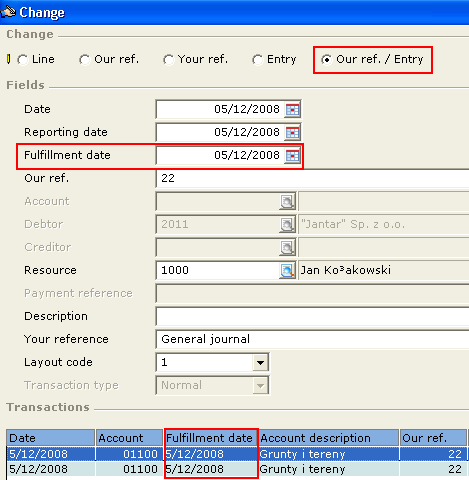
- A new Fulfillment date column is added to the Transaction screen.
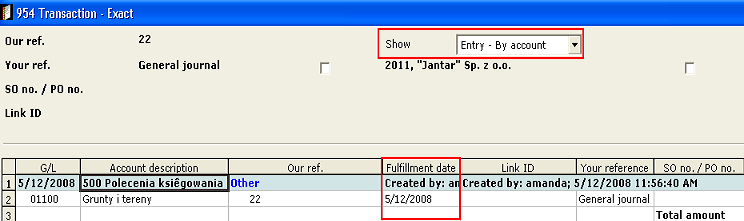
Related document
There are no related documents for this release note.
| Main Category: |
Support Product Know How |
Document Type: |
Release notes detail |
| Category: |
Release Notes |
Security level: |
All - 0 |
| Sub category: |
Details |
Document ID: |
17.485.839 |
| Assortment: |
Exact Globe
|
Date: |
10-05-2017 |
| Release: |
390 |
Attachment: |
|
| Disclaimer |