Product Updates 414, 413, and 412: QR code introduced for direct invoicing (Austrian legislation)
To comply with the latest legal requirements, the QR (Quick
Response) code will be provided in the direct invoices that are issued over the
counter. The QR code will contain the information of the invoice header,
invoice line, and the phantom line. For more information, see QR code.
This enhancement is applicable to the SE1100 – E-Invoice
and SE1103 – E-Direct Invoice licenses, and to the Austrian legislation.
The generation of the QR code is implemented via an
integration between Exact Globe Next (EGN) and the fiskaltrust.SignatureCloud solution.
The fiskaltrust.SignatureCloud solution, which is a product by the Fiskaltrust
company in Austria, provides a service platform to register and receive invoice
information from EGN, and then return with a generated electronic signature.
The received electronic signature will then be printed as a QR code in the
invoices.
The following is the process flow of the QR code generation:
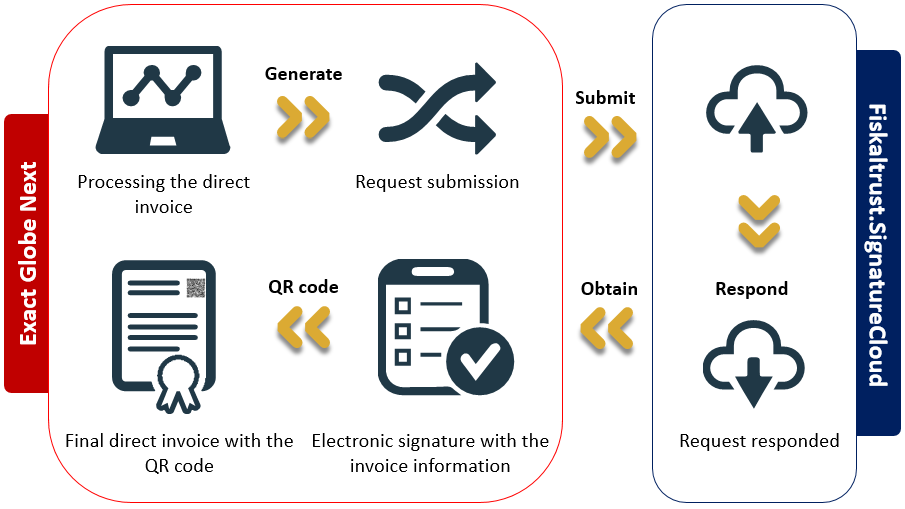
Before this feature can be used, users must register for at
least one CashBox ID for their cash registers at the Fiskaltrust website. The
Cashbox ID is required as a part of the user authentication procedure, and will
be provided before the multiuse access token can be issued by the website. For
more information, see https://www.fiskaltrust.at.
The following enhancements have been made:
Company data settings screen
In the Company data settings screen (accessible via
System à General à Settings à
Company data settings), a new section called E-Signature for direct invoice
has been added.
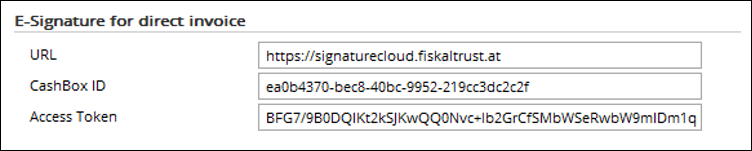
Three fields have been added in the new section:
-
URL – This field is used to store the address of the
Fiskaltrust website for the invoice and receipt registration.
-
CashBox ID – This field is used to store the registered
CashBox ID. The ID is usually related to the VAT number ID of the company.
-
Access Token – This field is used to store the multiuse
security token provided by the Fiskaltrust website. This token is used for the
user authentication purpose.
It is important to ensure that the information defined at
the fields are accurate and are the same as the information provided in the
Fiskaltrust website upon registration. The information will be used to connect
to the fiskaltrust.SignatureCloud solution for the submission and registration
of the direct invoice information, and to receive the generated electronic
signature block when printing the finalized direct invoices.
The connection to the fiskaltrust.SignatureCloud solution
will only be established, and the related direct invoice information will only
be sent, when all three fields have been defined.
Document settings screen
In the Document settings screen (accessible via
System à General à Settings à
Document settings), two fields have been added in the invoice and the direct
invoice layouts.
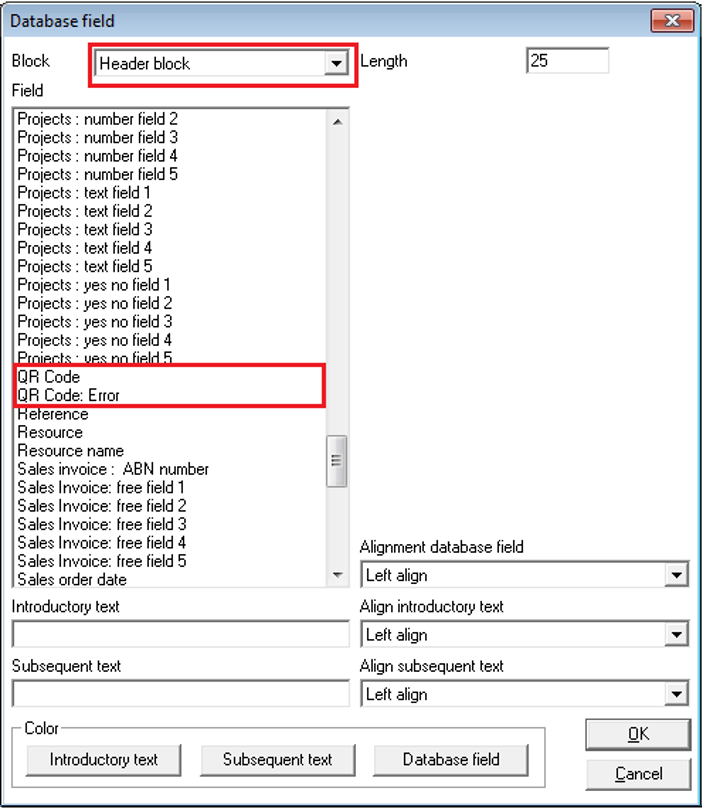
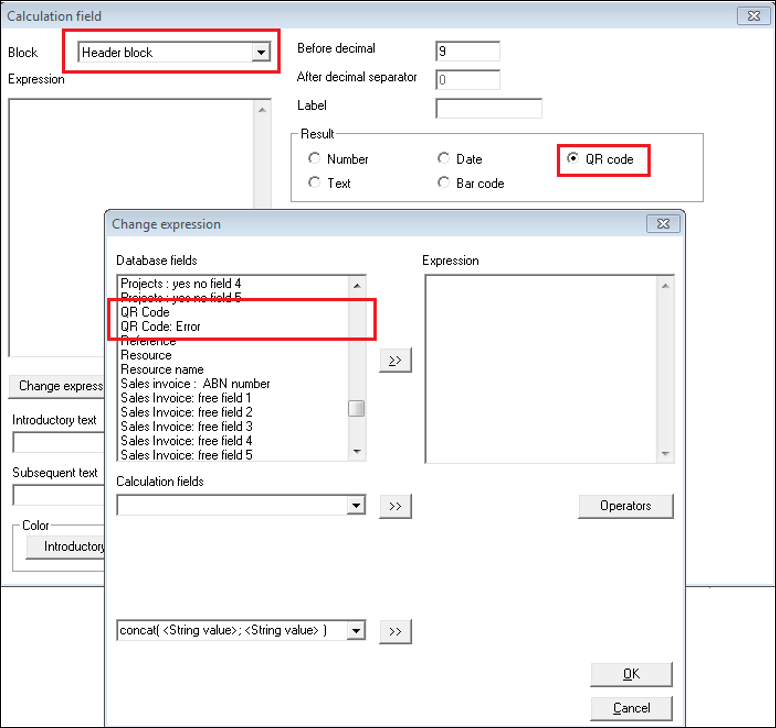
In the Database field screen, the following fields
have been added in the Header block section, whereas in the Calculation
field screen, the fields have been added in the same section and added
as the QR code result type:
-
QR Code – This field is used to display the QR code generated
by the fiskaltrust.SignatureCloud solution.
-
QR Code: Error – This field is used to display the QR code
error message.
Note: The fields are only applicable for printing the
direct invoice layout, and not for the direct credit note and credit note
layouts.
Invoicing process
When the required fields have been defined in the Company
data settings screen and the connection to the fiskaltrust.SignatureCloud
solution has been established, the following invoice information will be sent
before the electronic signature information can be returned and the QR code can
be generated for the direct invoices:
Invoice header
-
debtor number
-
processing date
-
our reference
-
CashBox ID
Invoice line
-
item code
-
item quantity
-
item total amount
-
item VAT rate/percentage
Phantom line
-
quantity
-
VAT amount
-
description
There are few possible scenarios for the final direct
invoice process and the electronic signature statuses. The following
demonstrates the possible scenarios:
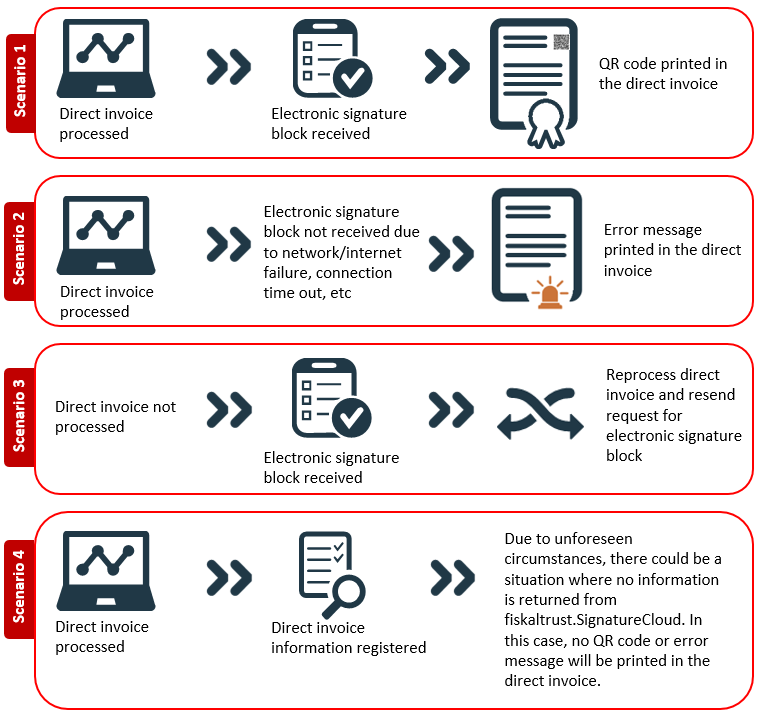
When a direct invoice has been successfully processed and
the electronic signature has been returned, the QR code will be displayed in
the direct invoice, as follows:
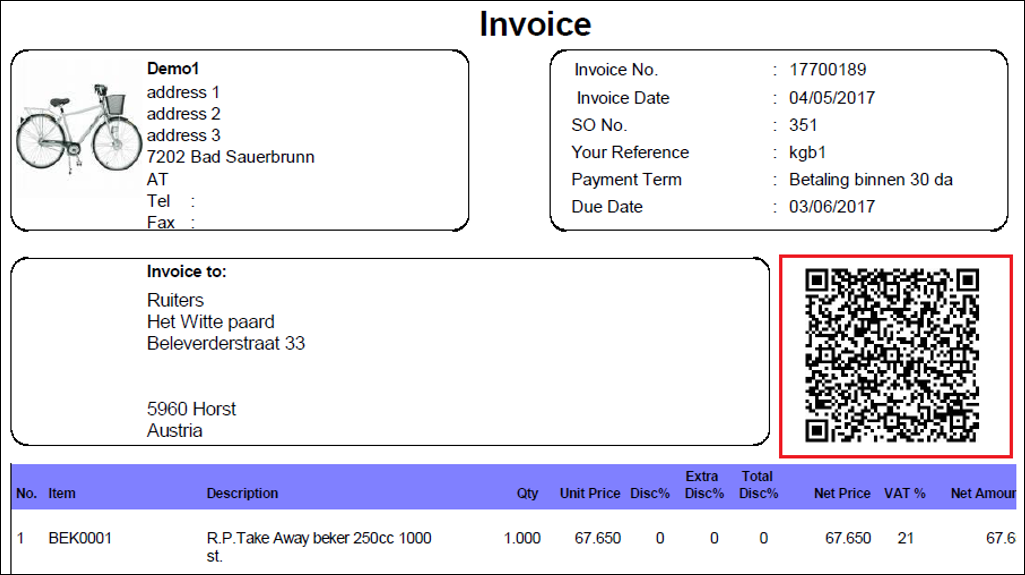
If a direct invoice has been processed but the electronic
signature has not been returned, an error message will be displayed in the
direct invoice, as follows:
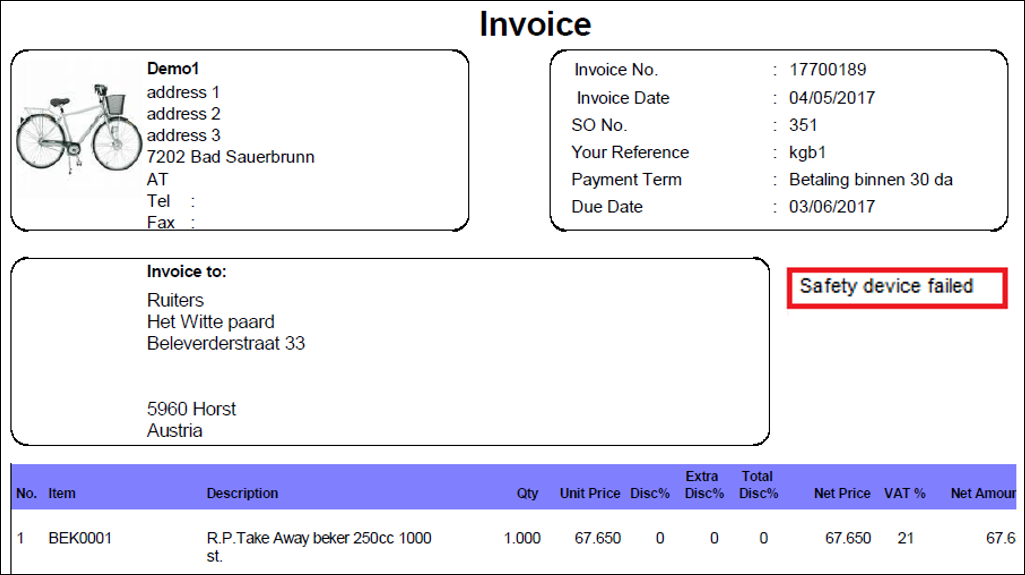
The same information displayed in the processed direct
invoice, such as the QR code or the error message, will be used in the
reprinting of the duplicate or the invoice history of the direct invoice. If
the processed direct invoice does not contain the QR code or the error message,
the electric signature information area will be blank.
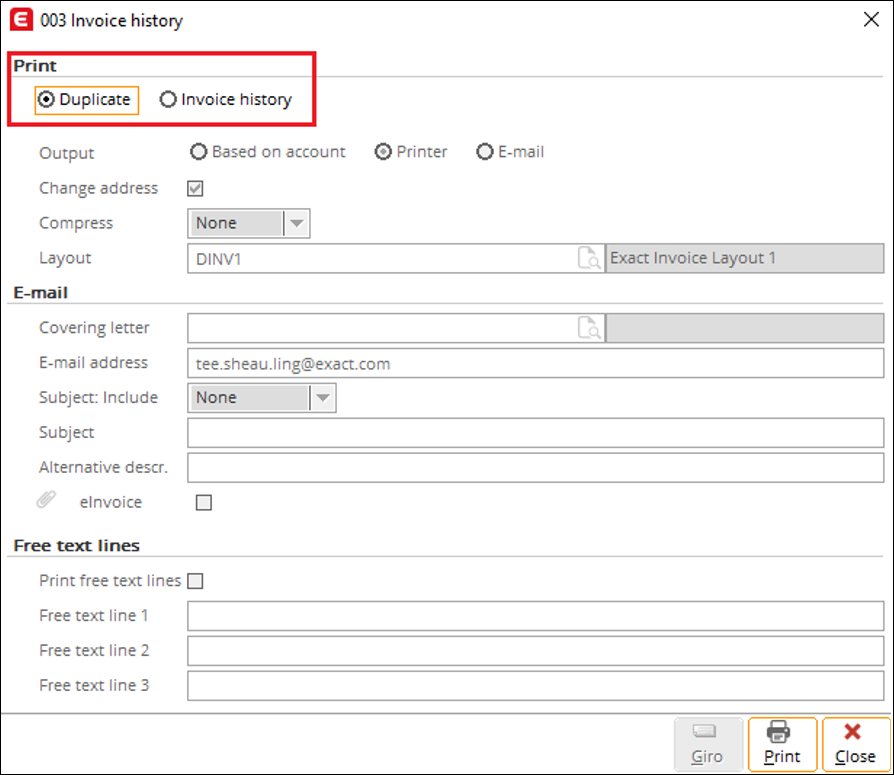
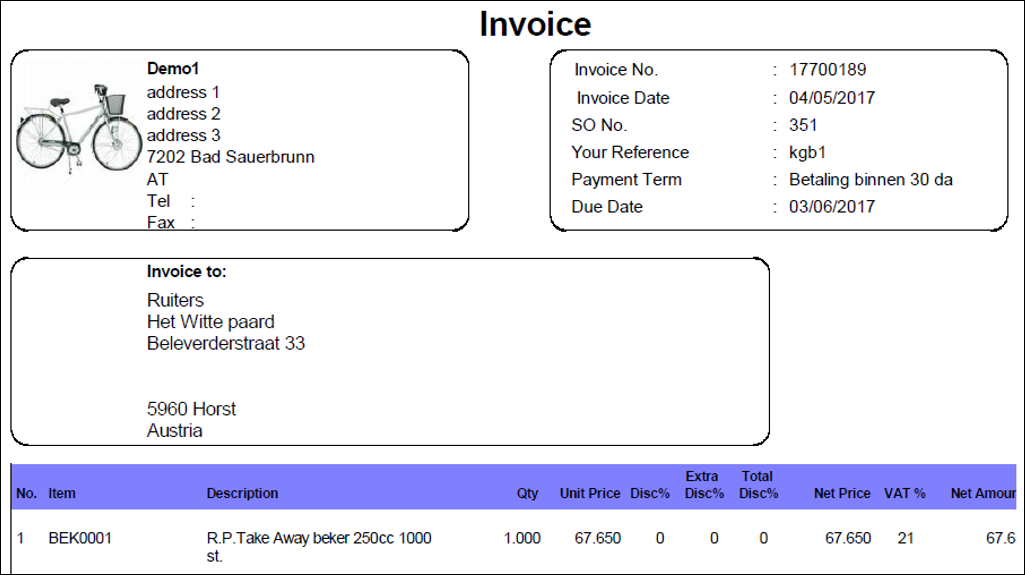
Note: The direct invoice copy generated from the
invoice history will not contain the electronic signature information from the
processed direct invoice.
Invoice history overview screen
The E-Signature column has been added to the invoice
history overview screen. This column indicates if the processed direct invoices
contain the QR code. The direct invoices which have the QR code are indicated
by the check mark in the E-Signature column.
check mark in the E-Signature column.
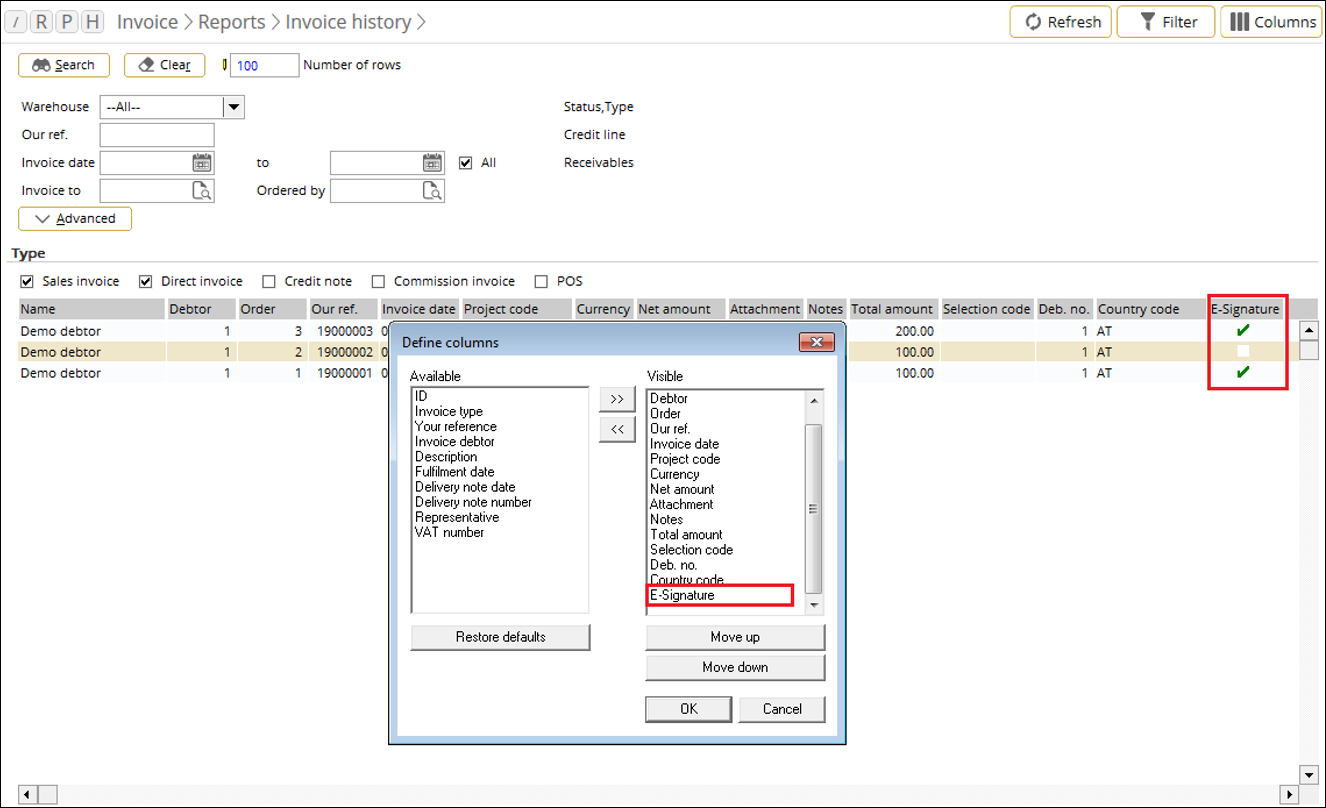
| Main Category: |
Support Product Know How |
Document Type: |
Release notes detail |
| Category: |
Release Notes |
Security level: |
All - 0 |
| Sub category: |
Details |
Document ID: |
27.724.878 |
| Assortment: |
Exact Globe
|
Date: |
25-05-2017 |
| Release: |
412 |
Attachment: |
|
| Disclaimer |