Product Update 396: Tax Amounts Automatically Retrieved from Avalara when Printing Quotations and Processing Sales Order Confirmations (American and Canadian Legislations)
Introduction
Avalara is a third party software that provides end to end sales tax automation for all businesses. The sales tax functionality is integrated with Avalara once you set up the necessary settings. Once integrated, you can manually retrieve the applicable tax amount for a particular quotation or sales order from Avalara via the Get tax functionality. To ensure that the correct tax amount is always recorded in the quotation and sales order confirmation, the tax amount is automatically retrieved from Avalara when you print a quotation and final print or process a sales order confirmation. This helps to avoid any dispute over the incorrect tax amount shown in the quotation or sales order confirmation.
Menu path
- CRM/Entries/Quotations
- CRM/Entries/Print quotations
- Orders/Entries/Sales orders
- Order/Entries/Confirm
What has been changed
The Start button in the following screens is enhanced so that the correct and applicable tax amount is automatically retrieved from Avalara for a quotation or sales order confirmation once clicked:
- The function for printing sales quotations via the quotation entry screens and at CRM/Entries/Print quotations:
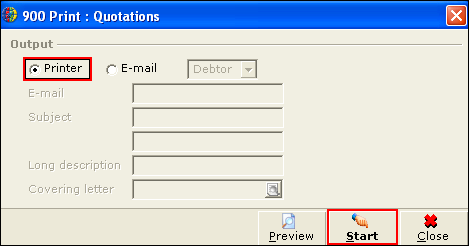
- the function for processing sales order confirmations via the sales order entry screens and at Order/Entries/Confirm:
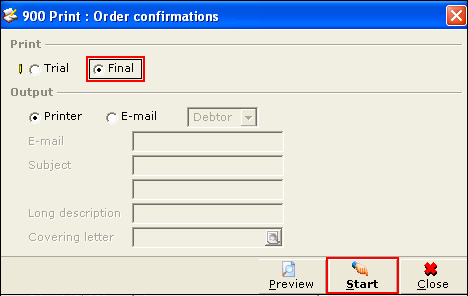
Related document
| Main Category: |
Support Product Know How |
Document Type: |
Release notes detail |
| Category: |
Release Notes |
Security level: |
All - 0 |
| Sub category: |
Details |
Document ID: |
19.617.738 |
| Assortment: |
Exact Globe
|
Date: |
10-05-2017 |
| Release: |
396 |
Attachment: |
|
| Disclaimer |