Product Update 410: Automated entries for Goods and Services Tax (GST) return introduced (Malaysian legislation)
The VAT or GST return in Malaysia was introduced in the previous update. For more information, see Product Update 409: Goods and services tax (GST) return reporting functionality introduced (Malaysian legislation).
To comply with the latest GST guidelines to auto generate GST entries for any sales invoices which have not been created within 21 days from the delivery of goods or services, a new feature has been introduced to enable you to manage these GST entries (basic tax point) as well as GST reversing entries (actual tax point) upon issuance of the tax invoices. You can only access the newly added feature via Finance ? VAT / Statistics ? VAT check if you have the license option 627.
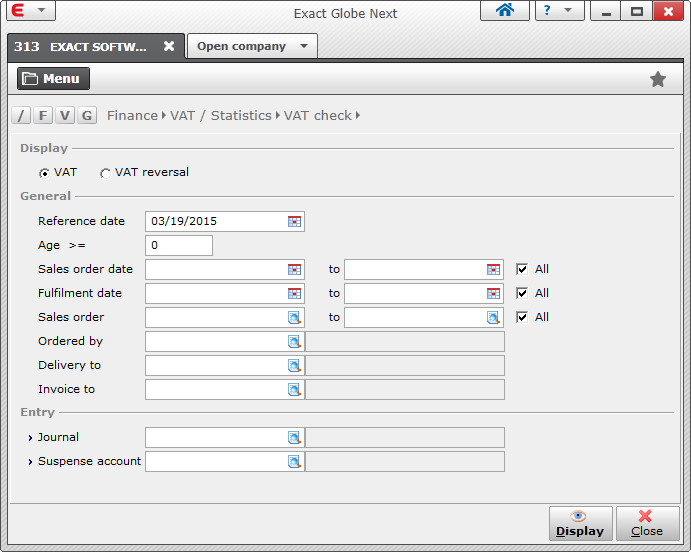
Generally, in the VAT check overview screen, you will be able to search for any fulfilled orders with no sales invoices created when VAT is selected under the Display section. With the VAT reversal option selected, you can search for any fulfilled sales orders with the corresponding final processed invoices. Make use of the Age and Reference date fields in your search for fulfilled orders which you need to create the GST entries for submission. Note that the Reference date and Age fields are applicable only for generating GST entries, not for GST reversing entries.
You can create GST or GST reversing entries for the list populated from the search by clicking Process, as shown in the following example:
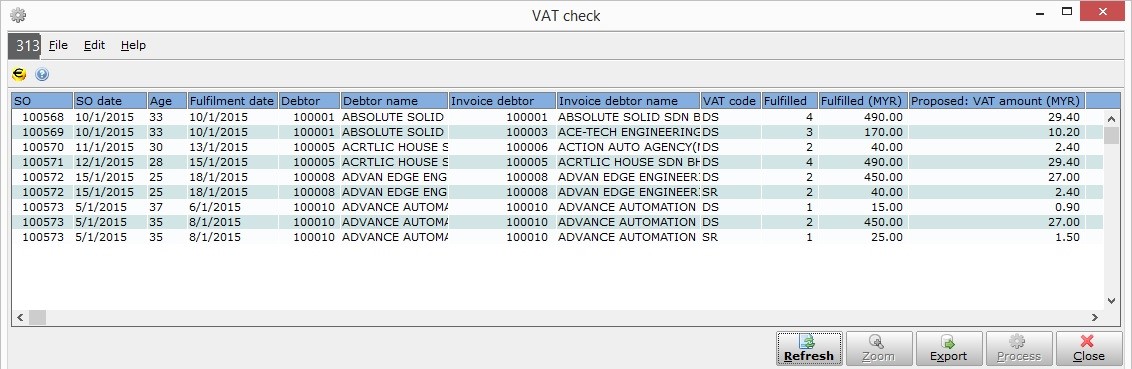
During the processing, the entries will be validated. Invalid entries will be logged and displayed in the Errors screen. Once the entry is created for the selected sales order, it (the sales order) will be removed from the VAT check overview screen.
You can void a generated entry by clicking the Void button accessible via the General journal overview screen, or the Transaction screen from the debtor cards. For more information, see Creating and maintaining general journal entries and Viewing debtor card. The sales order for the voided entries will be relisted in the VAT check overview screen. Note that voiding entries after performing a final GST return is not allowed.
| Main Category: |
Support Product Know How |
Document Type: |
Release notes detail |
| Category: |
Release Notes |
Security level: |
All - 0 |
| Sub category: |
Details |
Document ID: |
26.403.669 |
| Assortment: |
Exact Globe
|
Date: |
09-07-2015 |
| Release: |
410 |
Attachment: |
|
| Disclaimer |