PU 424|423|422 (Globe) and 502|501|500 (Globe+): Include investment type in purchase invoices (Spanish legislation)
In
Spain, taxpayers use the Suministro Inmediato de Información (SII) system for
tax reporting. To comply with the latest legal requirements and changes, we
updated the purchase invoice to record the investment type.
New Investment field in Purchase tab
The Investment field is added in the Purchases tab, which you can
access through Finance > VAT / Statistics > Immediate submission of VAT information. You can use this field for the purchase
invoice or correction invoice type, as shown in the following example:
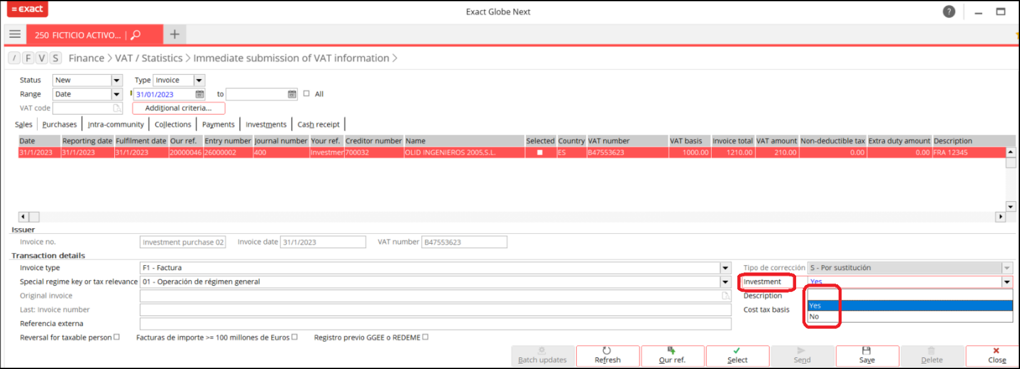
The
default value of [blank], Yes, or No filled in the Investment
field shown in the previous image, depends on the purchase VAT return type of the tax code linked to the
purchase invoice. You can find the purchase VAT return type in the VAT codes screen:

The
following scenarios determine the investment default value:
| Scenario |
Investment default value |
| Purchase VAT return type value = Investments |
Yes |
| Purchase VAT return type value = Goods or Services |
Blank |
| Purchase invoice is linked to multi-lines or multi-tax codes |
Blank |
| Any default value that is editable with all three investment values |
Blank, Yes, or No |
Note: If you decide to change the investment type, you can also do through this screen.
Investment check box added for batch updates
We
also added the Investment check box in the Purchases screen. This
lets you do a batch update on the investment type across multiple invoices. You
can select this check box, choose the new value, and click Batch updates to update the corresponding invoices.
See the following example:
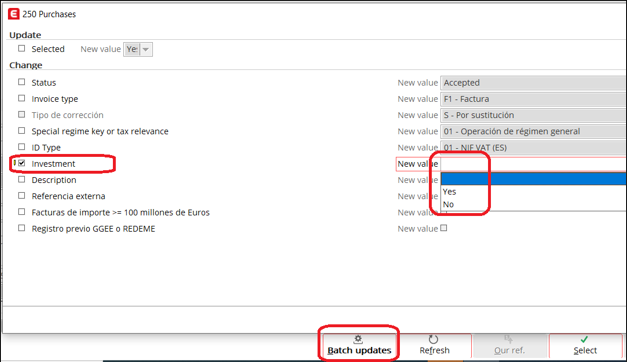
BienInversion tag reflects the investment
value
When you generate the XML file of the purchase
invoice for the SII submission, the investment value is shown in the BienInversion
tag under the DetallelVA block.

The
investment value entered in the system will generate the corresponding output in the XML file. This is shown as follows:
| Investment value |
XML output |
| Yes |
<BienInversion>S</BienInversion> |
| No |
<BienInversion>N</BienInversion> |
| Blank |
<BienInversion> tag will be skipped |
| Main Category: |
Attachments & notes |
Document Type: |
Release notes detail |
| Category: |
|
Security level: |
All - 0 |
| Sub category: |
|
Document ID: |
31.181.652 |
| Assortment: |
Exact Globe
|
Date: |
29-03-2023 |
| Release: |
424 |
Attachment: |
|
| Disclaimer |