Product Updates 413, 412 and 411: Enhanced VAT Control Statement for sections A5 and B3 (Czech legislation)
In this product update, the VAT Control Statement (VCS) feature
(at Finance à VAT à Statistics à
VAT control statement) has been further enhanced to accommodate
transactions where there is no debtor or creditor involved.
This new feature affects transactions with “Other”
defined at the Line type column, without the debtor or creditor defined,
and linked to the section A4/A5 or B2/B3. As a result from this improvement,
from this product update onwards, transactions with the said criteria will be displayed
in section A5 or B3 in the generated VCS XML file.
The following enhancements have been made to the feature:
Section A4/A5
If a debtor has been defined for a transaction, the
validation will be done following the existing threshold checking:
- For an invoice with a total invoice amount of more than 10,000
CZK, the transaction will be displayed in section A4.
- For an invoice with a total invoice amount of less than 10,000
CZK, the transaction will be displayed in section A5.
If no debtor has been defined in such a transaction,
validation will be skipped and the transaction will be displayed in section A5.
Section B2/B3
If a creditor has been defined for a transaction, the
validation will be done following the existing threshold checking:
- For an invoice with a total invoice amount of more than 10,000
CZK, the transaction will be displayed in section B2.
- For an invoices with a total invoice amount of less than 10,000
CZK, the transaction will be displayed in section B3.
If no creditor has been defined in such a transaction,
validation will be skipped and the transaction will be displayed in section B3.
Examples
Example 1: When an account is linked to a transaction
and the total invoice amount is more than 10,000 CZK
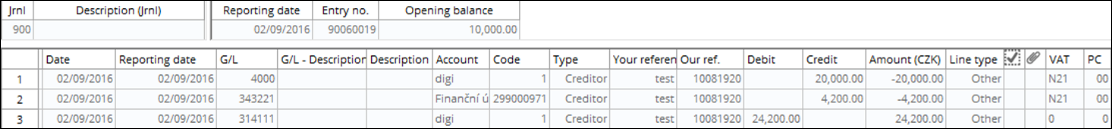
When booked in the general journal, the transaction will
be displayed in the generated VCS XML file, in Section B2, as shown in the following:
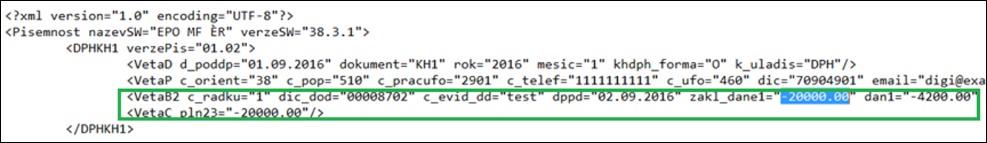
The same behavior applies to section A4 and A5.
Example 2: When an account is linked to a transaction
and the total invoice amount is less than 10,000 CZK
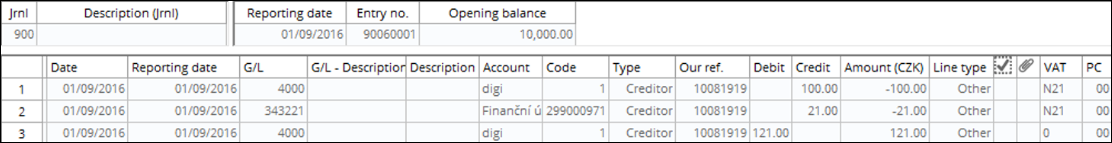
When booked in the general journal, the transaction will
be displayed in the generated VCS XML file, in Section B3, as shown in the
following:
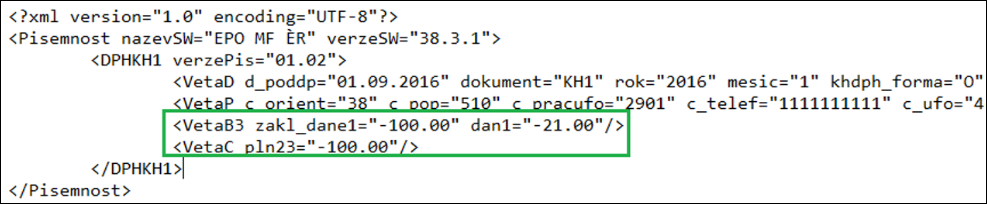
The same behavior applies to section A4 and A5.
Example 3: When no account is linked to a transaction
and the total invoice amount is more than 10,000 CZK
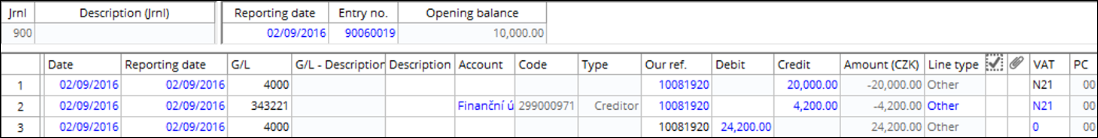
When booked in the general journal, the transaction will
be displayed in the generated VCS XML file, in Section B3, as shown in the
following:
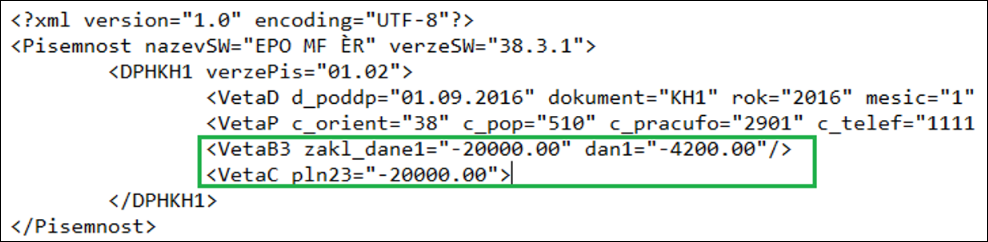
The same behavior applies to section A4 and A5.
Example 4: When no account is linked to a transaction
and the total invoice amount is less than 10,000 CZK
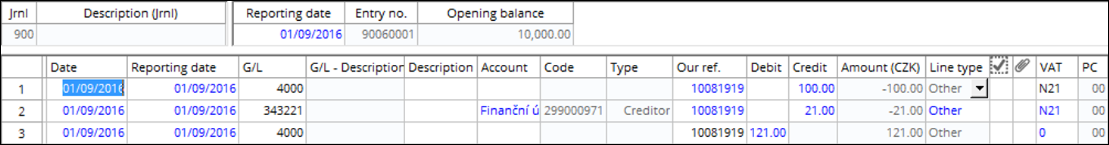
When booked in the general journal, the transaction will
be displayed in the generated VCS XML file, in Section B3, as shown in the
following:
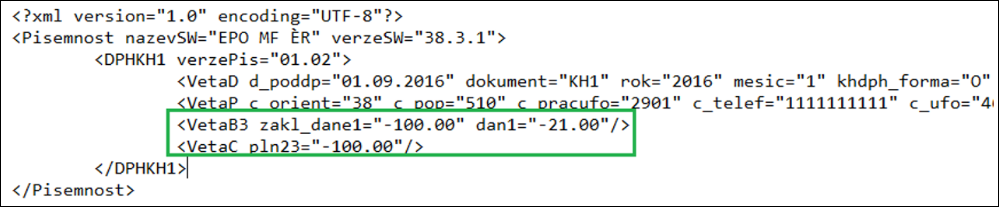
The same behavior applies to section A4 and A5.
Note: The 4000 (Expense), 343221 (VAT to claim),
and 314111 (Creditor) general ledgers are used in the examples.
For more information, see Product
Updates 411, 410, and 409: VAT Control Statement introduced (Czech
legislation) and Product
Update 413: VAT Control Statement (VCS) enhanced (Czech legislation).
| Main Category: |
Support Product Know How |
Document Type: |
Release notes detail |
| Category: |
Release Notes |
Security level: |
All - 0 |
| Sub category: |
Details |
Document ID: |
27.287.259 |
| Assortment: |
Exact Globe
|
Date: |
22-05-2017 |
| Release: |
413 |
Attachment: |
|
| Disclaimer |