Product Updates 418, 417, and 416: Enhancements to Intrastat declaration form for dispatch for 2019 (Belgian legislation)
Enhancements have been introduced to the online Intrastat declaration form for dispatch for 2019, applicable only to the Belgian legislation.
Country of origin available in Intrastat data screen
The Country of origin field has been added to the Intrastat data screen, displayed when you tab through the Country column in the sales order entry.
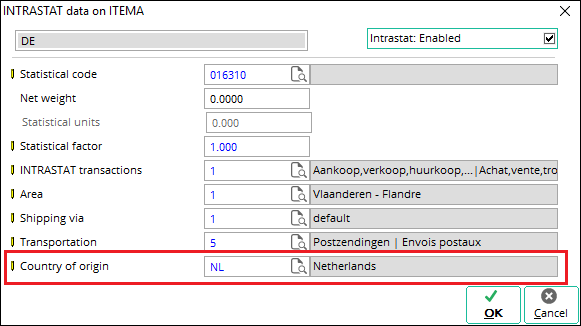
The country is automatically filled at this field according to the country of origin defined for the main supplier of the item in the Items by supplier screen. However, you can always select a different country.
If the country of origin is not defined for the main supplier of the item, then this field will be blank.
Country of origin displayed on Intrastat overview screen
The Country of origin column has been added to the overview at Invoice ➔ Statistics ➔ Intrastat.
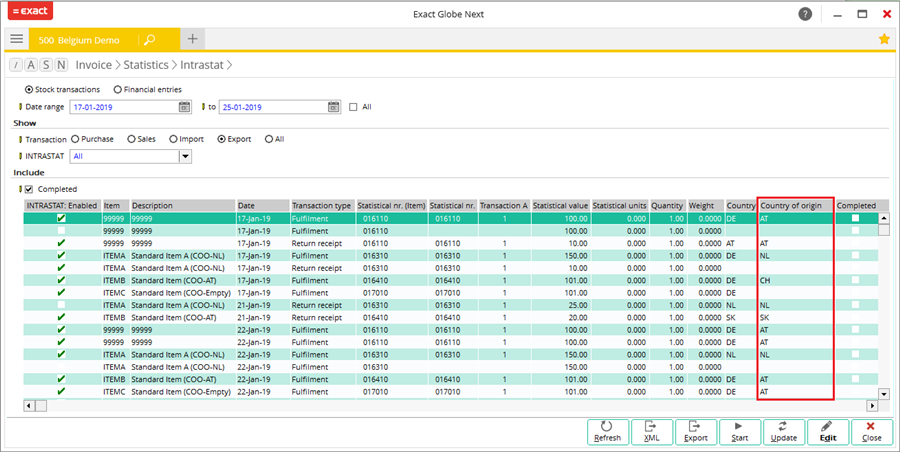
The countries displayed here are the countries defined in the Intrastat screen for each transaction line. For return receipt transactions, the countries displayed are the ones defined for the supplier in the Items by supplier screen. These countries will be reflected accordingly when you export this overview to Microsoft Excel.
Updating of records with country of origin
The Country of origin check box has been added to the Intrastat pop-up screen, which is displayed when clicking Update in the Intrastat overview screen.
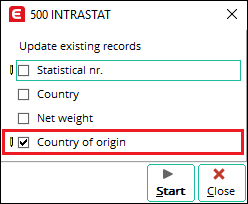
When you perform this action with this check box selected, transactions without country of origin will be updated accordingly.
Note: When submitting the invoices for the first time, it is advisable that you use the Update button in the overview screen to update the country of origin of the main suppliers for existing transactions.
Two new field tags introduced in dispatch XML file
Two new field tags are now available in the dispatch XML file:
- EXCNTORI — This is the country of origin for the transactions. The country code as displayed in the Intrastat overview screen will be displayed in this tag. If the country of origin is not defined, “QU” will be displayed in this tag. As required by the tax authority, the value “QU” must also be used if you are unable to define the country of origin of the transactions.
- PARTNERID — This is the VAT number of the counterpart.
| Main Category: |
Support Product Know How |
Document Type: |
Release notes detail |
| Category: |
Release Notes |
Security level: |
All - 0 |
| Sub category: |
Details |
Document ID: |
28.858.498 |
| Assortment: |
Exact Globe
|
Date: |
11-02-2019 |
| Release: |
416 |
Attachment: |
|
| Disclaimer |