Product Update 401: Generate annual accounts report with Crystal Reports XI (Belgium legislation)
An annual accounts report provides a lot of valuable information about the company, such as the audited accounts for the preceding year. The annual accounts report includes the management’s review of the operations, balance sheets, profit and loss accounts, cash flow statements, and many other supporting documents. With all the important information in hand, it is beneficial to use a reporting functionality that is easy, and presents focused and salient contents.
In this product update, users can generate official reports for annual accounts by using Crystal Reports XI. It is easy for users to view and work with these reports.
The following changes shall apply:
-
The Finance/Reports/Official balance/Extensive report and Finance/Reports/Official balance/Short report menu paths have been merged and renamed to Finance/Reports/Official balance/Internal year statements.
-
The Finance/Reports/Official balance/Short report menu path is removed from the Finance module.
-
The Internal year statements screen will have the combined existing functionalities, which will be featured as the Extensive report and Short report options at Layout.
-
A new Association option has been added to the Company type field.
Reports
-
Once you click the Start button, a report will be generated and displayed in the Crystal Report viewer.
-
You can display the report in Dutch, French, or English as long as the default language is defined in the Language section under the General tab at User settings. If a language, other than Dutch, French, or English is selected, then the default language is Dutch.
-
If the Details check box is selected, then each category in the report will list the retrieved general ledger(s), displaying the respective general ledger code, description, and total sum. See the following sample screens.
-
If the Details check box is not selected, then the report generated will consist only of the total sum for each category shown.
Internal year statement - Extensive report (Enterprise)
Internal year statement - Short report (Enterprise)
Internal year statement - Extensive report (Association)
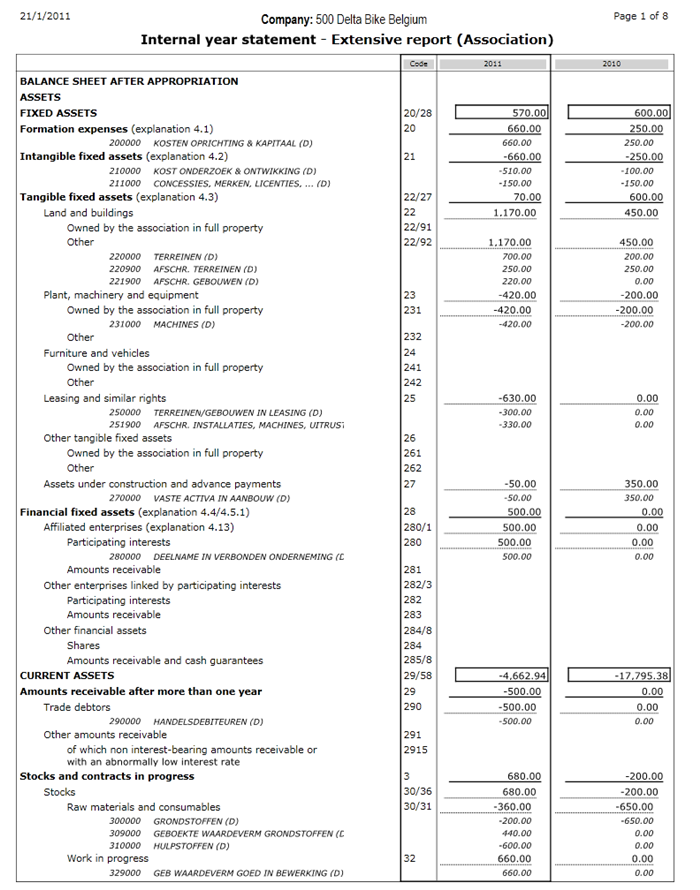
Internal year statement - Extensive report (Association)
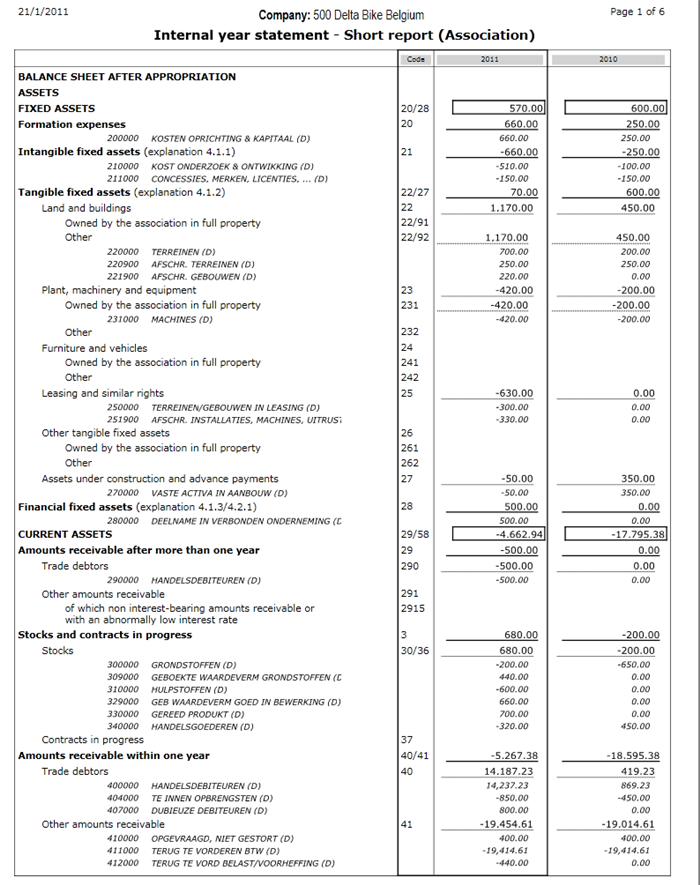
The following table illustrates the processes when different criteria are selected at the Internal year statements screen.
|
Layout |
Unprocessed check box |
Details check box |
Report generated will consist of the following information |
|
Extensive report |
x |
x |
|
|
Extensive report |
ü |
x |
|
|
Extensive report |
x |
ü |
|
|
Extensive report |
ü |
ü |
|
|
Short report |
x |
x |
|
|
Short report |
ü |
x |
|
|
Short report |
x |
ü |
|
|
Short report |
ü |
ü |
|
| Main Category: |
Support Product Know How |
Document Type: |
Release notes detail |
| Category: |
Release Notes |
Security level: |
All - 0 |
| Sub category: |
Details |
Document ID: |
21.666.264 |
| Assortment: |
Exact Globe
|
Date: |
09-05-2017 |
| Release: |
401 |
Attachment: |
|
| Disclaimer |