Product Update 395/396: New Value-Added Tax (VAT) Rules for European Union (EU) Countries
Introduction
As of 1 January 2010, fundamental changes to the current value-added tax (VAT) accounting and reporting processes must take place. These significant changes include rules on place of supply of services to businesses (B2B) and consumers (B2C).
When you are VAT-liable and have business with other VAT-liable companies within the EU, you have to register your activities and report them according to the rules of 2010. There are two systems, which are Intrastat and European Community (EC) Sales List. For the Intrastat, there are no changes. As for the EC Sales List, the listing of delivery of goods will be replaced by the listing of delivery of goods and services. As of 2010, this list will not be used to report goods but also to report services delivered to customers within other EU countries.
In the case of cross-border delivery services, you will have to list these services on the EC Sales List if the location of your customer is in another European country other than your own.
Changes are made to the functionality of VAT codes, item maintenance, EU sales list, and VAT return to ensure that as of 1 January 2010, you are able to register and report the VAT data according to the rules for 2010. Therefore, you are required to:
- Update Exact Globe to product update 395/396.
- Create VAT codes to be used for items with services classification.
- Proper entry process based on the classification of the items. For more information, see Entry Process for New VAT Rules.
Menu path
- Inventory/Items/Maintain
- Finance/Accounts receivable/Maintain
- Finance/VAT/Statistic/EU Sales list
- Finance/VAT/Statistic/ICP aangifte
- Finance/VAT/Statistic/Value added tax
- System/General/Countries/Countries
- System/General/Countries/Tax codes
- XML/Financial import/Accounts receivable
- XML/Financial export/Accounts receivable
- XML/Logistic import/Items
- XML/Logistic export/ Items
- Purchase/Entries/Receipts
What has been changed
The following changes are implemented for Austrian, Belgian, Czech, Slovak, Danish, German, French, Greek, Hungarian, Irish, Italian, Luxembourger, Dutch, Polish, Portuguese, Romanian, Spanish, Swedish, British, and International legislations and applicable when Use tax module in General ledger settings is disabled and if SE1100 – E-Invoice is included in the license:
Setup master data
VAT maintenance
- At the EU sales list field, under the EU tab of the Vat codes screen, the Listing option is replaced with Listing goods and Listing services option has been added.
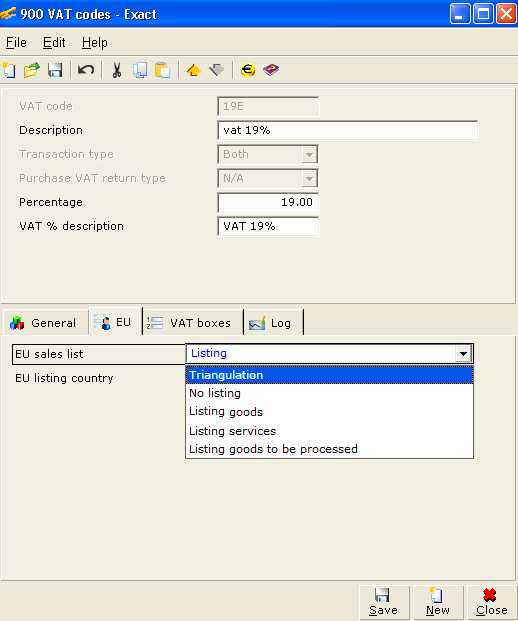
Note: The Triangulation option can only be viewed for the Austrian legislation.
EU sales list
- For the Dutch legislation, menu path Finance/VAT/Statistics/ICT aangifte has been renamed to Finance/VAT/Statistics/ICP aangifte.
- At the EU sales list screen, under the Frequency field, Monthly, Bi-Monthly, and Yearly have been added for printing reports. The options displayed in Period will change accordingly based on the option selected at Frequency. For example, if you choose Monthly at Frequency then the option shown at Period will be January.
- A new Selection field with Assigned and Processed options has been added. You can choose Assigned to reflect records with assigned VAT return periods of a defined financial year and period. You can generate monthly EU sales list report without processing the final VAT returns. Alternatively, you can choose Processed to view all processed VAT returns. The Selection field is available only when Monthly is selected at the Frequency field.
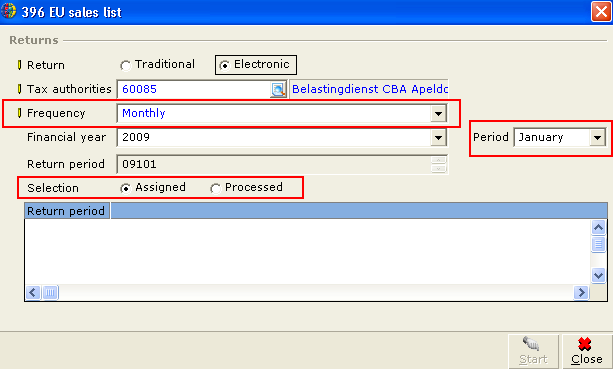
- The Return period format has been enhanced to comply with the European Union law for the year 2010. You can edit and change the value. The following format is applicable only to the Dutch legislation:
|
Value chosen in the Type field |
The following options in the Period field |
Generates the following Return period |
|
Yearly |
Full year |
JJ040 |
|
Monthly |
January |
JJ101 |
|
|
February |
JJ102 |
|
|
March |
JJ103 |
|
|
April |
JJ204 |
|
|
May |
JJ205 |
|
|
June |
JJ206 |
|
|
July |
JJ307 |
|
|
August |
JJ308 |
|
|
September |
JJ309 |
|
|
October |
JJ410 |
|
|
November |
JJ411 |
|
|
December |
JJ412 |
|
Bi-monthly |
January/February |
JJ113 |
|
|
April/May |
JJ214 |
|
|
July/August |
JJ315 |
|
|
October/November |
JJ416 |
|
Quarterly |
1st quarter |
JJ100 |
|
|
2nd quarter |
JJ200 |
|
|
3rd quarter |
JJ300 |
|
|
4th quarter |
JJ400 |
Note: JJ represents the last two digits of the year.
Generating EU sales list and VAT return reports
The changes described under this section is applicable to the Dutch legislation but can be viewed by Danish, French, Greek, Hungarian, Irish, Italian, Polish, Portuguese, Romanian, Slovak, Spanish, Swedish, and International legislations.
- The Traditional and Electronic EU sales list and VAT return reports generate will be in compliance to the revised Dutch requirements for the financial year 2010 onwards.
- The VAT return label for electronic VAT returns under Return at the Value added tax screen been enhanced and updated to the following label for the year 2010 onwards.
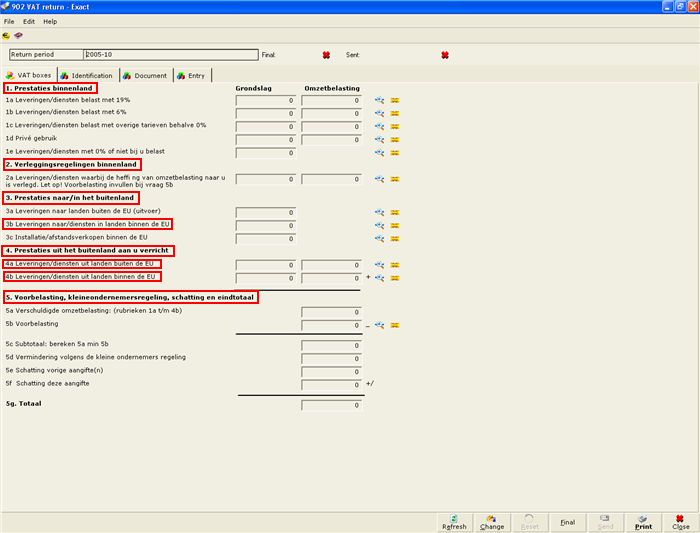
Note: The above screen is applicable only to the Dutch legislation.
Additional changes to Belgium legislation
In compliance to the new requirements, additional changes are required for Belgian legislation. For more information, see Product Update 395/396: New Value-Added Tax (VAT) Rules (Belgian Legislation).
XML import and export for items and debtors
- An XML tag, <TaxItemClassification>, is added to the item XML import and export file to allow the value of the Classification (ESL) for items to be updated.
- An XML tag, <VATServices>, is added to the debtor XML import and export file to allow the value of the VAT services to be supported.
Others
You may update your debtor accounts by defining the VAT code to be used for services and classifying your items as goods or services. This is to facilitate future enhancement to automatically filling in the default VAT code based on the item classification and VAT code defined in the account, in the entry process.
Debtor maintenance
- At the Accounts – Debtors – Advanced screen, the VAT services field is added under the VAT section of the Financial tab. You can select VAT codes for a debtor that is a member of the European Union.
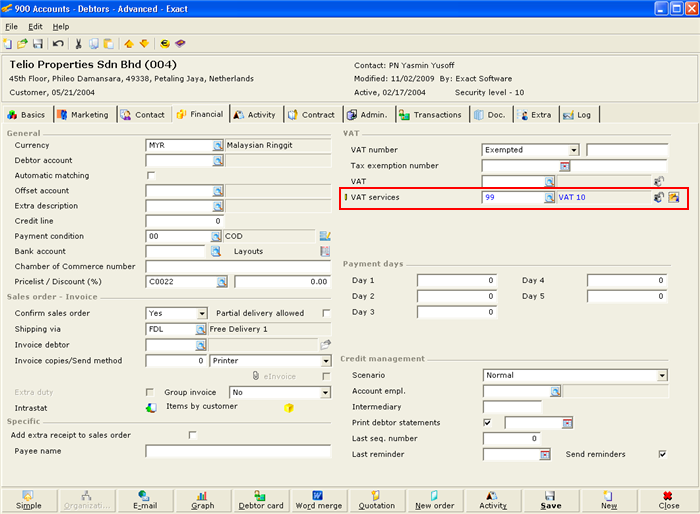
- Once you enter the value at VAT services and click
 , a message “Do you want to update other Account Receivables – member state of EU – with the chosen VAT code for VAT services, which have the same original VAT code for VAT services?” is displayed. Click Yes to proceed to update the VAT value for services or No to abort the process. , a message “Do you want to update other Account Receivables – member state of EU – with the chosen VAT code for VAT services, which have the same original VAT code for VAT services?” is displayed. Click Yes to proceed to update the VAT value for services or No to abort the process.
Item maintenance
- The Classification (ESL) field is added to the Items screen. Here, you can choose Goods or Services to classify your item. The items will be classified as goods or services item based on the option selected at this field. Alternatively, you can choose to leave it blank and the item will not be classified.
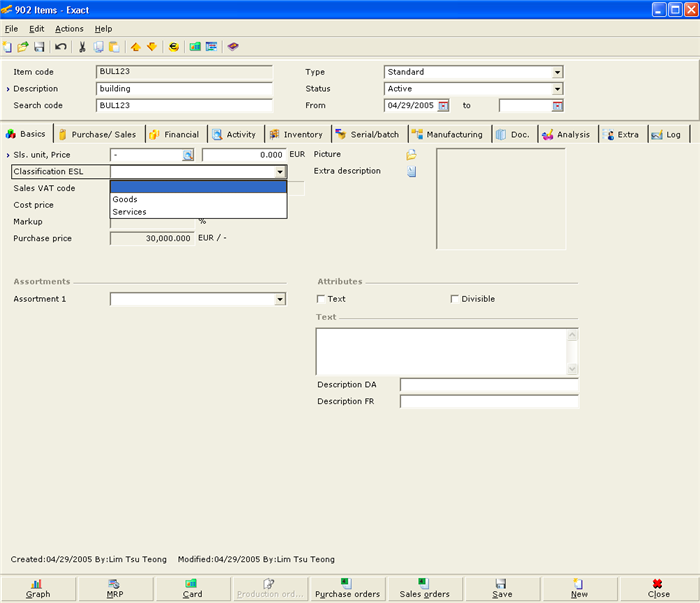
- The hour items, for both labor and machine hour items, will automatically be classified as Services after you have updated your system to product update 396. The Classification (ESL) field is not visible in the maintenance screen of hour items.
- When copying an item, the Classification (ESL) field will be copied to the new item or when creating an item by using the copy functionality, the Classification (ESL) field will be copied to the new item.
- A new Classification (ESL) field is added under the Change section when Item data is selected at the Data selection under the Update items screen. You can select this check box to allow the value of the Classification (ESL) to be updated. Once selected, the New value box is enabled. At New value, you can select Goods or Services.
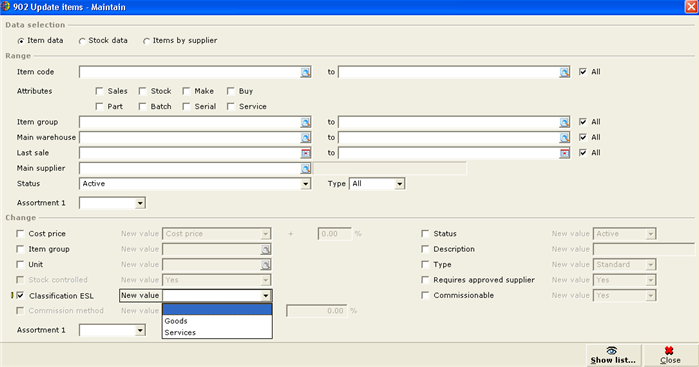
Related document
| Main Category: |
Support Product Know How |
Document Type: |
Release notes detail |
| Category: |
Release Notes |
Security level: |
All - 0 |
| Sub category: |
Details |
Document ID: |
19.635.619 |
| Assortment: |
Exact Globe
|
Date: |
09-05-2017 |
| Release: |
396 |
Attachment: |
|
| Disclaimer |
|
|