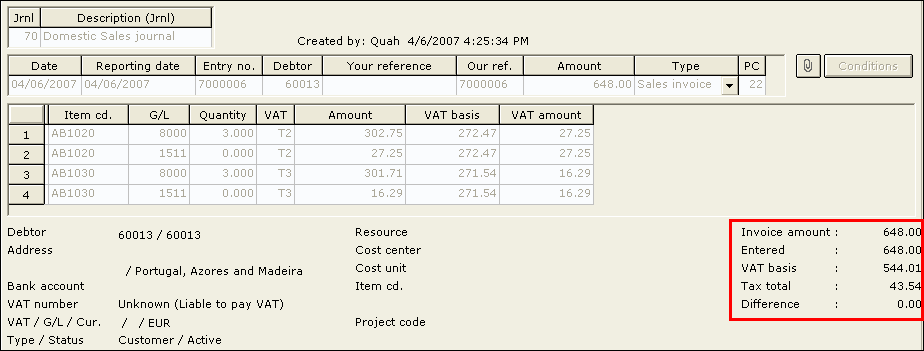Release 380 : Synchronize Tax Calculation for Payment Discount in Sales Invoice
New Page 1
Background
In
previous release of Exact Globe, when the General Ledger Settings: Tax &
Discount Calculation option is set to Tax calculated over net invoice
amount including discount (menu path: System / General / Settings / General ledger
settings / Tax & discount calculation), the Total Invoice Amount in the
Sales Invoice Entry is not calculate correctly and will be different from the
Sales Journal Entry for VAT type Including. This is because the Invoice Amount is been reduced by
the Discount Amount that proportionally deducted from the VAT Amount of the
invoice.
The
calculation process is as following for VAT type Including
|
Values
|
Formulas
|
|
Base
Amount
(Sales
Price excluding VAT)
|
( Price
Amount * Quantity ) / ( 1 + VAT Percentage )
|
|
Discount
Amount
|
Base Amount
* Discount Percentage
|
|
Net VAT
Base Amount
|
Base
Amount – Discount Amount
|
|
VAT
Amount
|
Net VAT Base Amount * VAT Percentage
|
|
Invoice
Amount
|
Base
Amount + VAT Amount
|
What
has been changed
The
calculation process for the Sales Invoice Entry has been changed for VAT type
Including, when calculate the Base Amount (Sales Price excluding VAT), the
VAT discounts will be deducted from the VAT Percentage instead of deduct part
of the VAT discounts from the Total Invoice Amount. The current calculation
will be as follow:
|
Values
|
Formulas
|
|
VAT
discount
|
VAT
Percentage * Discount Percentage
|
|
Base
Amount
(Sales
Price excluding VAT)
|
( Price
Amount * Quantity ) / ( 1 +
( VAT Percentage
– VAT discount ) )
|
|
Discount
Amount
|
Base
Amount * Discount Percentage
|
|
Net VAT
Base Amount
|
Base
Amount – Discount Amount
|
|
VAT
Amount
|
Net VAT Base Amount * VAT Percentage
|
|
Invoice
Amount
|
Base
Amount + VAT Amount
|
The scope
and limitation of this new change are:
-
The new calculation process
will only affect VAT type Including and will not be reflected in the
situation where the VAT Type in the lines is Excluding.
-
This change will not support mix VAT Type in a single
sales invoice. If any of the lines is referring to the VAT type
Including, the VAT amount calculated will be based on this VAT Type.
-
The new change only applies
for the following legislations:
- Portugal
- Belgium
- Luxembourg
- Singapore
- International Legislation
- Vietnam
- Spain
- Romania
- Denmark
- Sweden
- France
- Colombia
-
The new change only applies to:
- Sales Invoice Entry
- Direct Invoice Entry
- Print / Process Invoice
- Purchase Order
Entry
- Sales Order Entry
- Sales / Purchase
Journal
-
This change only applies when General Ledger Settings: Tax & Discount Calculation
option is set to “Tax calculated over
net invoice amount including discount”.
-
This change will recalculate the Total Net Amount and
Total Tax Amount, based on the expected Total Invoice Amount.
-
Line items’ amount is not affected.
-
The new change only applies to the multiple tax codes
environment.
The
following two examples will show how the figures are derived in the new
calculation method:
Example
1: Fixed / Single VAT Code
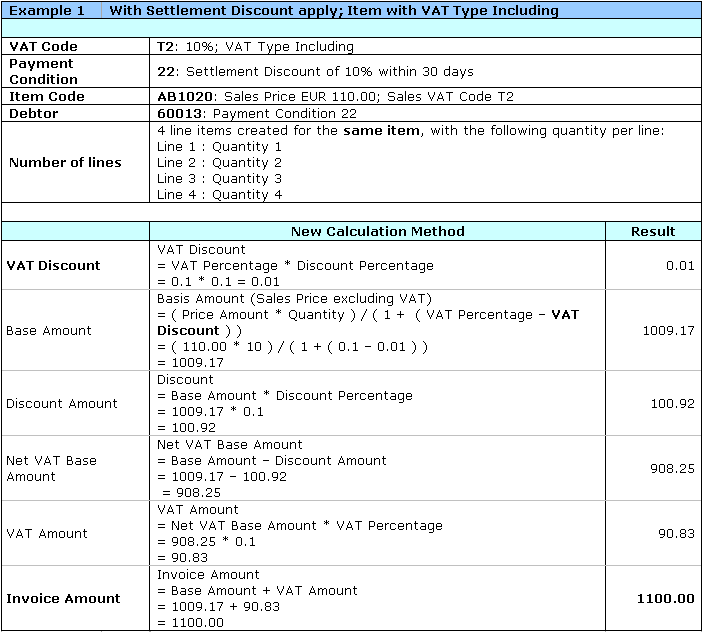
Sales Invoice Entry
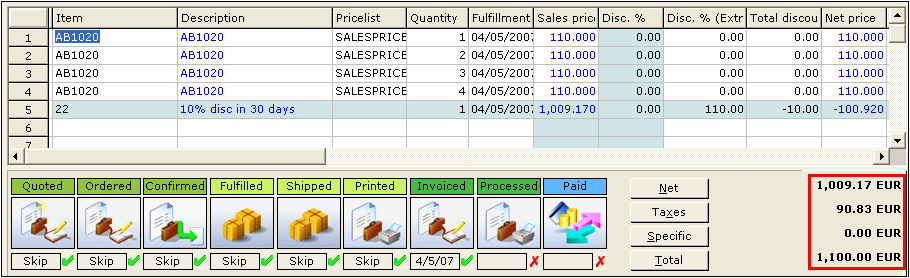
Journal Entry
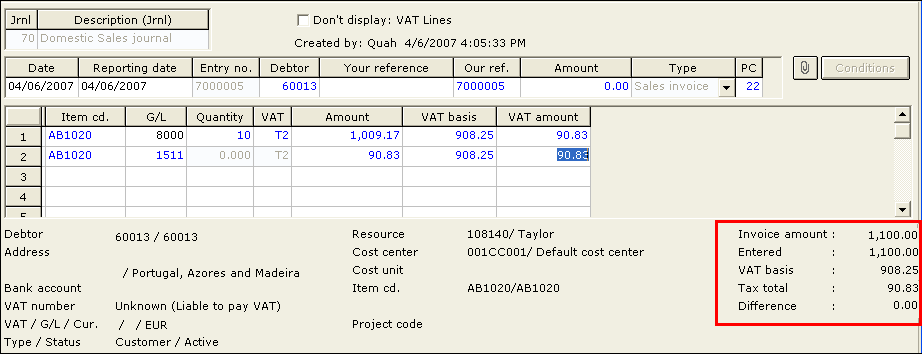
Example
2: Different VAT Code Used in the Sales Invoice
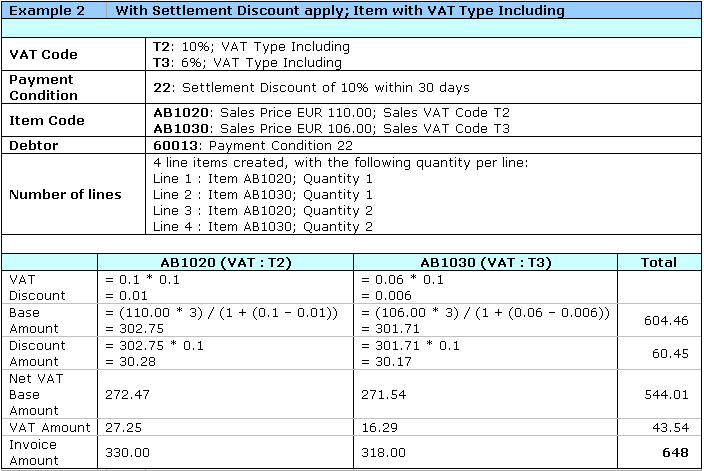
Sales Invoice
Entry
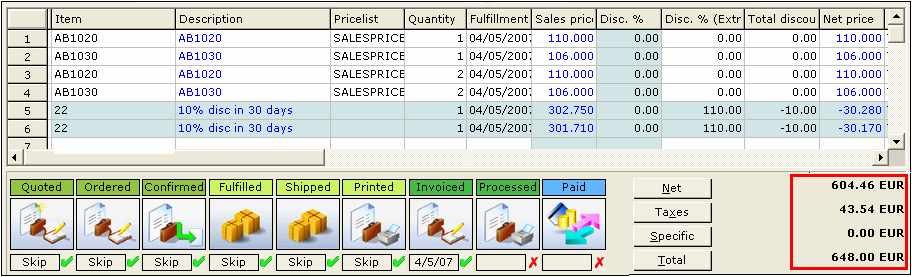
Journal Entry