Product Updates 418 and 417: Enhancements to XML tags for UBL2.1 (Belgian and Dutch legislations)
Enhancements to the XML tags for the e-invoicing based on
the UBL version format (UBL2.1) have been introduced. These enhancements are
applicable only to debtors whose country codes of the invoice addresses are
defined as BE or NL.
<cbc:Name> tag
The description of the invoice line will now be displayed for this tag. Incases where there is no description for the item, the item
code will be displayed instead.
When importing an e-invoice, the value in this tag will be displayed in the Description column in the purchase journal entry.
<cbc:Description> tag
As the description of the item line is displayed for the <cbc:Name> tag, this tag will be removed. However, if the current item
line precedes a text line, the description for that text line will be used for the tag for this current item line.
<cac:OrderReference> tag
The “Your reference” value from the original sales invoice will now be displayed for this tag in the sales credit note.
Empty invoice line is removed from XML
An empty invoice line is an invoice line without an item code and description, and with zero quantity and amount. From now onwards, the
system will no longer generate empty invoice lines in the XML file.
See an example of the generated XML for the following sales invoice:
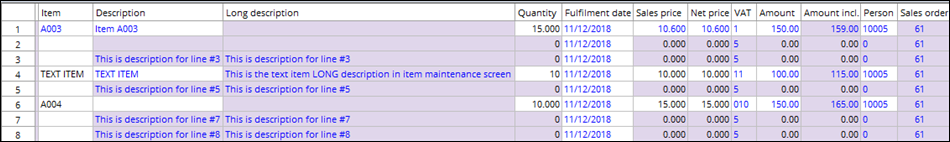
The following is an example of invoice block number 1:
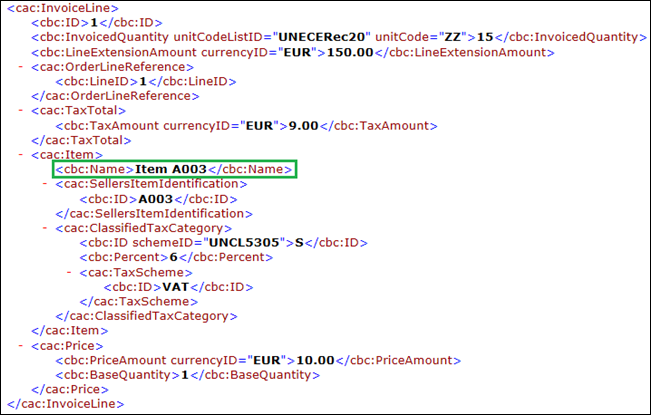
- <cbc:Name> — This tag displays the description of the item, which is “Item A003”.
- <cbc:Description> — This tag is not displayed as the item used is a standard item.
The following is an example of invoice block number 2:
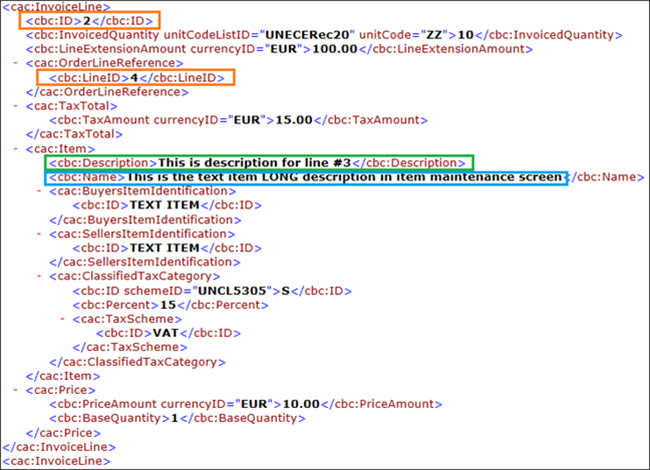
- The empty line at invoice line number 2 is not included in the XML file.
- <cbc:ID> and <cbc:LineID> — The text line in invoice line
number 3 will be moved to the next invoice block that has an item code, which in
this example is the item code in invoice line number 4. Hence, the <cbc:ID>
tag displays “2” and the <cbc:LineID> tag displays “4”.
- <cbc:Description> — This displays the description in
invoice line number 3, which is “This is description for line #3”.
- <cbc:Name> — This tag displays the long description in
invoice line number 4, which is “This is the text item LONG description in item
maintenance screen”.
The following is an example of invoice block number 3:
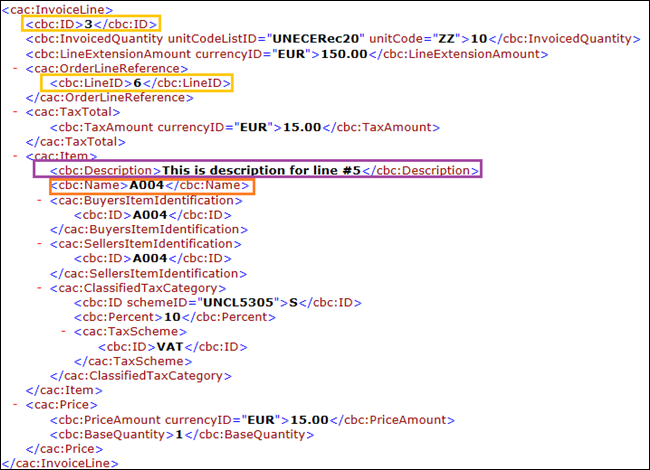
- <cbc:ID> and <cbc:LineID> — The text line in invoice line number 5 will be moved to the next invoice block that has an item code, which in
this example is the item code in invoice line number 6. Hence, the <cbc:ID> tag displays “3” and the <cbc:LineID> tag displays “6”.
- <cbc:Description> — This displays the description in invoice line number 5, which is “This is description for line #5”.
- <cbc:Name> — This tag displays the item code in invoice line number 6, which is “A004”. This is because there is no description provided
in this invoice line.
No invoice blocks will be created for invoice line number 7
and 8 because there is no invoice line with item code available for these two
lines.
Support non-deductible VATs during importing of e-invoice
When importing an e-invoice and a non-deductible VAT is used, the system will be able to generate the invoice lines for non-deductible VAT. Invoice lines number 5 to 7 in the following screen are examples of the invoice lines generated for the non-deductible VATs:
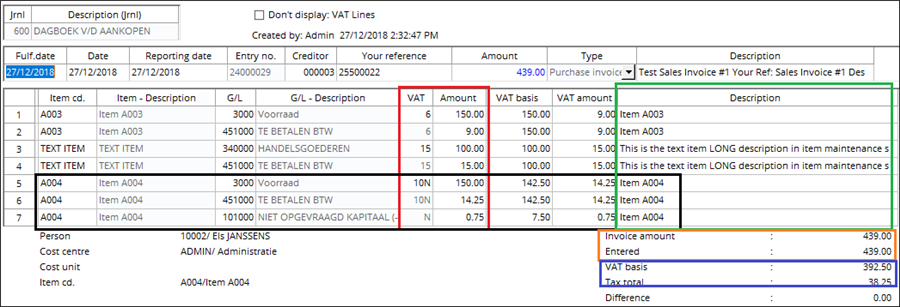
In the Description column, the description for each line is taken from the tag. This column only displays up to 60 characters, hence descriptions that are longer than that will be cut off.
For non-deductible invoice lines, the tax amount will be calculated according to the percentage of the deductible and non-deductible for the selected VAT.
Support VAT-disabled companies
When importing an e-invoice to a VAT-disabled company, the VAT amount for each invoiced item will be added to the respective amount in the Amount column.
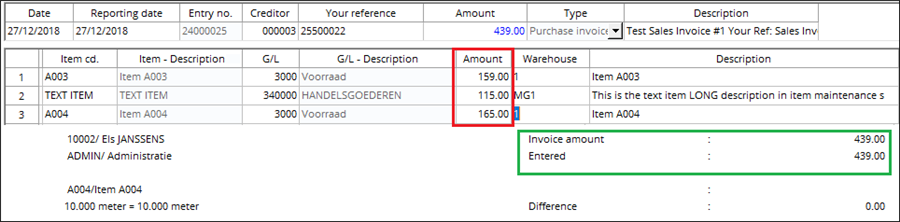
A VAT-disabled company has the Disable VAT check box selected at System ➔ General ➔ Settings, under the General ledger settings.
| Main Category: |
Support Product Know How |
Document Type: |
Release notes detail |
| Category: |
Release Notes |
Security level: |
All - 0 |
| Sub category: |
Details |
Document ID: |
28.804.037 |
| Assortment: |
Exact Globe
|
Date: |
25-01-2019 |
| Release: |
418 |
Attachment: |
|
| Disclaimer |